ホーム
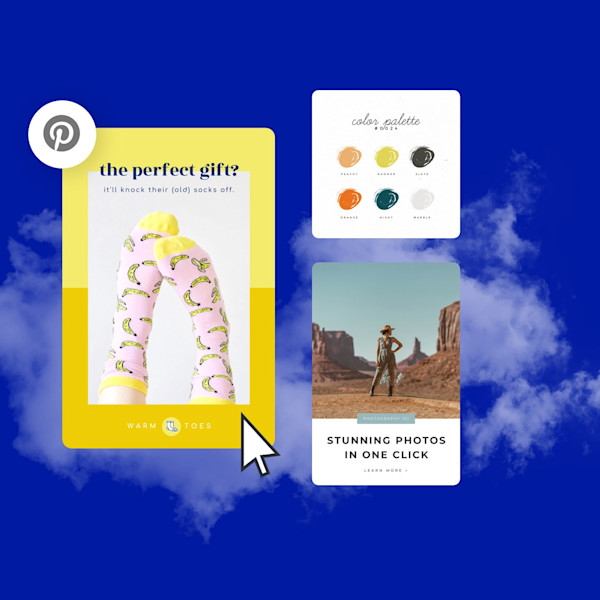
Pinterest画像テンプレート
スクロールを止めるピンやPinterest広告を作りたいですか?Shutterstockのデザイナーが制作したPinterestの画像テンプレートを活用して、分析の効果を高めましょう。
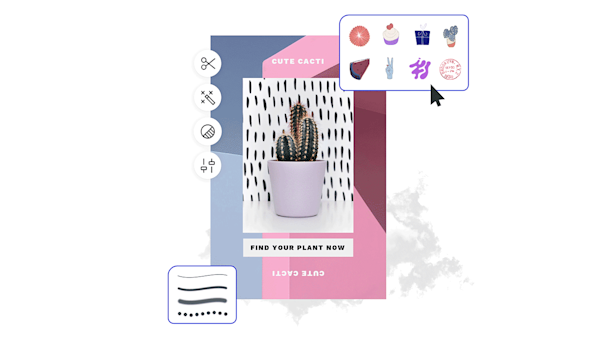
How to make a Pinterest design
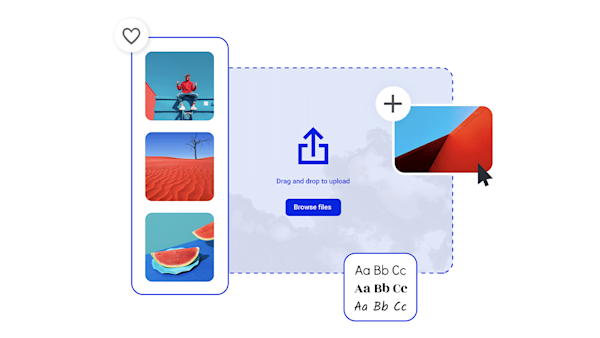
Make Pinterest images that stop the scroll
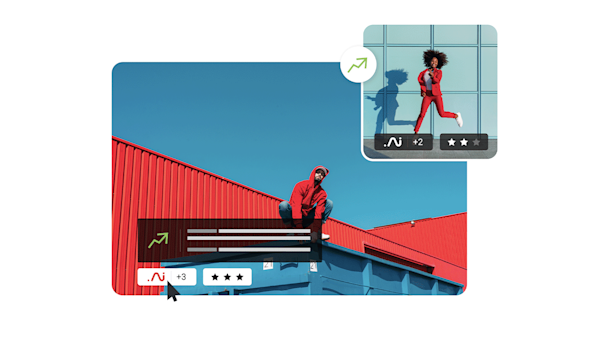
美しいビジュアルアセットとクリエイティブインテリジェンス
Tips and tricks for making eye-catching Pinterest images

Pinterest Idea Pins: A Beginner's Guide
Build a narrative, create a cohesive look, and more—take the fast-track to success with Pinterest's new Idea Pins using this quick guide.

The Anatomy of Pinterest Board Design
Create a board, add Pins, choose a board cover—rinse and repeat! Master Pinterest board design (including Pins and covers) with this no-nonsense guide.

11 Pinterest Ideas + 6 Essentials for Engaging Pin Design
In an endless feed with millions of Pins, only the best will stop the scroll. Learn how to create compelling Pinterest designs and get more clicks.

How to Create Pinterest-Worthy Recipes
Good recipes equal good food blog. Learn how graphics, photography, and SEO also play a role in creating truly Pinterest-worthy recipes.
Pinterestに関するよくある質問
Pinterestに投稿するプロセスは、お持ちのPinterestアカウントの種類によって少し異なります。個人プランをご利用の場合は、右下の[+]ボタンをクリックして、デバイスから画像をアップロードできます。Pinterestのブラウザ拡張機能をダウンロードして、どのウェブサイトの画像でもピン留めできます。ビジネスプランをご利用の場合は、左上の[作成]をクリックしてPinを作成してください。どちらの場合も、他のPinterestユーザーが見てピン留めできるように、ピンの画像が魅力的であることを確認してください。(プロデザインのPinterest画像テンプレートを使って、訴求力のある画像部門で一歩踏み出してみませんか?)
Pinterestのアルゴリズムを使ってフォロワーを増やす方法については、百万のプロのヒントがありますが、最も簡単な答えがベストです。熱狂的なフォロワーを獲得するには、人々が保存して共有したい貴重なコンテンツを作成することに集中してください。ビジュアルが魅力的であること(素敵なストック写真やイラストは命を救います!)と、ターゲットとするオーディエンスの心に響くものに基づいてビジュアルが慎重に選択されていることを確認してください。それ以外にも、定期的にプラットフォームに参加し(オリジナルのピンの作成、レビュー、グループへの参加など)、キーワード検索のためにピンとプロフィールを最適化することをお勧めします。
To make a Pinterest board as a personal user, click the + button and choose Board. To make a board as a business user, click your profile, then Boards, and then Create Board. Easy peasy. Filling out your newly created Pinterest boards is equally easy, too...but before you go Pin-happy, it's worth giving a thought to strategy! Especially for Pinterest business users, a cohesive and well-curated board is key to capturing pinners' attention and getting them to hit that precious follow button. Make sure your boards fit into the same brand story even when using different types of content: images, rich Pins, videos, etc.










































