Kezdőlap
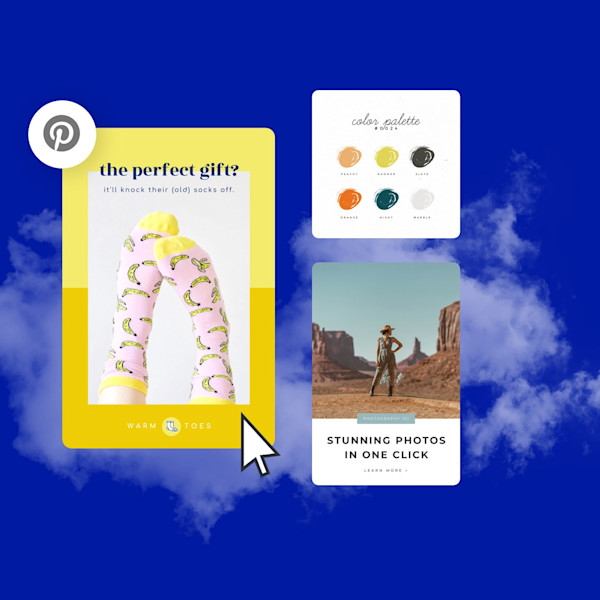
Pinterest képsablonok
Szeretne görgetést leállító pineket és Pinterest-hirdetéseket készíteni? Működjön a Shutterstock tervező által készített Pinterest képsablonjai, majd nézze meg, hogy ezek az elemzések emelkednek és emelkednek.
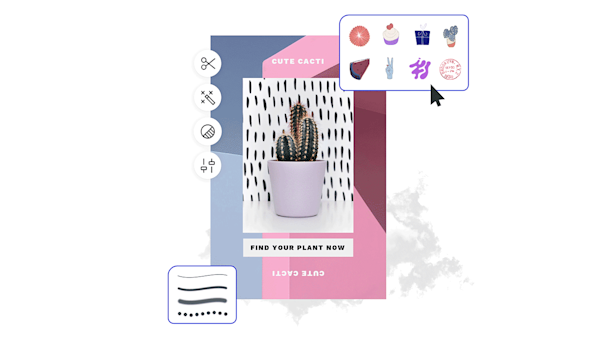
How to make a Pinterest design
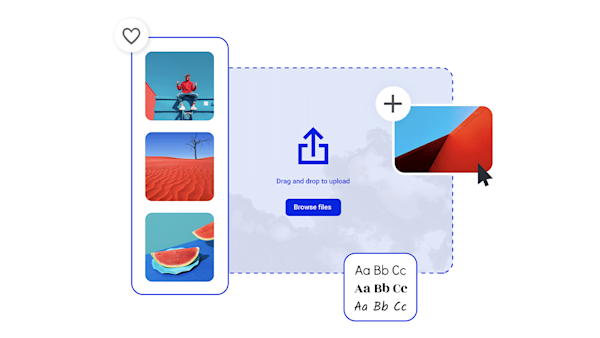
Make Pinterest images that stop the scroll
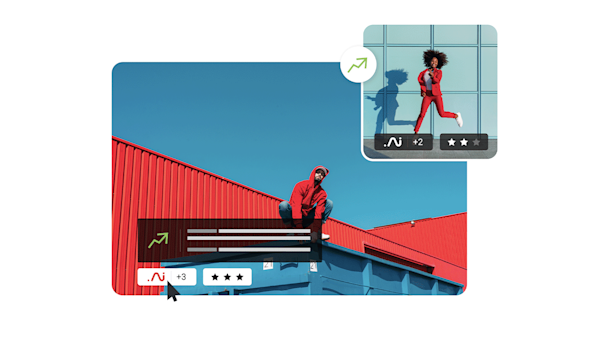
Gyönyörű vizuális eszközök és kreatív intelligencia
Explore other templates
Tips and tricks for making eye-catching Pinterest images

Pinterest Idea Pins: A Beginner's Guide
Build a narrative, create a cohesive look, and more—take the fast-track to success with Pinterest's new Idea Pins using this quick guide.

The Anatomy of Pinterest Board Design
Create a board, add Pins, choose a board cover—rinse and repeat! Master Pinterest board design (including Pins and covers) with this no-nonsense guide.

11 Pinterest Ideas + 6 Essentials for Engaging Pin Design
In an endless feed with millions of Pins, only the best will stop the scroll. Learn how to create compelling Pinterest designs and get more clicks.

How to Create Pinterest-Worthy Recipes
Good recipes equal good food blog. Learn how graphics, photography, and SEO also play a role in creating truly Pinterest-worthy recipes.
Gyakran ismételt kérdések a Pinterestről
A Pinteresten való közzététel folyamata kissé másképp fog kinézni, attól függően, hogy milyen típusú Pinterest-fiókod van. Ha személyes tervvel rendelkezik, kattintson a jobb alsó sarokban található + gombra, majd feltölthet egy képet az eszközéről. A Pinterest böngészőbővítményének letöltésével tetszőleges képet rögzíthetsz bármely weboldalról. Ha üzleti tervet használ, ehelyett a bal felső sarokban található Létrehozás gombra kattint a pin létrehozásához. Mindkét esetben ellenőrizned kell, hogy a pined képe meggyőző legyen, hogy más Pinterest-felhasználók is láthassák és rögzítsék. (Miért ne léphetne fel a lenyűgöző képrészlegen azzal, hogy a pro-tervezésű Pinterest képsablonjainkkal kezdi?)
Millió profi tipp található a Pinterest algoritmus játékához és további követők megszerzéséhez, de az igazság az, hogy a legegyszerűbb válasz a legjobb. Ahhoz, hogy lelkes követőket szerezzen, összpontosítson olyan értékes tartalom létrehozására, amelyet az emberek meg akarnak menteni és megosztani. Győződjön meg róla, hogy látványa érdekes (egy fantasztikus stock fotó vagy illusztráció életmentő lehet!) és hogy gondosan választják meg őket annak alapján, hogy mi rezonál a célközönséggel. Ezen túlmenően célszerű rendszeresen részt venni a platformon (eredeti pinek létrehozása, újrapinning, csoportokhoz való csatlakozás stb.), és optimalizálni pinjeidet és profilodat a kulcsszókereséshez.
To make a Pinterest board as a personal user, click the + button and choose Board. To make a board as a business user, click your profile, then Boards, and then Create Board. Easy peasy. Filling out your newly created Pinterest boards is equally easy, too...but before you go Pin-happy, it's worth giving a thought to strategy! Especially for Pinterest business users, a cohesive and well-curated board is key to capturing pinners' attention and getting them to hit that precious follow button. Make sure your boards fit into the same brand story even when using different types of content: images, rich Pins, videos, etc.










































