ホーム

Zoomの背景画像を数分で作成
Shutterstockのズーム背景画像は、仕事上の打ち合わせから時間外の打ち合わせまで、あらゆる場面に最適な背景になります。
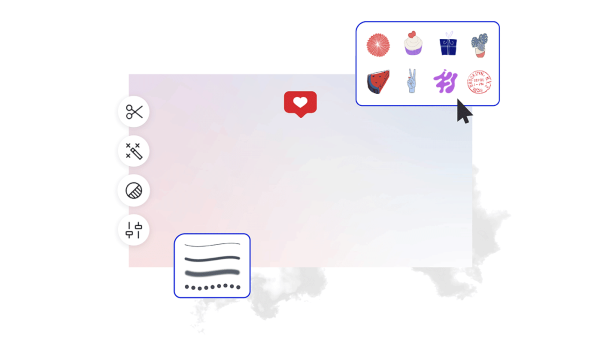
ズーム背景の作成方法
- 上のギャラリーからテンプレートまたは空白のキャンバスをクリックすると、作成エディタに表示されます。
- カスタマイズの所要時間:必要に応じて、写真やグラフィックスを変更できます。独自の画像を追加するか、豊富なライブラリから無料の画像を選択できます。
- テキストを変更し、ドロップシャドウ、アウトライン、色などのテキスト効果を追加します。テキストツールは他の場所では見つけられません。
- デザインをダウンロードします。無料で永遠に利用できます。次は何を?
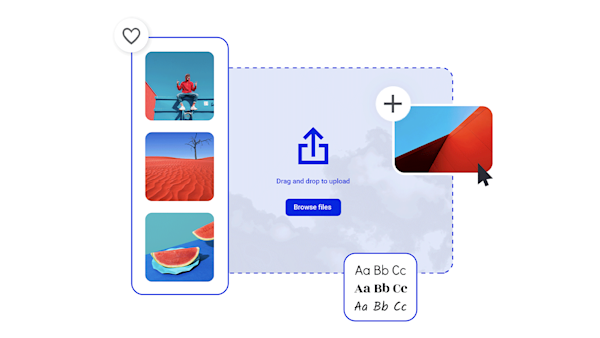
独自のZoom背景画像を作成

美しいビジュアルアセットとクリエイティブインテリジェンス
注目のズーム背景を作成するためのヒントとテクニック

10 Easy Zoom Background Ideas
How often do you see a virtual meeting background that makes you scratch your head? Here are 10 Zoom background ideas to set you on the path to success.

20 Professional Virtual Backgrounds for Video Conferences and Beyond
Hosting a virtual meeting starts with setting the scene. Find out how to make a professional Zoom background that leaves an impact.

How to Create a Zoom Background with Your Logo
Build up customer engagement and familiarity with custom zoom backgrounds that feature your logo. Learn a few best practices for DIY design.

Top Tips for Creating Stylish Backgrounds for Your Designs
Having trouble setting the tone for your design asset? It might be because a pre-made background isn’t what you need.
ズーム背景に関するよくある質問
落ち着け!Shutterstock Createを開くと完了です。そう、そう簡単じゃないけど、十分近くに。まず、Zoomの背景テンプレートから始めましょう(クリエイティブな気分なら、空のキャンバスから始めましょう)。 その後、動画をアップロードするか、数百万点の動画素材から選ぶことができます。ビデオの上にグラフィックとテキストを追加して何か特別なものを必要とする場合は、ファイルをMP4として書き出します(Zoomでは背景としてGIFは使用できません)。 Zoomにログインし、プロファイル設定を編集してアニメーションをアップロードします。やったぞ!
Technically speaking, you can use any size for your custom Zoom background; the Zoom platform does not have any specific sizing or dimension limitations. However, for the best results (AKA the best face forward in all those virtual meetings!), you'll want to upload an image with the same aspect ratio as your web cam. There are some exceptions, but by far the most common aspect ratio is 16:9. Any image with those same dimensions will work—and if you aren't sure, go with 1280 by 720 pixels (which you can set for any canvas in Create). If you want to be double-sure you're using the right size without tinkering around yourself, start with one of Create's Zoom background templates.
残念ながら、ZoomはGIFファイルタイプをサポートしていませんが、アニメーションの背景を持つことができます。代わりに、サポートされているファイルの種類を選択してください。mp4またはMOV(解像度360pから1080pの間)。 Zoomの背景に使用したいGIFが既にある場合は、オンラインツールを使用してMP4またはMOVにすばやく変換できます。理想のアニメーションがまだない場合は、Createで作成できます。Createでは、アニメーションを含む数百万点の素材アセットをエディタから直接選択できます。










































