首頁
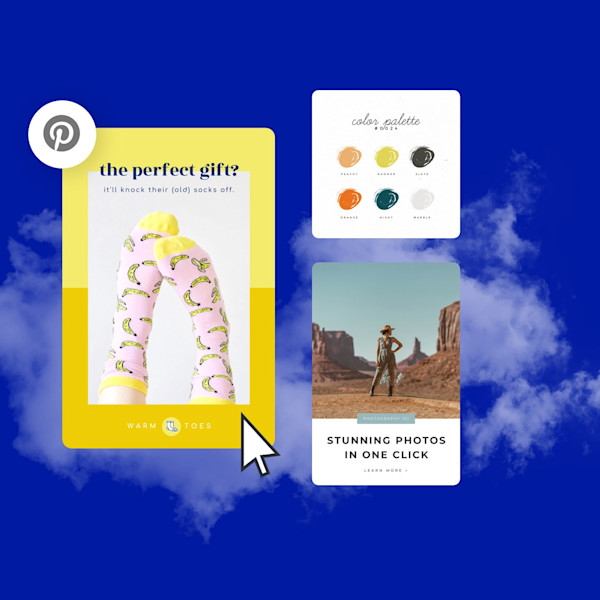
圖像模板
想要製作停止滾動的釘圖和 Pinterest 廣告嗎?將 Shutterstock 的設計師精心製作的 Pinterest 圖像範本放在工作中,然後觀看這些分析內容。
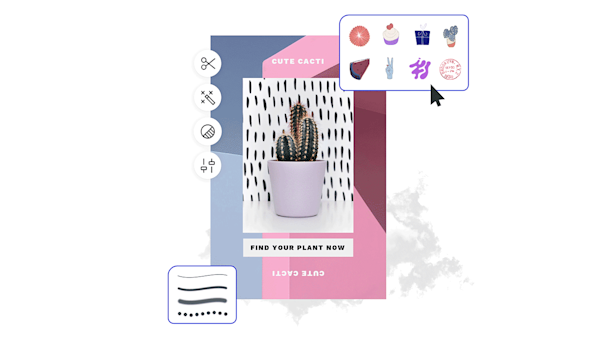
How to make a Pinterest design
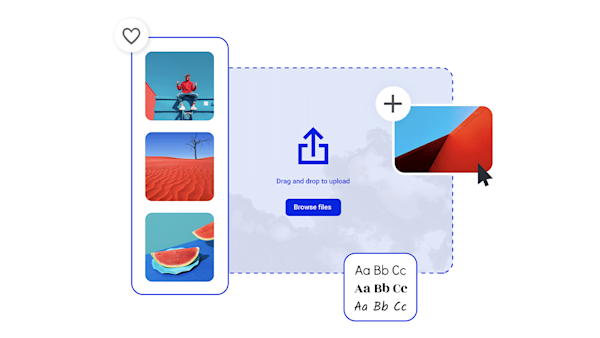
Make Pinterest images that stop the scroll
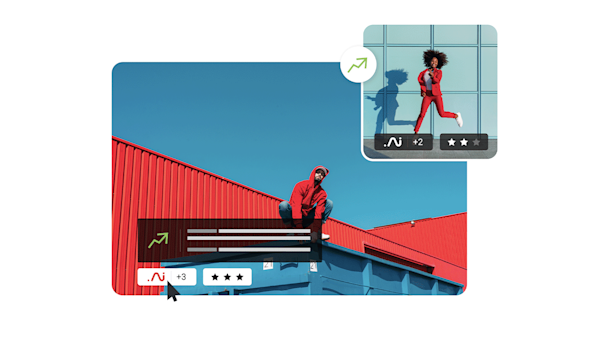
美麗的視覺資產和創意智能
Tips and tricks for making eye-catching Pinterest images

Pinterest Idea Pins: A Beginner's Guide
Build a narrative, create a cohesive look, and more—take the fast-track to success with Pinterest's new Idea Pins using this quick guide.

The Anatomy of Pinterest Board Design
Create a board, add Pins, choose a board cover—rinse and repeat! Master Pinterest board design (including Pins and covers) with this no-nonsense guide.

11 Pinterest Ideas + 6 Essentials for Engaging Pin Design
In an endless feed with millions of Pins, only the best will stop the scroll. Learn how to create compelling Pinterest designs and get more clicks.

How to Create Pinterest-Worthy Recipes
Good recipes equal good food blog. Learn how graphics, photography, and SEO also play a role in creating truly Pinterest-worthy recipes.
關於 Pinterest 的常見問題集
在 Pinterest 上發布的過程會看起來有點不同,具體取決於您擁有的 Pinterest 帳戶的類型。如果您使用的是個人計劃,則可以單擊右下角的 + 按鈕,然後從設備上傳圖像。您也可以透過下載 Pinterest 的瀏覽器延伸功能,釘選任何網站上的任何圖片。如果您使用的是商業方案,請改為按一下左上角的 [建立] 來建立釘圖。在任何一種情況下,您都需要確保釘圖的圖像具有吸引力,以便其他 Pinterest 使用者也能看到並釘選。(何不從我們專業設計的 Pinterest 圖片範本開始,進入引人注目的影像部門?)
有一百萬個關於如何遊戲 Pinterest 算法並吸引更多關注者的專業技巧,但事實是最簡單的答案是最好的。為了吸引熱情的關注者,請專注於創建人們想要保存和共享的有價值的內容。確保您的視覺效果很有趣(令人敬畏的圖片或插圖可以成為救星!)並且根據與目標受眾產生共鳴的原因精心挑選它們。除此之外,最好定期與平台互動 (建立原始釘圖、修改、加入群組等),並針對關鍵字搜尋最佳化您的釘圖和個人檔案。
To make a Pinterest board as a personal user, click the + button and choose Board. To make a board as a business user, click your profile, then Boards, and then Create Board. Easy peasy. Filling out your newly created Pinterest boards is equally easy, too...but before you go Pin-happy, it's worth giving a thought to strategy! Especially for Pinterest business users, a cohesive and well-curated board is key to capturing pinners' attention and getting them to hit that precious follow button. Make sure your boards fit into the same brand story even when using different types of content: images, rich Pins, videos, etc.










































