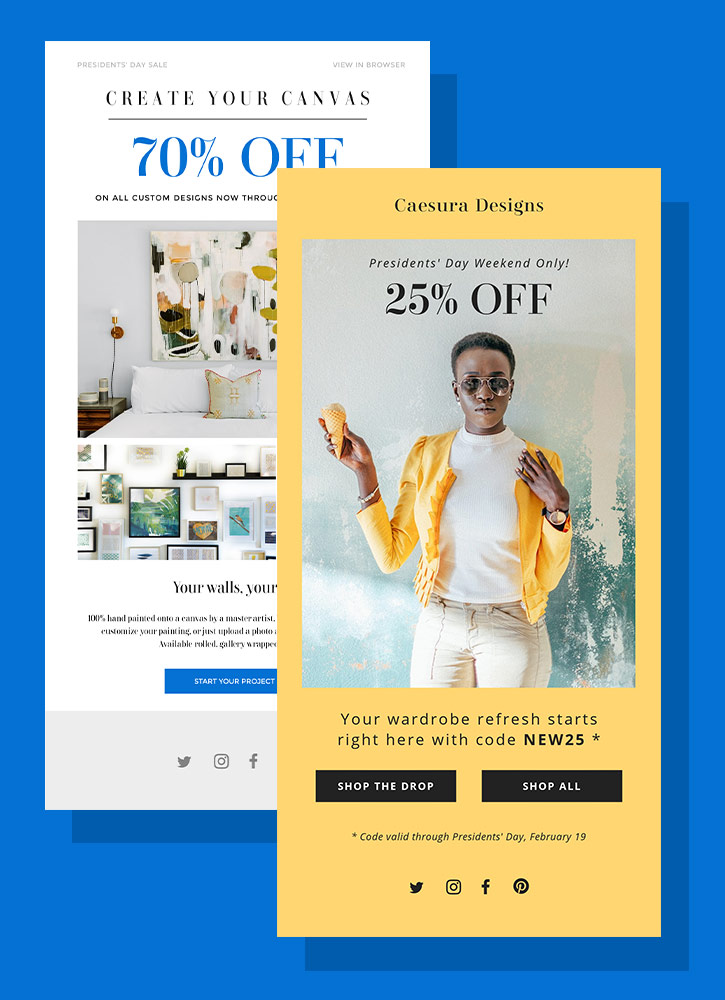ホーム
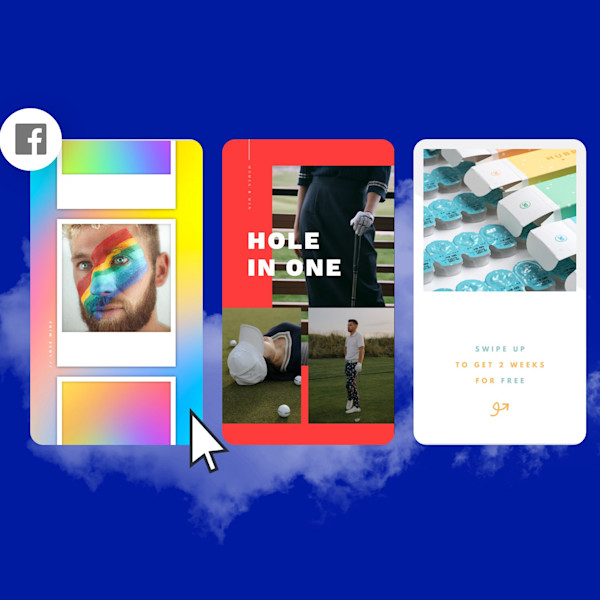
Facebookストーリーテンプレート
Facebookのストーリーテンプレートを使って、注目を集めるストーリーを作成できます。コラージュ、見積もりデザイン、画像の上に配置されたスタイリッシュなテキストなど、さまざまなデザインが見つかります。

How to make a Facebook Story
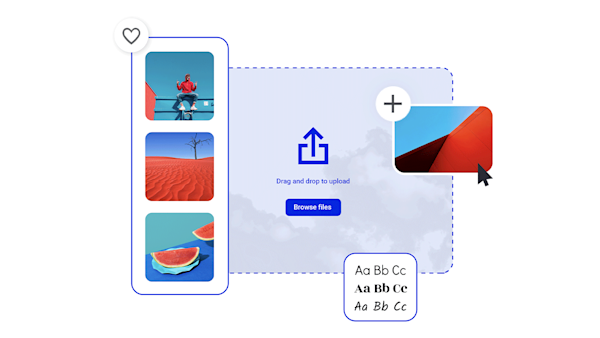
One-stop-shop Facebook story assets
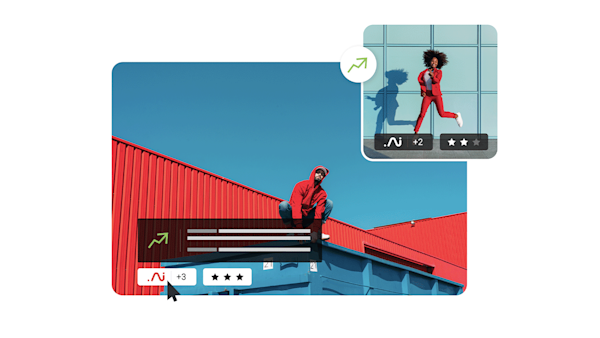
Beautiful visual assets and creative intelligence
Tips and tricks for making eye-catching Facebook Stories

How to Make a Swoon-Worthy Facebook Shop
Want to know how to make a Facebook shop? Find all the requirements and details you need to get the ball rolling.

10 Successful Facebook Shop Examples
Selling on Facebook? Check out these 10 Facebook Shop examples to find out what successful brands—big and small—are doing to get more sales.

Facebookアナウンスを作成する方法
Facebookで良い言葉を発信していますか?ソーシャルメディアでの完璧な発表を作成する方法をご案内します。どのような発表を予定しているか、どのように発表を予定しているかにかかわらず。

Instagram Ad Design Guide for 2022
Over 1,000 photos are uploaded to Instagram each second. Here's how advertisers can make the most of their Instagram ads.
Facebookの記事に関するよくある質問
Create's Facebook story templates make it easy to circulate quality designs plus animation and links to keep people coming back to your page. Become the one-stop-shop for your viewers and have pertinent info at the ready! Simply open up the Facebook app, type in the name of the website you're linking to and wait for the preview. Once the preview is loaded, remove the link and share the post to your newsfeed. From your feed, click the Share button followed by Share to Your Story. Select it! Now you can remove the original post from your feed so it remains only on your story. Done and done.
Facebookの記事の推奨サイズは、モバイルおよびデスクトップでの視聴に対応する1080 x 1920 pxです。Createのスマートなサイズ変更ツールを使ってオーディエンスを最大限に引き出し、コンテンツの途切れやコンテンツの作成の失敗を防ぎます。これを!
Facebookの記事は24時間しか続かないため、戦略的にコンテンツを投稿することが非常に重要です。Facebookは国際的なプラットフォームであるため、Facebookのストーリーテンプレートから始めて、リーチを拡大する無限の方法があります。大胆なカラー、写真、グラフィックを使った洗練されたデザインは、さまざまな言語や文化に合わせて簡単に翻訳できます。Shutterstockがカスタマイズされたストーリーテンプレートを使ってユーザーの視点を獲得し、休息しながら世界中の人々の注目を集めましょう。Shutterstockの作成ツールを使えば、これまで思いもよらなかった動画を見つけることができます。