Startseite
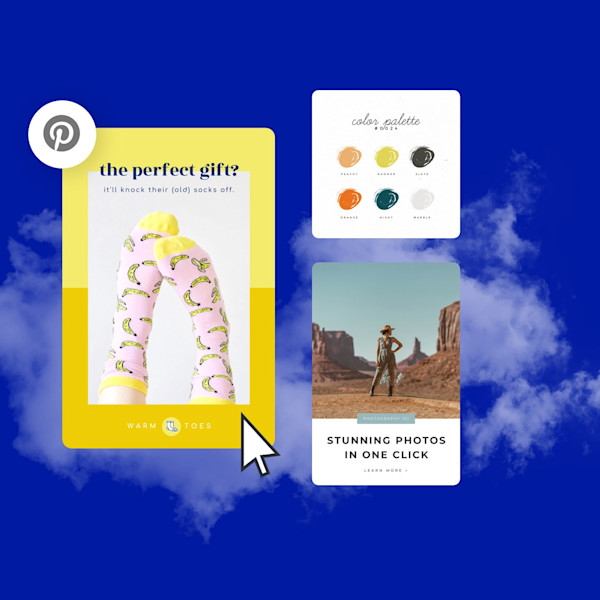
Bildvorlagen ausdrucken
Möchten Sie scrollende Pins und Pinterest-Anzeigen erstellen? Stellen Sie die von Shutterstock designerierten Pinterest-Bildvorlagen zum Laufen und beobachten Sie, wie diese Analytik hoch und hoch geht.
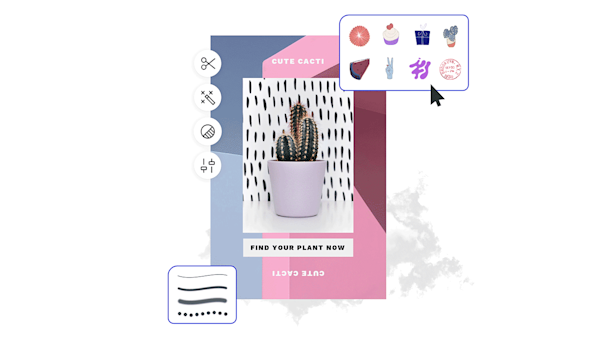
How to make a Pinterest design
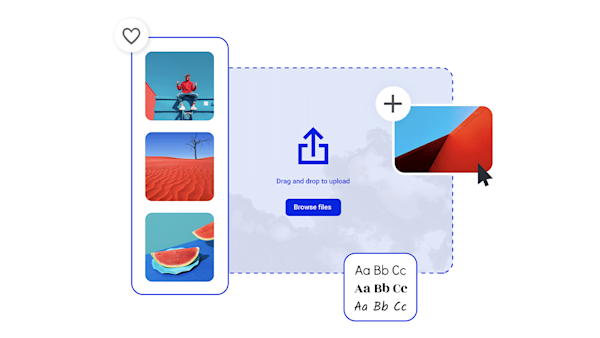
Make Pinterest images that stop the scroll
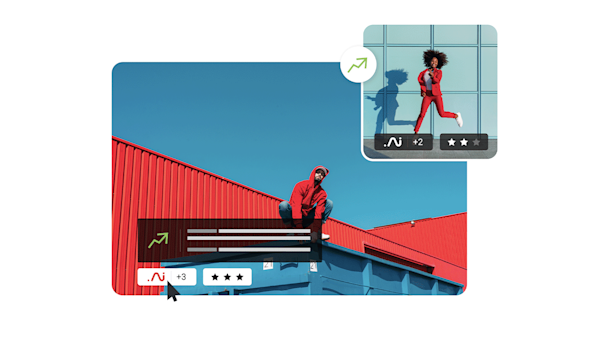
Schöne visuelle Ressourcen und kreative Intelligenz
Explore other templates
Tips and tricks for making eye-catching Pinterest images

Pinterest Idea Pins: A Beginner's Guide
Build a narrative, create a cohesive look, and more—take the fast-track to success with Pinterest's new Idea Pins using this quick guide.

The Anatomy of Pinterest Board Design
Create a board, add Pins, choose a board cover—rinse and repeat! Master Pinterest board design (including Pins and covers) with this no-nonsense guide.

11 Pinterest Ideas + 6 Essentials for Engaging Pin Design
In an endless feed with millions of Pins, only the best will stop the scroll. Learn how to create compelling Pinterest designs and get more clicks.

How to Create Pinterest-Worthy Recipes
Good recipes equal good food blog. Learn how graphics, photography, and SEO also play a role in creating truly Pinterest-worthy recipes.
Häufig gestellte Fragen zu Pinterest
Der Prozess der Entsendung von Pinterest wird ein wenig anders aussehen, je nach Art des Pinterest-Accounts, den Sie haben. Wenn Sie sich auf einem persönlichen Paket befinden, können Sie auf die Schaltfläche + unten rechts klicken und dann ein Bild von Ihrem Gerät hochladen. Sie können auch jedes Bild von einer beliebigen Website aus festkleben, indem Sie die Browser-Erweiterung von Pinterest herunterladen. Wenn Sie auf einem Geschäftsplan sind, klicken Sie stattdessen oben links auf Erstellen, um Ihre Münze zu erstellen. In beiden Fällen möchten Sie sicherstellen, dass das Bild Ihres Pins überzeugend ist, sodass andere Pinterest-Benutzer es sehen und auch fixieren können. (Beginnen Sie mit unseren pro-gestalteten Pinterest-Bildvorlagen und lassen Sie sich in der beeindruckenden Bildabteilung einen Bein aufmachen.)
Es gibt eine Million Pro-Tipps, wie man den Pinterest-Algorithmus spielt und mehr Anhänger bekommt, aber die Wahrheit ist, dass die einfachste Antwort am besten ist. Um begeisterte Anhänger zu gewinnen, konzentrieren Sie sich auf die Erstellung wertvoller Inhalte, die Menschen speichern und teilen möchten. Vergewissern Sie sich, dass Ihre Bilder faszinierend sind (ein tolles Stockfoto oder eine großartige Illustration kann ein Lebensretter sein!) und dass sie sorgfältig ausgewählt werden, basierend auf dem, was bei Ihrer Zielgruppe ankommt. Darüber hinaus ist es eine gute Idee, sich regelmäßig mit der Plattform zu beschäftigen (originale Pins zu erstellen, zu reproduzieren, Gruppen zu verbinden, etc.) und Ihre Pins und Profile für die Keyword-Suche zu optimieren.
To make a Pinterest board as a personal user, click the + button and choose Board. To make a board as a business user, click your profile, then Boards, and then Create Board. Easy peasy. Filling out your newly created Pinterest boards is equally easy, too...but before you go Pin-happy, it's worth giving a thought to strategy! Especially for Pinterest business users, a cohesive and well-curated board is key to capturing pinners' attention and getting them to hit that precious follow button. Make sure your boards fit into the same brand story even when using different types of content: images, rich Pins, videos, etc.










































