Ana Sayfa
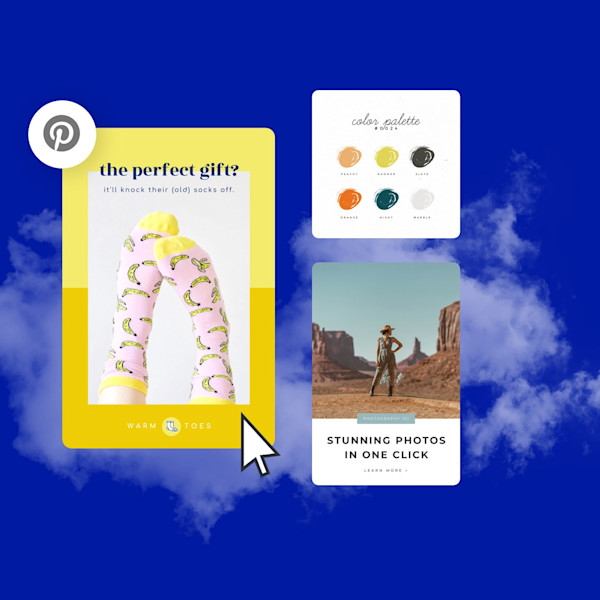
Pinterest resim şablonları
Kaydırma durduran Pinler ve Pinterest reklamları yapmak ister misiniz? Shutterstock'un tasarımcı tarafından hazırlanmış Pinterest görsel şablonlarını çalıştırın ve ardından bu analizlerin yukarı ve yukarı çıkmasını izleyin.
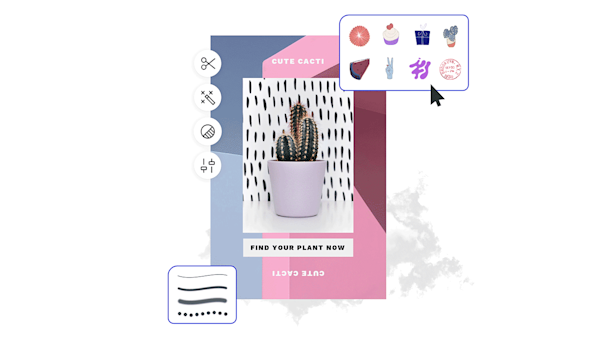
How to make a Pinterest design
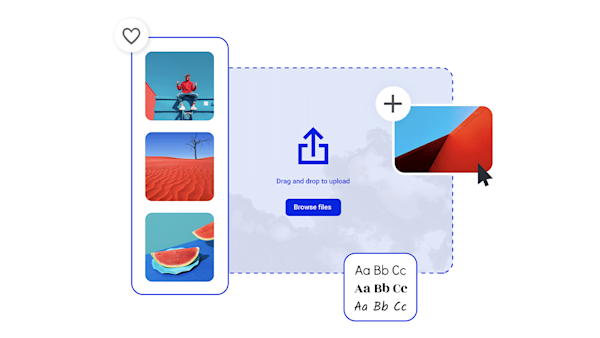
Make Pinterest images that stop the scroll
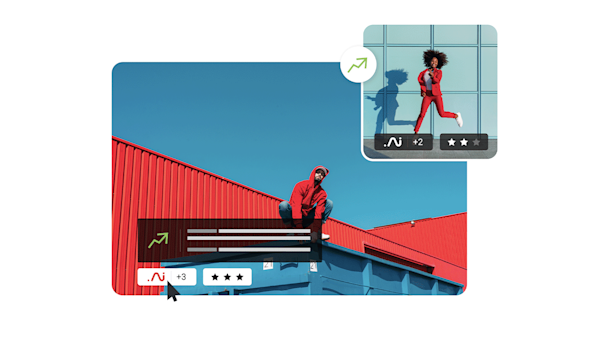
Güzel görsel varlıklar ve yaratıcı zeka
Explore other templates
Tips and tricks for making eye-catching Pinterest images

Pinterest Idea Pins: A Beginner's Guide
Build a narrative, create a cohesive look, and more—take the fast-track to success with Pinterest's new Idea Pins using this quick guide.

The Anatomy of Pinterest Board Design
Create a board, add Pins, choose a board cover—rinse and repeat! Master Pinterest board design (including Pins and covers) with this no-nonsense guide.

11 Pinterest Ideas + 6 Essentials for Engaging Pin Design
In an endless feed with millions of Pins, only the best will stop the scroll. Learn how to create compelling Pinterest designs and get more clicks.

How to Create Pinterest-Worthy Recipes
Good recipes equal good food blog. Learn how graphics, photography, and SEO also play a role in creating truly Pinterest-worthy recipes.
Pinterest hakkında sık sorulan sorular
Pinterest'te yayınlama süreci, sahip olduğunuz Pinterest hesabının türüne bağlı olarak biraz farklı görünecektir. Kişisel bir plandaysanız, sağ alttaki + düğmesini tıklayabilir ve ardından cihazınızdan bir resim yükleyebilirsiniz. Pinterest'in tarayıcı uzantısını indirerek herhangi bir web sitesinden herhangi bir resmi de sabitleyebilirsiniz. Bir iş planındaysanız, bunun yerine Pininizi oluşturmak için sol üstteki Oluştur'u tıklatırsınız. Her iki durumda da, diğer Pinterest kullanıcılarının da görmesi ve sabitlemesi için Pininizin resminin çekici olduğundan emin olmak istersiniz. (Neden profesyonel olarak tasarlanmış Pinterest resim şablonlarımızdan başlayarak ilgi çekici görüntü departmanına ayak uydurmuyorsunuz?)
Pinterest algoritmasının nasıl oynanacağı ve daha fazla takipçi edinileceği konusunda milyonlarca profesyonel ipucu var, ama gerçek şu ki, en basit cevap en iyisidir. Hevesli takipçiler edinmek için, insanların kaydetmek ve paylaşmak istediği değerli içerikler oluşturmaya odaklanın. Görsellerinizin ilgi çekici olduğundan emin olun (harika bir stok fotoğraf veya illüstrasyon cankurtaran olabilir!) ve hedef kitlenizde neyin yankılandığına göre özenle seçildiklerini. Bunun ötesinde, platformla düzenli olarak etkileşim kurmak (orijinal Pinler oluşturmak, repinning, gruplara katılmak vb.) ve Pinlerinizi ve profilinizi anahtar kelime araması için optimize etmek iyi bir fikirdir.
To make a Pinterest board as a personal user, click the + button and choose Board. To make a board as a business user, click your profile, then Boards, and then Create Board. Easy peasy. Filling out your newly created Pinterest boards is equally easy, too...but before you go Pin-happy, it's worth giving a thought to strategy! Especially for Pinterest business users, a cohesive and well-curated board is key to capturing pinners' attention and getting them to hit that precious follow button. Make sure your boards fit into the same brand story even when using different types of content: images, rich Pins, videos, etc.










































