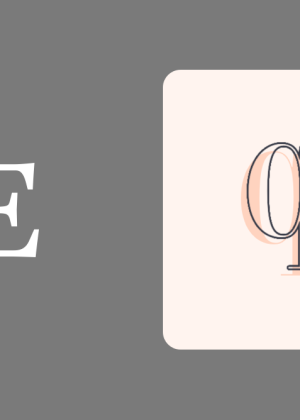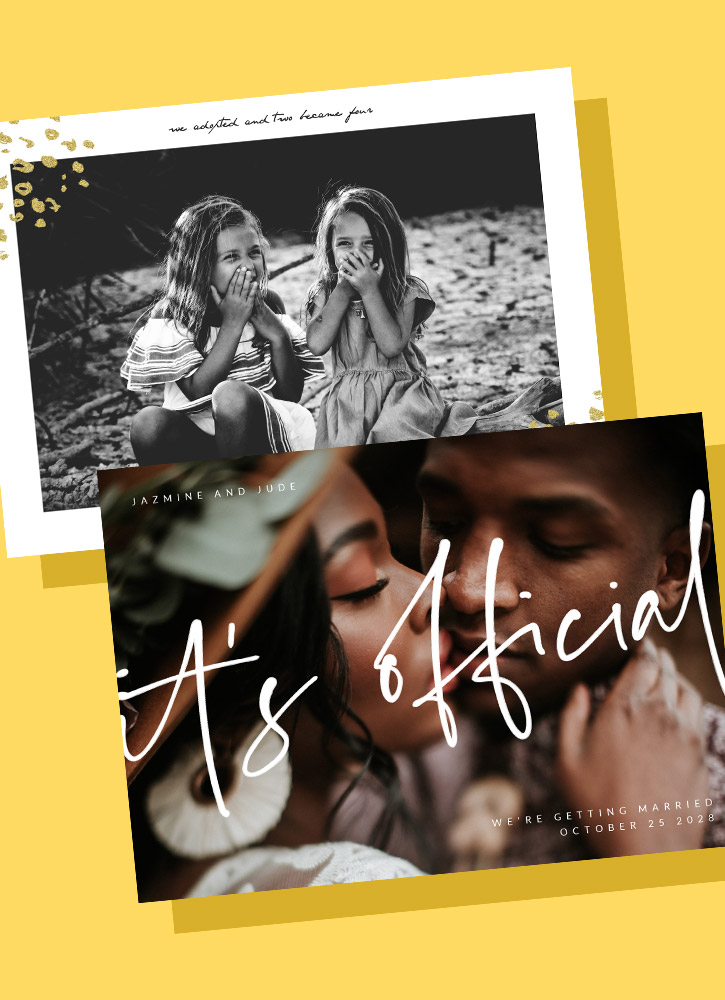ホーム

Etsyテンプレート
あなたの店を顧客にとって思い出に残る目的地にしてください。Shutterstockの簡単にカスタマイズできるバナーテンプレートを使って、注目を集めるEtsyショップバナーを作成しましょう。
Tips and tricks for making eye-catching Etsy designs

10 Etsy Banner Ideas and Tips for Your Storefront
Lookng for inspiration for your Etsy shop banner? These Etsy banner types and themes that work for your storefront will get your creativity flowing.

Etsy Product Photography 101: Smartphone Tips
Etsy images are the number one driver of sales. Take better Etsy photos on your smartphone with this guide to lighting, settings, edits, and more.

Film Your Own Etsy Video Listings Like a Pro
Make your own Etsy video listings like a pro. Find video sizes, styles, and techniques in this quick guide.

How to Make the Perfect Etsy Shop Icon
The Etsy shop icon: small but mighty! Make the most of this tiny square with a step-by-step tutorial and 10 creative examples to inspire you.

How to make an Etsy banner

Etsyバナーを作成するための使いやすいツール
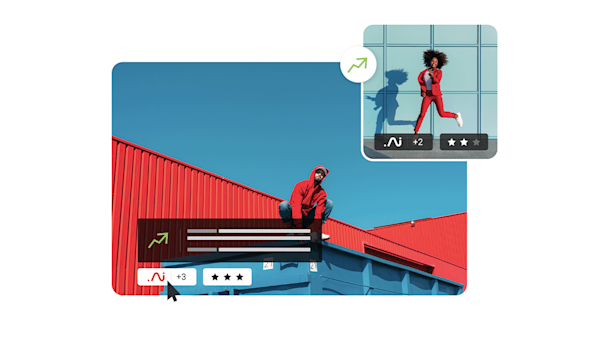
美しいビジュアルアセットとクリエイティブインテリジェンス
Frequently asked questions about Etsy
Etsyショップをオープンするのは無料で簡単です。まず、Etsyのメインページにログインするか、登録してください。ページの下までスクロールし、「Etsyショップを開く」をクリックします。ショップの設定ページに移動し、ショップの名前や場所などの基本情報を入力できます。ショップの設定が完了すると、Etsyは最初の商品の作成を促し、ショップがビジネスのためにオープンできるようにします。
ジュエリーやジュエリーを作る商品は、Etsyで最も人気のある販売カテゴリーの2つです。あなたが創造的な心とグラフィックデザインのスキルを持っている場合は、パーティー用品 – 赤ちゃんシャワー、子供の誕生日パーティー、特に結婚式を考える – は、多くの販売を見ている別の領域です。アートプリントやクラフトのテンプレートを販売したい場合は、Etsyを利用して、世界中の関心のあるバイヤーに印刷可能なダウンロードを販売することができます。印刷可能なプランナーテンプレートには、デジタルダウンロードカテゴリで最も高い売上の一部があります。
Etsyショップアカウントにログインし、ショップマネージャーをクリックします。そこから、設定、情報と外観をクリックします。ここには、現在のショップ名と、変更できるボタンがあります。新しいショップ名を入力して保存します。現時点では、Etsyではショップ名を変更できる回数が制限されています。そのため、変更を確定する前に名前を切り替えておいてください。許可された変更が不足した後にリブランドを希望する場合は、Etsyカスタマーサービスにご連絡いただく必要があります。