홈
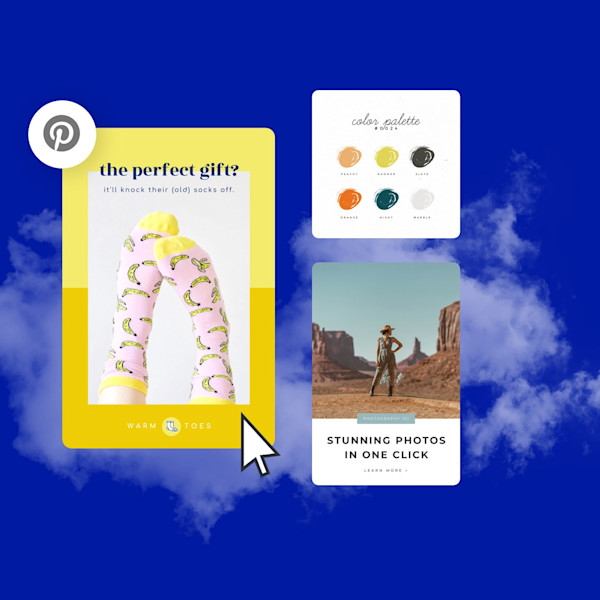
Pinterest 이미지 템플릿
핀과 핀을 스크롤할 수 있는 광고를 만들까요? Shutterstock의 디자이너가 만든 Pinterest 이미지 템플릿을 작동시키고 그 분석들이 위로 올라가는 것을 지켜보세요.
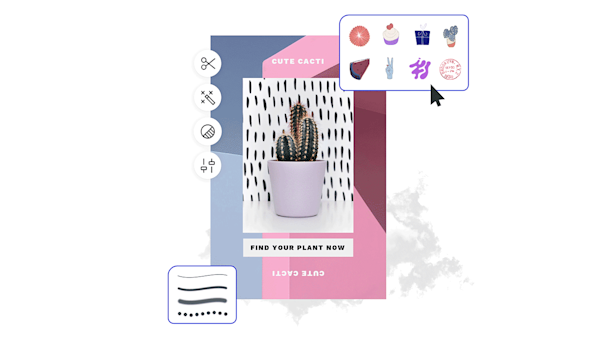
How to make a Pinterest design
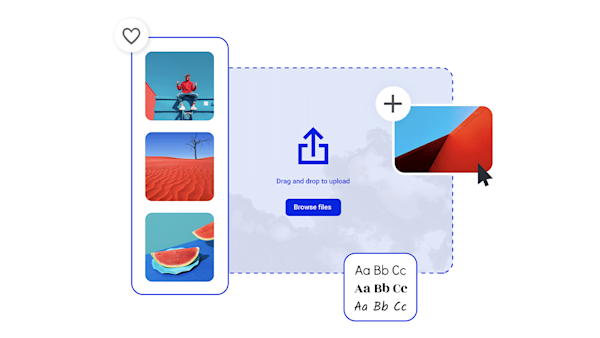
Make Pinterest images that stop the scroll
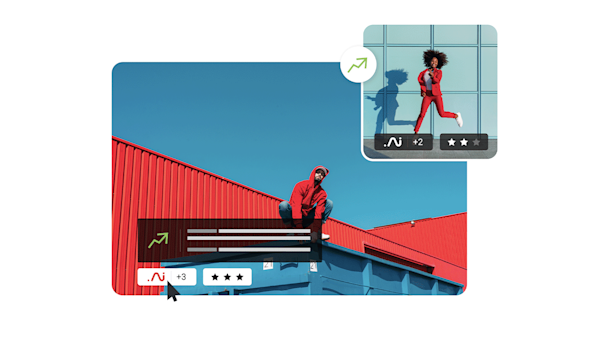
아름다운 시각 자산과 창조적 지능
Tips and tricks for making eye-catching Pinterest images

Pinterest Idea Pins: A Beginner's Guide
Build a narrative, create a cohesive look, and more—take the fast-track to success with Pinterest's new Idea Pins using this quick guide.

The Anatomy of Pinterest Board Design
Create a board, add Pins, choose a board cover—rinse and repeat! Master Pinterest board design (including Pins and covers) with this no-nonsense guide.

11 Pinterest Ideas + 6 Essentials for Engaging Pin Design
In an endless feed with millions of Pins, only the best will stop the scroll. Learn how to create compelling Pinterest designs and get more clicks.

How to Create Pinterest-Worthy Recipes
Good recipes equal good food blog. Learn how graphics, photography, and SEO also play a role in creating truly Pinterest-worthy recipes.
Pinterest에 대한 FAQ
Pinterest에 게시하는 과정은 Pinterest 계정의 유형에 따라 약간 다르게 보입니다. 개인 계획이 있는 경우 오른쪽 아래의 + 단추를 클릭한 다음 장치에서 이미지를 업로드할 수 있습니다. Pinterest의 브라우저 확장명을 다운로드하여 모든 웹 사이트에서 이미지를 고정할 수도 있습니다. 비즈니스 계획을 사용하는 경우 왼쪽 상단에 있는 만들기를 클릭하여 Pin을 빌드합니다. 두 경우 모두 다른 Pinterest 사용자가 Pin을 보고 고정할 수 있도록 Pin의 이미지가 매력적인지 확인해야 합니다. (Pinterest 이미지 템플릿으로 시작하여 매력적인 이미지 부서에 도움을 주는 것이 어떻습니까?)
Pinterest 알고리즘을 게임하고 더 많은 팔로워를 얻는 방법에 대한 백만 가지 프로 팁이 있지만, 진실은 가장 간단한 대답이 최선이라는 것이다. 열정적인 팔로워를 얻기 위해서는 저장 및 공유를 원하는 중요한 컨텐츠를 만드는 데 중점을 둡니다. 시각적 개체가 흥미를 유발하는지(멋진 주식 사진이나 그림이 인명을 구하는 역할을 할 수 있음!) 그리고 그것들이 여러분의 대상 관객들과 함께 울려 퍼지는 것을 바탕으로 신중하게 선택되었는지 확인하세요. 그 이외에는 플랫폼에 정기적으로(원래 핀 만들기, 회피, 그룹 가입 등)하고 키워드 검색을 위해 핀과 프로파일을 최적화하는 것이 좋습니다.
To make a Pinterest board as a personal user, click the + button and choose Board. To make a board as a business user, click your profile, then Boards, and then Create Board. Easy peasy. Filling out your newly created Pinterest boards is equally easy, too...but before you go Pin-happy, it's worth giving a thought to strategy! Especially for Pinterest business users, a cohesive and well-curated board is key to capturing pinners' attention and getting them to hit that precious follow button. Make sure your boards fit into the same brand story even when using different types of content: images, rich Pins, videos, etc.










































