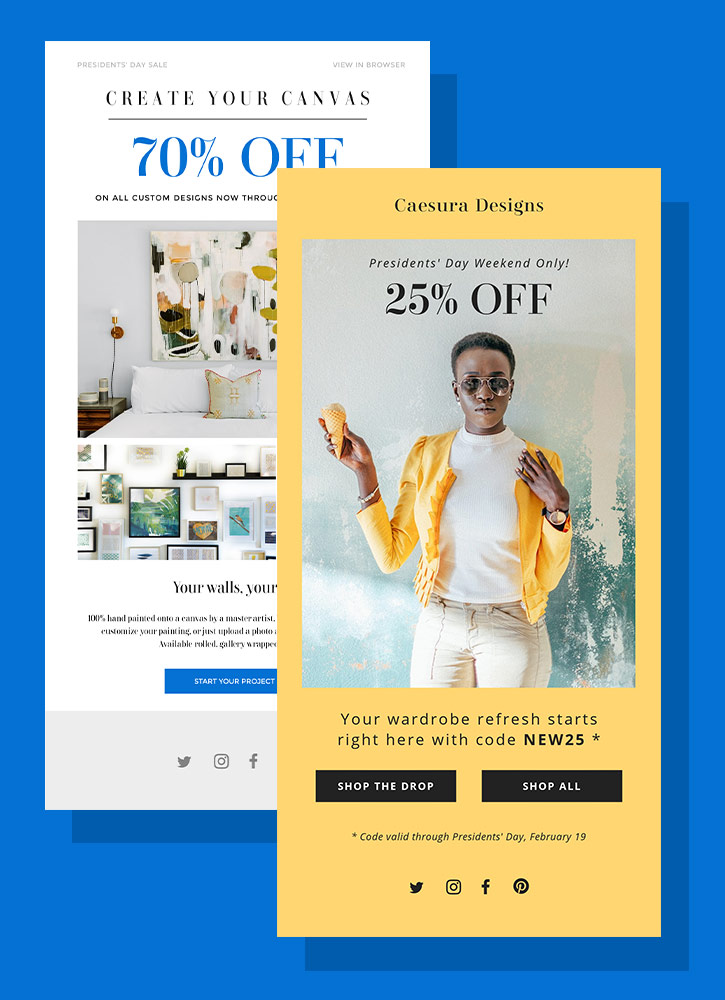ホーム

テンプレートやツールを使ってEtsyミニバナーを作成しましょう
Shutterstockのデザインツールを使って、Etsyミニバナーをカスタマイズし、お客様の店頭から邪魔にならないようにしましょう。テンプレート、画像、グラフィック、エフェクトを使って、デザインプロセスをできる限り簡単にします。

How to make an Etsy mini banner
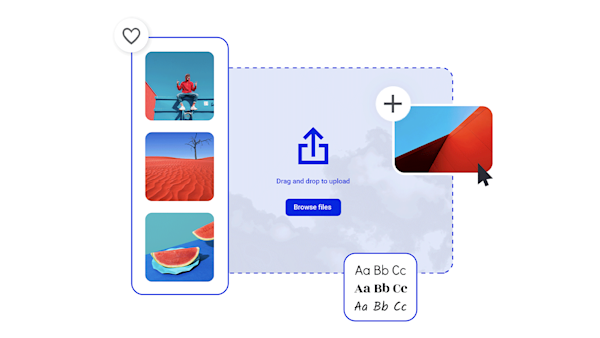
Enjoy customizable templates for your Etsy mini banner
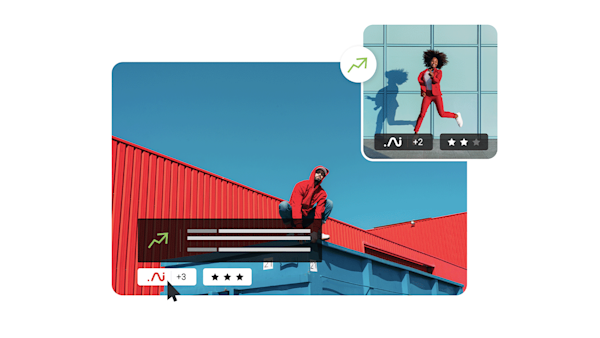
Beautiful visual assets and creative intelligence
Tips and tricks for making eye-catching Etsy mini banners

How to Make the Perfect Etsy Shop Icon
The Etsy shop icon: small but mighty! Make the most of this tiny square with a step-by-step tutorial and 10 creative examples to inspire you.

10 Etsy Banner Ideas and Tips for Your Storefront
Lookng for inspiration for your Etsy shop banner? These Etsy banner types and themes that work for your storefront will get your creativity flowing.

Etsy Product Photography 101: Smartphone Tips
Etsy images are the number one driver of sales. Take better Etsy photos on your smartphone with this guide to lighting, settings, edits, and more.

Film Your Own Etsy Video Listings Like a Pro
Make your own Etsy video listings like a pro. Find video sizes, styles, and techniques in this quick guide.
Frequently asked questions about Etsy mini banners
Your Etsy banner is the most prominent design feature on your shop front. A mini banner (1200 x 160 pixels) is about half the size of a big banner (1200 x 300 pixels), and it's a good choice if you want to keep your banner from overshadowing your listings and shop icon.
Etsyミニバナーは1200 x 160ピクセルで、大きなバナー(1200 x 300ピクセル)の約半分の高さでなければなりません。 ミニバナーはモバイルデバイスに表示されないため、訪問者は製品に集中できます。異なるデバイスで店頭を見ることで、サイジングの効果を確認できます。ノートパソコンやデスクトップ以外の画面で表示される場合は、バナーのサイズを確認するためのサインです。
Shutterstock Createなどのデザインプログラムを使用して、無料のEtsyミニバナーテンプレートまたは1200 x 160ピクセルのサイズの空白の文書を開きます。商品の写真やロゴなど、ショップのブランドに関連する情報を使って、デザインをカスタマイズできます。あなたの店の前から取り除きたいと思わないので、それを簡単に保ちなさい。デザインに問題がなければ、新しいミニバナーをダウンロードしてアカウントにアップロードしてください。Voilaは、あなたのブランドを引き立てるのではなく補完する、新しいEtsyバナーです。