Home
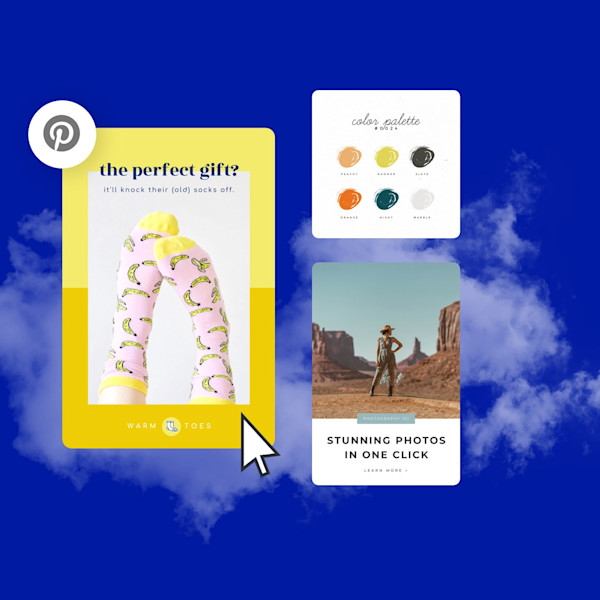
Pinterest image templates
Wanna make scroll-stopping Pins and Pinterest ads? Put Shutterstock's designer-crafted Pinterest image templates to work and then watch those analytics go up and up.
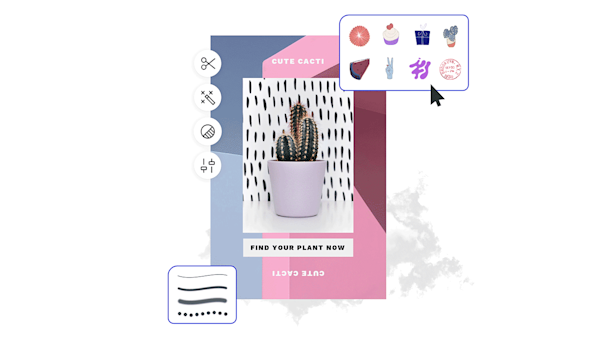
How to make a Pinterest design
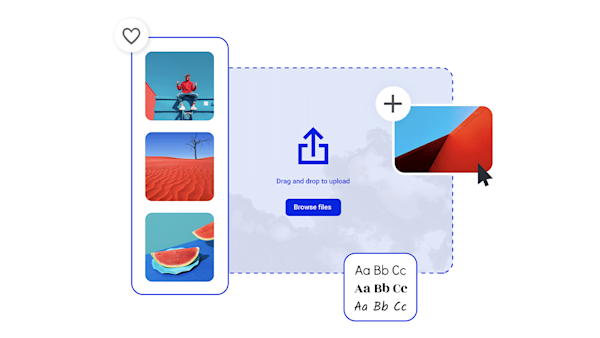
Make Pinterest images that stop the scroll
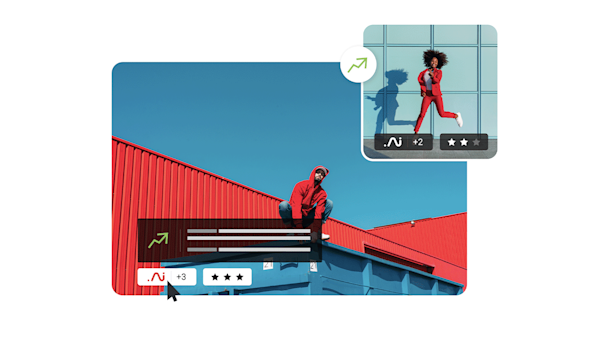
Beautiful visual assets and creative intelligence
Explore other templates
Tips and tricks for making eye-catching Pinterest images

Pinterest Idea Pins: A Beginner's Guide
Build a narrative, create a cohesive look, and more—take the fast-track to success with Pinterest's new Idea Pins using this quick guide.

The Anatomy of Pinterest Board Design
Create a board, add Pins, choose a board cover—rinse and repeat! Master Pinterest board design (including Pins and covers) with this no-nonsense guide.

11 Pinterest Ideas + 6 Essentials for Engaging Pin Design
In an endless feed with millions of Pins, only the best will stop the scroll. Learn how to create compelling Pinterest designs and get more clicks.

How to Create Pinterest-Worthy Recipes
Good recipes equal good food blog. Learn how graphics, photography, and SEO also play a role in creating truly Pinterest-worthy recipes.
Frequently asked questions about Pinterest
The process of posting on Pinterest will look a little different depending on the type of Pinterest account you have. If you're on a personal plan, you can click the + button in the lower right and then upload an image from your device. You can also pin any image from any website by downloading Pinterest's browser extension. If you're on a business plan, you'll instead click Create in the upper left to build your Pin. In either case, you'll want to make sure your Pin's image is compelling so that other Pinterest users see it and pin it, too. (Why not get a leg up in the compelling image department by starting with our pro-designed Pinterest image templates?)
There are a million pro tips out there on how to game the Pinterest algorithm and get more followers, but the truth is that the simplest answer is best. To get enthusiastic followers, focus on creating valuable content that people want to save and share. Make sure your visuals are intriguing (an awesome stock photo or illustration can be a lifesaver!) and that they're carefully chosen based on what resonates with your target audience. Beyond that, it's a good idea to engage with the platform regularly (creating original Pins, repinning, joining groups, etc.) and to optimize your Pins and profile for keyword search.
To make a Pinterest board as a personal user, click the + button and choose Board. To make a board as a business user, click your profile, then Boards, and then Create Board. Easy peasy. Filling out your newly created Pinterest boards is equally easy, too...but before you go Pin-happy, it's worth giving a thought to strategy! Especially for Pinterest business users, a cohesive and well-curated board is key to capturing pinners' attention and getting them to hit that precious follow button. Make sure your boards fit into the same brand story even when using different types of content: images, rich Pins, videos, etc.










































