หน้าแรก
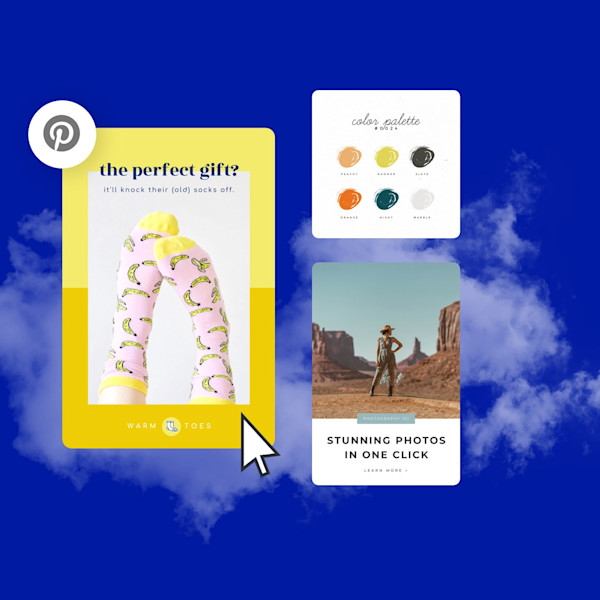
เทมเพลตรูปภาพ Pinterest
ต้องการทำให้การเลื่อนพินและโฆษณา Pinterest หยุดหรือไม่นำเทมเพลตรูปภาพของ Pinterest ที่ออกแบบโดยนักออกแบบของ Shutterstock มาใช้งาน แล้วดูการวิเคราะห์เหล่านั้นเพิ่มขึ้นเรื่อยๆ
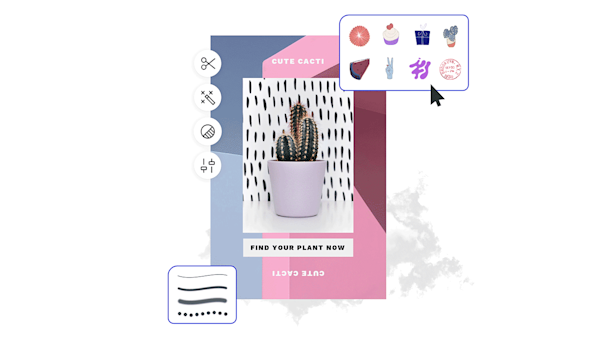
How to make a Pinterest design
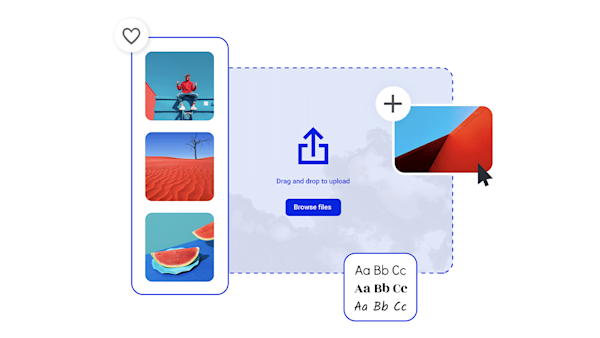
Make Pinterest images that stop the scroll
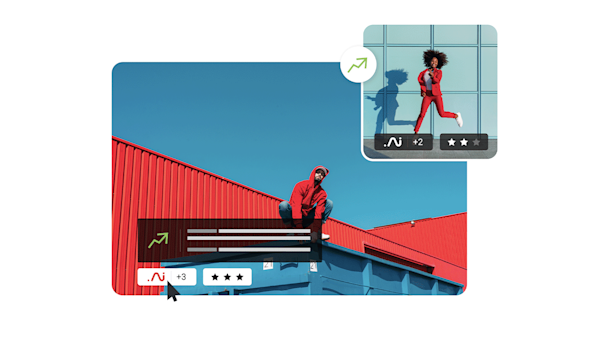
สินทรัพย์ภาพที่สวยงามและความฉลาดเชิงสร้างสรรค์
Tips and tricks for making eye-catching Pinterest images

Pinterest Idea Pins: A Beginner's Guide
Build a narrative, create a cohesive look, and more—take the fast-track to success with Pinterest's new Idea Pins using this quick guide.

The Anatomy of Pinterest Board Design
Create a board, add Pins, choose a board cover—rinse and repeat! Master Pinterest board design (including Pins and covers) with this no-nonsense guide.

11 Pinterest Ideas + 6 Essentials for Engaging Pin Design
In an endless feed with millions of Pins, only the best will stop the scroll. Learn how to create compelling Pinterest designs and get more clicks.

How to Create Pinterest-Worthy Recipes
Good recipes equal good food blog. Learn how graphics, photography, and SEO also play a role in creating truly Pinterest-worthy recipes.
คำถามที่พบบ่อยเกี่ยวกับ Pinterest
ขั้นตอนการโพสต์บน Pinterest จะมีลักษณะแตกต่างกันเล็กน้อยขึ้นอยู่กับประเภทของบัญชี Pinterest ที่คุณมีหากคุณใช้แผนส่วนตัว คุณสามารถคลิกปุ่ม + ที่ด้านล่างขวา แล้วอัปโหลดภาพจากอุปกรณ์ของคุณคุณยังสามารถตรึงภาพใดก็ได้จากเว็บไซต์ใดก็ได้ด้วยการดาวน์โหลดส่วนขยายเบราว์เซอร์ของ Pinterestหากคุณอยู่ในแผนธุรกิจ คุณจะคลิก สร้าง ที่ด้านบนซ้ายเพื่อสร้างพินไม่ว่าในกรณีใดก็ตาม คุณจะต้องตรวจสอบให้แน่ใจว่ารูปภาพของพินของคุณน่าสนใจเพื่อให้ผู้ใช้ Pinterest รายอื่นเห็นและปักหมุดไว้ด้วย(ทำไมไม่ลองเข้าไปดูแผนกรูปภาพที่น่าสนใจด้วยการเริ่มต้นด้วยเทมเพลตภาพ Pinterest ที่ออกแบบโดยโปรของเรา)
มีเคล็ดลับมากมายเกี่ยวกับวิธีเล่นเกมอัลกอริทึม Pinterest และรับผู้ติดตามมากขึ้น แต่ความจริงก็คือคำตอบที่ง่ายที่สุดคือดีที่สุดเพื่อให้ได้ผู้ติดตามที่มีความกระตือรือร้นมุ่งเน้นไปที่การสร้างเนื้อหาที่มีคุณค่าที่ผู้คนต้องการบันทึกและแบ่งปันตรวจสอบให้แน่ใจว่าภาพของคุณน่าสนใจ (ภาพสต็อกหรือภาพประกอบที่ยอดเยี่ยมอาจเป็นภาพช่วยชีวิตได้!)และพวกเขาจะได้รับการคัดเลือกอย่างพิถีพิถันจากสิ่งที่สะท้อนกับผู้ชมเป้าหมายของคุณนอกจากนั้น คุณควรมีส่วนร่วมกับแพลตฟอร์มเป็นประจำ (สร้างพินต้นฉบับ การปักหมุดใหม่ การเข้าร่วมกลุ่ม ฯลฯ) และเพื่อเพิ่มประสิทธิภาพพินและโปรไฟล์ของคุณสำหรับการค้นหาคีย์เวิร์ด
To make a Pinterest board as a personal user, click the + button and choose Board. To make a board as a business user, click your profile, then Boards, and then Create Board. Easy peasy. Filling out your newly created Pinterest boards is equally easy, too...but before you go Pin-happy, it's worth giving a thought to strategy! Especially for Pinterest business users, a cohesive and well-curated board is key to capturing pinners' attention and getting them to hit that precious follow button. Make sure your boards fit into the same brand story even when using different types of content: images, rich Pins, videos, etc.










































