ホーム
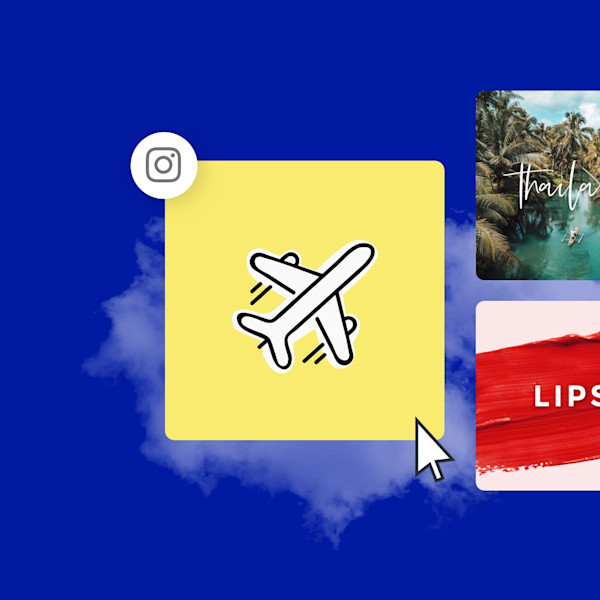
Instagram Highlight cover templates
Shutterstock's Instagram Highlight cover templates are here to help with next-level social media storytelling. Strategically organize content so no one can pass up your feed!

Instagramハイライトカバーの作り方
- 上のギャラリーからテンプレートまたは空白のキャンバスをクリックすると、作成エディタに表示されます。
- カスタマイズの所要時間:必要に応じて、写真やグラフィックスを変更できます。独自の画像を追加するか、豊富なライブラリから無料の画像を選択できます。
- テキストを変更し、ドロップシャドウ、アウトライン、色などのテキスト効果を追加します。テキストツールは他の場所では見つけられません。
- デザインをダウンロードします。無料で永遠に利用できます。次は何を?
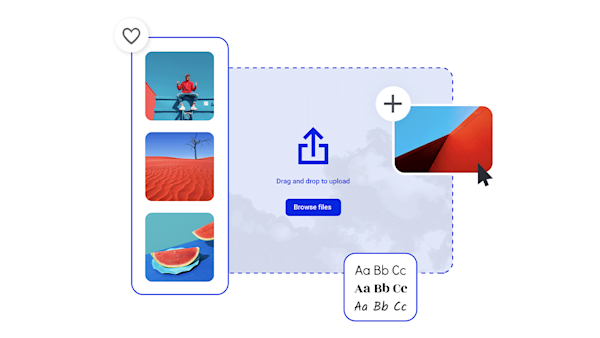
Instagramハイライトカバーメーカーの達人になる

美しいビジュアルアセットとクリエイティブインテリジェンス
他のテンプレートを見る
Tips and tricks for making eye-catching Instagram Highlight covers

How to Make Your Business Pop: On Instagram
Learn how to take your business, brand, and online presence to the top on Instagram with a little help from Create's free templates.
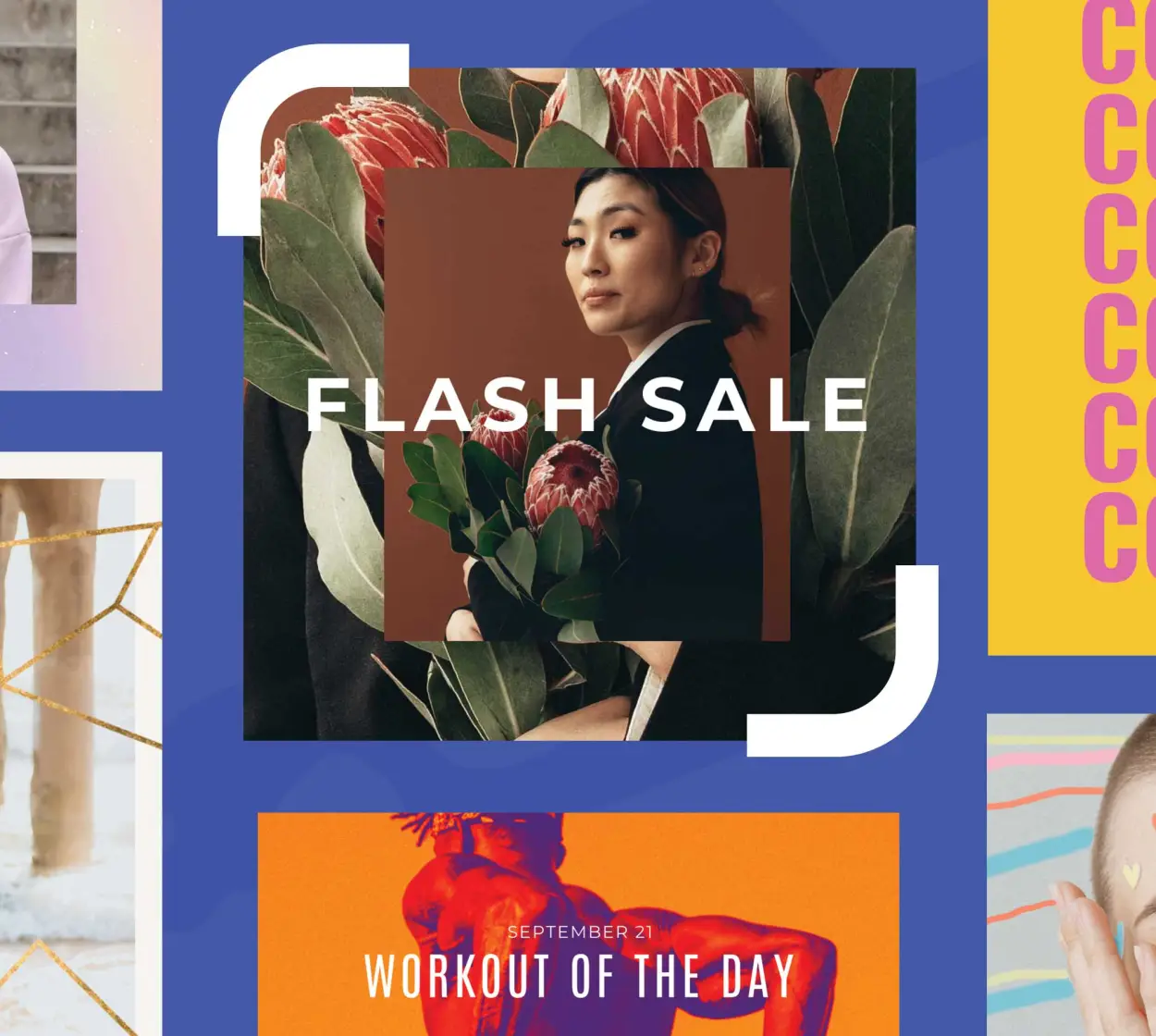
Explainer Video: How to Create Instagram Posts People Click On
Wondering how to go viral on Instagram? We cover it all—how to create a post, which assets you need, and how to maximize engagement.

Instagramの魅力的な9つの広告例
業界をリードする大手企業や新進気鋭の企業がInstagram広告を最大限に活用する方法に関するヒントやインサイトをご覧ください。

25 Aesthetic Instagram Highlight Cover Ideas
For Instagram Highlight covers, aesthetic is everything! See what top brands are doing and learn how to create engaging Highlight covers.
Frequently asked questions about Instagram Highlight covers
Shutterstock Createでは、Instagram Highlightのハイエンドカバーテンプレートの中から選択して、ブランドに合わせてカスタマイズできます。グラフィック、ブランドに適したフォント、テキスト効果、色を追加して、ハイライトテーマを目立たせましょう。Instagramにアップロードする準備ができたら、自分のプロフィールに移動して、変更したいハイライトカバーをタップ&ホールドします。[ハイライトを編集]を選択し、[カバーを編集]を選択してコンテンツを更新します。上だ!
The appropriate size for Instagram Highlight covers is 1080 x 1920 px. Before you craft your covers, get clear about the story you're telling. Once you have a cohesive concept, it'll be easier to make stylistic choices for each individualized cover. Without a foundational idea, each cover can look disjointed and confusing to your audience. Good luck!
Your Instagram Highlight cover creations remain editable in Shutterstock's cloud storage, Hub, for you to revisit and update at any time. If you're ready to upload your new creation to Instagram, simply tap on your profile. Tap and hold the Highlight you wish to update and select Edit Highlight, then Edit Cover. Simple as that! Done and done.










































