ホーム

Facebook event cover photo design made easy
Take your Facebook event cover to the next level using Shutterstock's pro-designed templates. Add your own details and tweak the design all you want to make it truly unique.
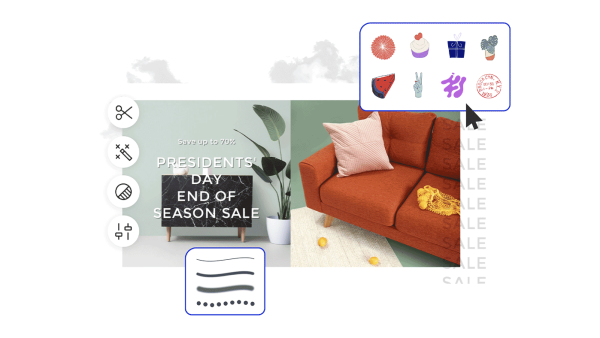
How to make a Facebook event cover
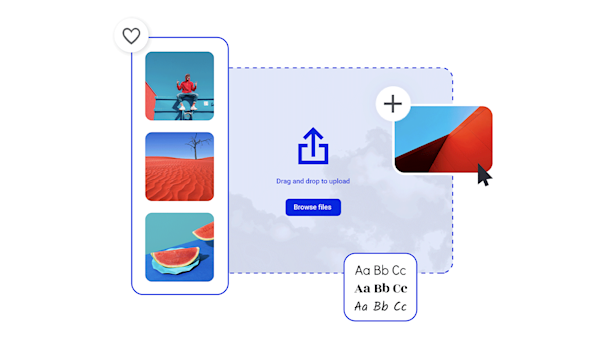
Pro design tools for memorable Facebook event covers
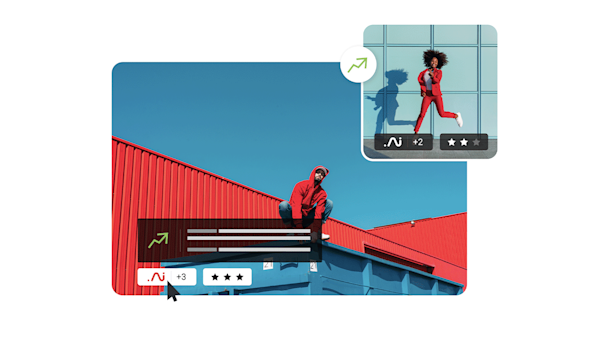
Beautiful visual assets and creative intelligence
注目を集めるFacebookイベントカバー作成のヒントとテクニック

ハロウィーンのFacebookカバー写真を作る方法
不気味な季節は最高の季節です。不気味なハロウィーンのFacebookカバーを作成するヒントで、夜にバンプするすべての事を祝いましょう。

Facebookのカバー写真をデザインして、今後のイベントを宣伝しましょう
今後のイベントを宣伝しますか?Facebookの効果的なイベントカバー画像を効果的に作成するためのヒントを使って、頭を回してクリックを集めましょう。

How to Make a Swoon-Worthy Facebook Shop
Want to know how to make a Facebook shop? Find all the requirements and details you need to get the ball rolling.

Facebookアナウンスを作成する方法
Facebookで良い言葉を発信していますか?ソーシャルメディアでの完璧な発表を作成する方法をご案内します。どのような発表を予定しているか、どのように発表を予定しているかにかかわらず。
Frequently asked questions about Facebook event cover photos
You can add a Facebook event cover to any event you host or cohost. First, log into your Facebook account and tap the button showing three parallel lines. This will give you a menu of options. Choose the one named Events (you may have to tap See More first). Go to Your Events, then Hosting. Select the event you would like to add a cover to. Tap Manage > Edit. Now you can tap Add Photo to either add a new cover photo or to replace an existing cover image. Once you've selected your new image, tap Done, then tap Done again in the top right. Boom, you have a brand new event cover!
Facebook recommends sizing your event covers at 1920 x 1005 pixels, or a 16:9 ratio. If your image is smaller, Facebook will stretch the image to fit, meaning that your image may end up being distorted. On the other hand, if your image is larger then Facebook may crop it, meaning part of your image (and possibly part of your carefully thought out messaging) will get cut off. Keeping an eye on your image size and designing your covers to carry the most essential information safely toward the center of the image will help prevent anything from obscuring that information.
Facebookのイベントカバーには3つの重要な要素があります。まず、カバーのベースとなる魅力的な画像が必要です。この画像には、ご自分で作成した画像またはライセンスを取得した画像を使用できます。(Shutterstockには、400万点を超える写真、ベクター画像、イラストが揃ったライブラリがあることを知っていましたか?)。 次に、ロゴや、お客様が認識できるその他のブランドのグラフィックが必要になります。最後に、イベントカバー自体にイベントに関する最も重要な情報を含める必要があります。カバーが散らかったり、視聴者を混乱させたりしないように、グラフィックとテキストは最小限に抑えてください。ただし、参加者があなたが誰か、なぜイベントに参加したいかを知るために、十分な詳細を含めてください。また、最も重要なデザイン要素と情報は、デザインの中心にできるだけ近づけることをお勧めします。これにより、Facebookに写真をアップロードするときに、端に沿って何かが切り取られるのを防ぐことができます。

















