Accueil
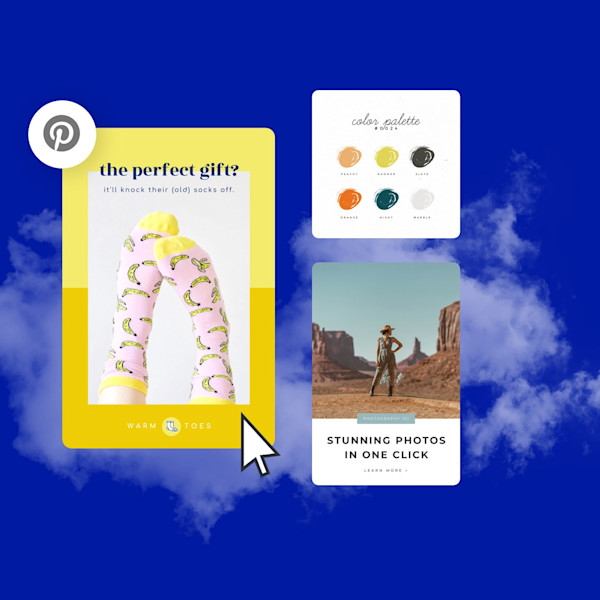
Modèles d'image Pinterest
Vous voulez faire des publicités Pins et Pinterest qui s'arrêtent sur le défilement ? Mettez les modèles d’images Pinterest de Shutterstock conçus par des concepteurs pour fonctionner, puis regardez ces analyses monter et monter.
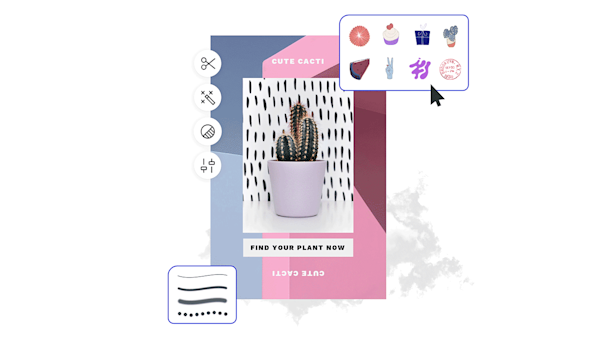
How to make a Pinterest design
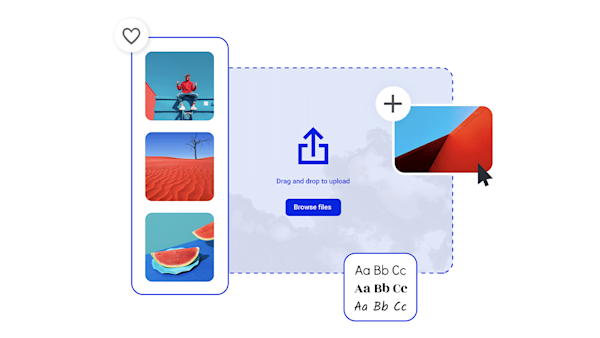
Make Pinterest images that stop the scroll
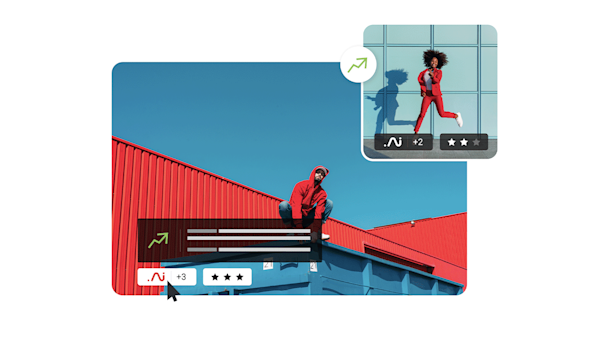
Belles ressources visuelles et intelligence créative
Explore other templates
Tips and tricks for making eye-catching Pinterest images

Pinterest Idea Pins: A Beginner's Guide
Build a narrative, create a cohesive look, and more—take the fast-track to success with Pinterest's new Idea Pins using this quick guide.

The Anatomy of Pinterest Board Design
Create a board, add Pins, choose a board cover—rinse and repeat! Master Pinterest board design (including Pins and covers) with this no-nonsense guide.

11 Pinterest Ideas + 6 Essentials for Engaging Pin Design
In an endless feed with millions of Pins, only the best will stop the scroll. Learn how to create compelling Pinterest designs and get more clicks.

How to Create Pinterest-Worthy Recipes
Good recipes equal good food blog. Learn how graphics, photography, and SEO also play a role in creating truly Pinterest-worthy recipes.
Questions fréquentes sur Pinterest
Le processus d'affichage sur Pinterest sera un peu différent selon le type de compte Pinterest que vous avez. Si vous êtes sur un forfait personnel, vous pouvez cliquer sur le bouton + en bas à droite, puis télécharger une image à partir de votre appareil. Vous pouvez également épingler n'importe quelle image de n'importe quel site Web en téléchargeant l'extension de navigateur de Pinterest. Si vous êtes sur un plan d'entreprise, vous allez plutôt cliquer sur Créer dans le coin supérieur gauche pour créer votre Pin. Dans les deux cas, vous voudrez vous assurer que l'image de votre Pin est convaincante afin que les autres utilisateurs de Pinterest la voient et l'épinglent également. (Pourquoi ne pas faire un tour dans le département d'image fascinant en commençant par nos modèles d'images Pinterest conçus pour vous ?)
Il y a un million de conseils professionnels là-bas sur la façon de jouer à l'algorithme Pinterest et d'avoir plus de suiveurs, mais la vérité est que la réponse la plus simple est la meilleure. Pour obtenir des abonnés enthousiastes, concentrez-vous sur la création de contenus précieux que les gens veulent enregistrer et partager. Assurez-vous que vos visuels sont fascinants (une photo ou une illustration de stock impressionnante peut vous sauver la vie!) et qu'ils sont soigneusement choisis en fonction de ce qui résonne chez votre public cible. Au-delà de cela, c'est une bonne idée de s'engager régulièrement avec la plate-forme (création de Pins originaux, repinning, jointure de groupes, etc.) et d'optimiser vos Pins et votre profil pour la recherche de mots-clés.
To make a Pinterest board as a personal user, click the + button and choose Board. To make a board as a business user, click your profile, then Boards, and then Create Board. Easy peasy. Filling out your newly created Pinterest boards is equally easy, too...but before you go Pin-happy, it's worth giving a thought to strategy! Especially for Pinterest business users, a cohesive and well-curated board is key to capturing pinners' attention and getting them to hit that precious follow button. Make sure your boards fit into the same brand story even when using different types of content: images, rich Pins, videos, etc.










































