Inicio
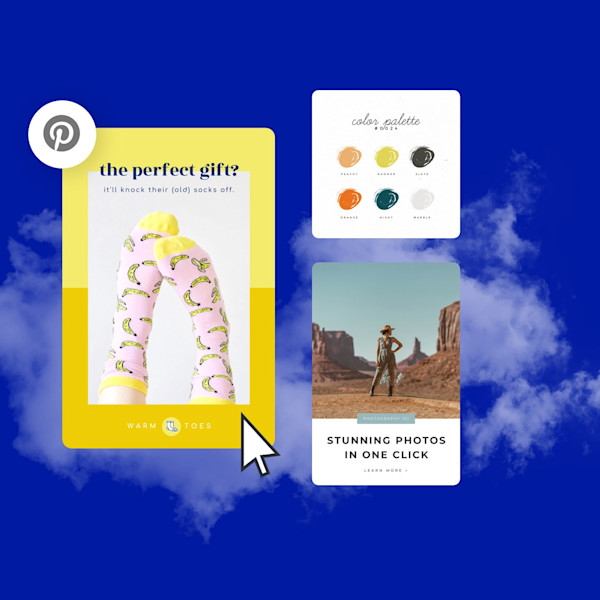
Plantillas de imágenes de interés
¿Quieres hacer anuncios de Pins y Pinterest que paren el desplazamiento? Ponga en funcionamiento las plantillas de imagen Pinterest diseñadas por el diseñador de Shutterstock y observe cómo esos análisis suben y suben.
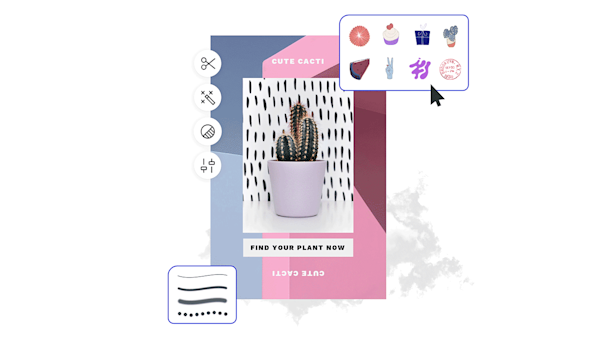
How to make a Pinterest design
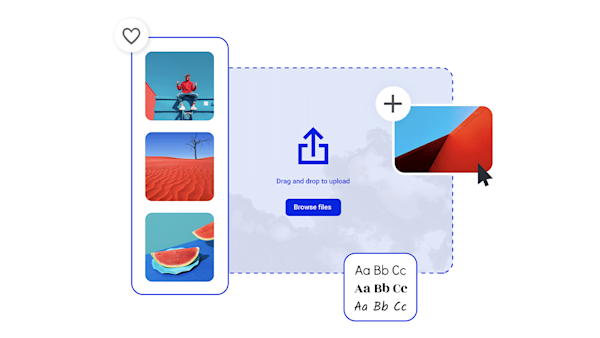
Make Pinterest images that stop the scroll
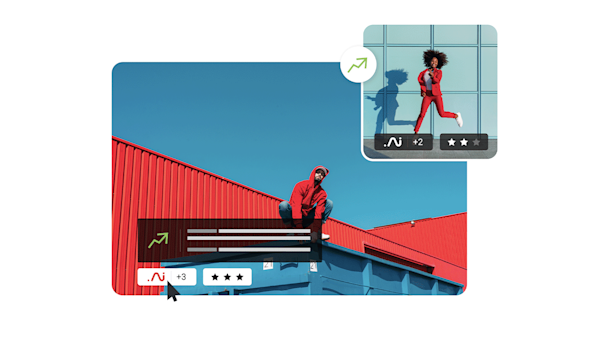
Bonitos activos visuales e inteligencia creativa
Explore other templates
Tips and tricks for making eye-catching Pinterest images

Pinterest Idea Pins: A Beginner's Guide
Build a narrative, create a cohesive look, and more—take the fast-track to success with Pinterest's new Idea Pins using this quick guide.

The Anatomy of Pinterest Board Design
Create a board, add Pins, choose a board cover—rinse and repeat! Master Pinterest board design (including Pins and covers) with this no-nonsense guide.

11 Pinterest Ideas + 6 Essentials for Engaging Pin Design
In an endless feed with millions of Pins, only the best will stop the scroll. Learn how to create compelling Pinterest designs and get more clicks.

How to Create Pinterest-Worthy Recipes
Good recipes equal good food blog. Learn how graphics, photography, and SEO also play a role in creating truly Pinterest-worthy recipes.
Preguntas frecuentes sobre Pinterest
El proceso de publicación en Pinterest se verá un poco diferente dependiendo del tipo de cuenta de Pinterest que tengas. Si estás en un plan personal, puedes hacer clic en el botón + en la parte inferior derecha y luego subir una imagen desde tu equipo. También puede anclar cualquier imagen de cualquier sitio web descargando la extensión del navegador de Pinterest. Si está en un plan de negocio, en su lugar, hará clic en Crear en la parte superior izquierda para generar el Pin. En cualquier caso, querrá asegurarse de que la imagen de su Pin es convincente para que otros usuarios de Pinterest la vean y la pongan también. (¿Por qué no llegar a un punto crítico en el convincente departamento de imágenes a partir de nuestras plantillas de imágenes Pinterest diseñadas para el futuro?)
Hay un millón de consejos pro sobre cómo jugar al algoritmo Pinterest y conseguir más seguidores, pero la verdad es que la respuesta más simple es la mejor. Para conseguir seguidores entusiastas, concéntrense en crear contenido valioso que la gente quiera ahorrar y compartir. Asegúrate de que tus imágenes son intrigantes (una impresionante foto o ilustración de stock puede ser un salvavidas!) y que son cuidadosamente escogidas en base a lo que resuena en tu público objetivo. Más allá de eso, es una buena idea involucrarse regularmente con la plataforma (creando pines originales, retozamiento, uniendo grupos, etc.) y optimizar sus pines y perfil para la búsqueda de palabras clave.
To make a Pinterest board as a personal user, click the + button and choose Board. To make a board as a business user, click your profile, then Boards, and then Create Board. Easy peasy. Filling out your newly created Pinterest boards is equally easy, too...but before you go Pin-happy, it's worth giving a thought to strategy! Especially for Pinterest business users, a cohesive and well-curated board is key to capturing pinners' attention and getting them to hit that precious follow button. Make sure your boards fit into the same brand story even when using different types of content: images, rich Pins, videos, etc.










































