ホーム

YouTubeサムネイルテンプレート
人目を引くYouTubeのサムネイルテンプレートをカスタマイズして、クリック数を最大化し、視聴者を増やします。Shutterstock Createなら簡単に利用できます。

YouTubeのサムネイルを作成する方法
- 上のギャラリーからテンプレートまたは空白のキャンバスをクリックすると、作成エディタに表示されます。
- カスタマイズの所要時間:必要に応じて、写真やグラフィックスを変更できます。独自の画像を追加するか、豊富なライブラリから無料の画像を選択できます。
- テキストを変更し、ドロップシャドウ、アウトライン、色などのテキスト効果を追加します。テキストツールは他の場所では見つけられません。
- デザインをダウンロードします。無料で永遠に利用できます。次は何を?
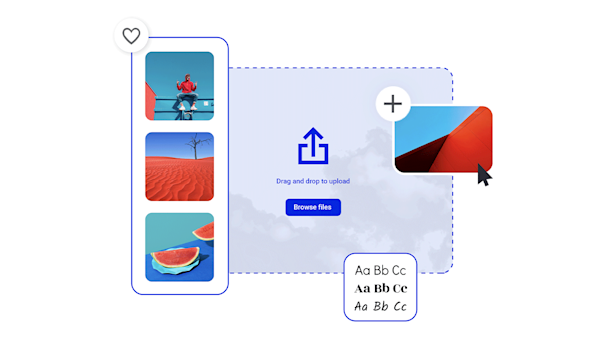
Become a master YouTube thumbnail maker
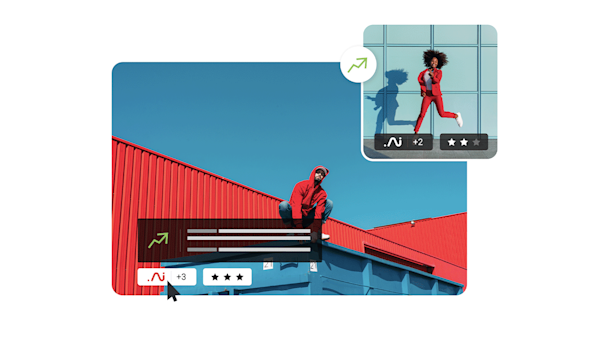
美しいビジュアルアセットとクリエイティブインテリジェンス
注目を集めるYouTubeのサムネイルを作成するためのヒントとテクニック

How to Design an Engaging and Aesthetically-Pleasing YouTube Banner
Viewers decide whether your channel is worth watching. See what an aesthetic YouTube banner looks like and how to make one.

Create Reusable Backgrounds and Banners for Your New YouTube Channel
Every element of your YouTube channel plays a role in success. Find out more about creating a YouTube banner background and why it matters.

Too Many Design Tools, So Little Time
Solopreneurs know how overwhelming the DIY approach can be. Here’s what you need to know about choosing online design tools to build a brand.
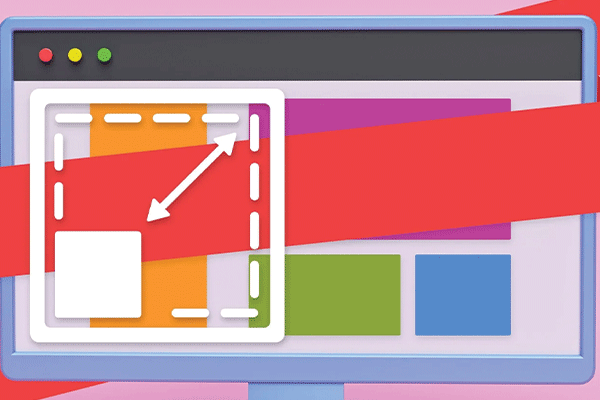
Webサイトおよびソーシャルメディアのマスターバナーサイズ
サイズの違うバナー?あっはい。ウェブサイトやソーシャルメディアプラットフォームに必要な標準のバナーサイズに加え、デザインに関する知識を得ることができます。どういたしまして!
Youtubeサムネイルに関するよくある質問
最高のYouTubeのサムネイルサイズ(プラットフォーム自体に応じて)は1280 × 720ピクセルです。少なくとも、サムネイルの幅は640ピクセル程度に抑える必要があり、ピクセル化や奇妙な歪みやサイズ変更が発生し始めます。CreateからYouTubeのサムネイルテンプレートを使い始めた場合は、サイズとサイズが正しく設定されているので、何も考える必要はありません。推奨サイズに加えて、YouTubeサムネイルの最大ファイルサイズは2MBです。
Youtubeの良いサムネイルを作成するには、サムネイルが表示される場所を覚えておくことが重要です。他のサムネイルの海では、それぞれが視聴者のクリックを獲得するために競合します。優れたYouTubeサムネイルの鍵は、非常に小さな小さなフォーマットで最も視覚的な情報をパックすることです!いくつかの経験則を示します。できるだけシンプルに、高コントラストの色を使用し、ビデオコンテンツを要約するテキストを追加します。可能な限り、画像の中の顔に焦点を合わせます。インパクトのある表情やジェスチャーは、好奇心を刺激し、動画の感情的な内容を伝えるのに役立ちます。これらすべてのコンポーネントを数分で統合するには、YouTubeのサムネイルテンプレートをCreateで開きます。動画からスチールをアップロードしてテキストオーバーレイを追加し、アウトラインや写真フィルター、手描きの落書きなどのクリエイティブな効果を適用できます。あらゆるタイプのYouTubeクリエーターに最適な編集ツールが内蔵されています。
YouTubeにログインし、アカウント設定でアクセス可能なYouTube Studioに移動すると、Youtube動画のサムネイルを変更できます。(YouTube Studioアプリを使用している場合は、代わりに直接そこに行ってください。 [コンテンツ]をクリックし、ライブラリの任意の動画をクリックして、[サムネイルを編集]をクリックし、新しいサムネイルをアップロードします。もちろん、これらの手順では、すでにサムネイルをアップロードできる状態になっているものと想定しています。YouTubeのサムネイルテンプレートをCreateで使い始めると、ほんの数秒で簡単に作成できます。テンプレートを開き、数百種類の強力なデザインツールでカスタマイズし、YouTubeの推奨ファイルタイプの1つとしてエクスポートします。PNG、JPG、またはGIF。










































