ホーム

Twitterテンプレート
Twitterで自分のビジネスに注目してみませんか?出来る!Shutterstockのリツイートに適したTwitterテンプレートから始めましょう。あらゆる方法でテンプレートを作成し、カスタマイズできます。

Twitterのデザインの作成方法
- 上のギャラリーからテンプレートまたは空白のキャンバスをクリックすると、作成エディタに表示されます。
- カスタマイズの所要時間:必要に応じて、写真やグラフィックスを変更できます。独自の画像を追加するか、豊富なライブラリから無料の画像を選択できます。
- テキストを変更し、ドロップシャドウ、アウトライン、色などのテキスト効果を追加します。テキストツールは他の場所では見つけられません。
- デザインをダウンロードします。無料で永遠に利用できます。次は何を?
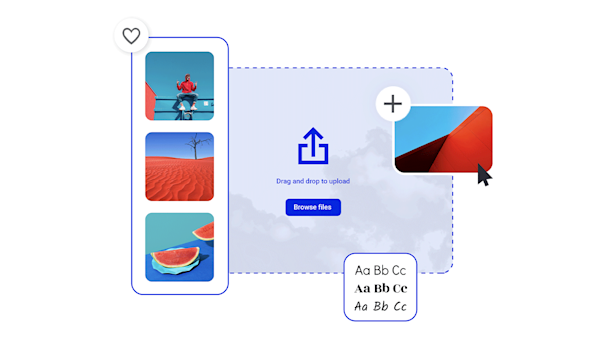
Shutterstock CreateでTwitterグラフィックを制作するメリット
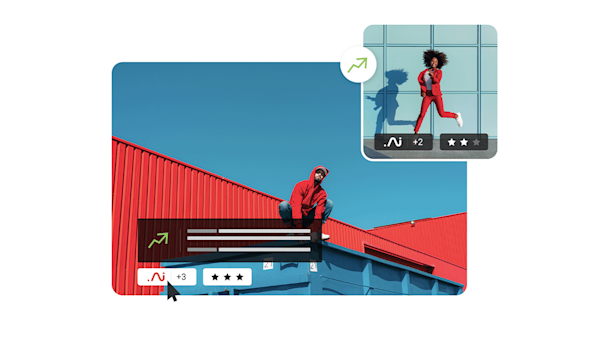
美しいビジュアルアセットとクリエイティブインテリジェンス
注目を集めるTwitterグラフィックを作成するためのヒントとテクニック
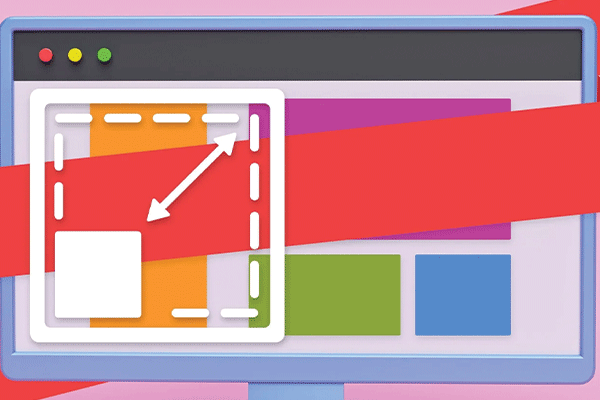
Webサイトおよびソーシャルメディアのマスターバナーサイズ
サイズの違うバナー?あっはい。ウェブサイトやソーシャルメディアプラットフォームに必要な標準のバナーサイズに加え、デザインに関する知識を得ることができます。どういたしまして!

Too Many Design Tools, So Little Time
Solopreneurs know how overwhelming the DIY approach can be. Here’s what you need to know about choosing online design tools to build a brand.

Insider Tips for Building a Brand on a Budget
We talked to a leading grant strategist about the power of personal brand and how to bootstrap your own on a limited budget.

Solopreneur Diaries: How This One-Person Show Gets it Done
See how one journey to starting a business from scratch with Shutterstock Create can guide you towards building your own.
Twitterの画像に関するよくある質問
デザインやブランディングの要素を取り入れるのと同様に、クールなTwitterのヘッダーは常にアイデアから始まります。ブレーンストーミングの段階を飛ばさないように!Twitterを検索して、注目されるヘッダーの種類を確認してください。これらの最初のアイデアを手に入れると、プロセスは簡単です。Twitterのテンプレートを作成で開き、編集ツールを使用して、あらゆる要素(色、フォント、写真など)をカスタマイズし、ファイルをエクスポートしてTwitterにアップロードします。Twitterのフォロワーが増えるにつれて、いつでも新しいヘッダーを作成できます。
Twitterのヘッダー写真の正しいサイズは、幅1500ピクセル、高さ500ピクセルです。この幅広の長方形は、テキストやロゴを追加するための十分なスペースを提供します。また、視覚的に魅力的なストックフォトや微妙な背景パターンでシンプルに保つことができます。装飾だけでなくコンテンツを追加する場合は、プロフィール写真の場所を覚えておいてください。プロフィール写真はTwitterヘッダーの左下隅に表示されます。正確な位置は、表示画面のサイズによって異なります。経験則は?左下の隅に見たり読んだりするものを置かないでください。
To resize a photo for your Twitter header, open a blank canvas in Create and set it to Twitter's recommended dimensions of 1500 x 500 pixels. Upload your photo and then grab the corner handles to resize it, or use the crop feature to change the aspect ratio (AKA the relative width and height). Of course, while you're here, you can make any number of creative customizations, too! Add text, upload your logo, apply interesting filters and effects, or replace a low-quality image with one of millions of stock assets. Might as well take full advantage of the powerful editing tools before you export your Twitter header at the correct new size.










































