ホーム
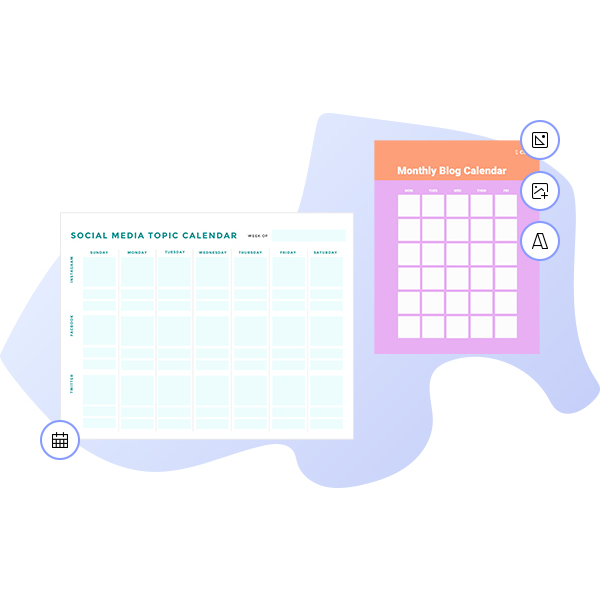
あらゆる種類のカレンダー用のカレンダーテンプレート
Shutterstockの便利なカレンダーテンプレートを使って、本格的なカレンダーメーカーを目指しましょう。すばやくスタイリッシュなデザインを作成して、ビジネスや個人の出来事を簡単に追跡できます。

カレンダーの作り方
- 上のギャラリーからテンプレートまたは空白のキャンバスをクリックすると、作成エディタに表示されます。
- カスタマイズの所要時間:必要に応じて、写真やグラフィックスを変更できます。独自の画像を追加するか、豊富なライブラリから無料の画像を選択できます。
- テキストを変更し、ドロップシャドウ、アウトライン、色などのテキスト効果を追加します。テキストツールは他の場所では見つけられません。
- デザインをダウンロードします。無料で永遠に利用できます。次は何を?
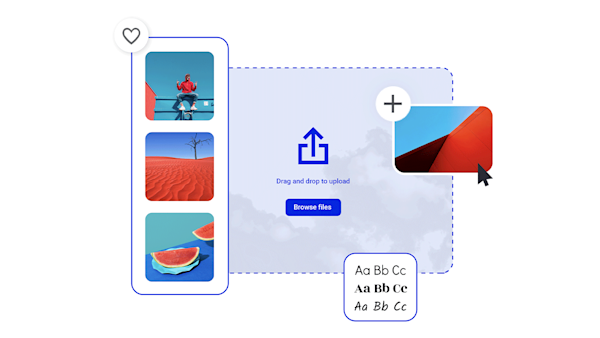
新しい趣味?プロのカレンダーメーカーを使用する
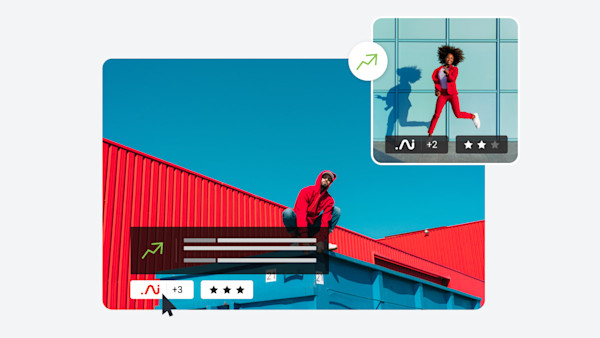
美しいビジュアルアセットとクリエイティブインテリジェンス
人目を引くカレンダーを作成するためのヒントとテクニック
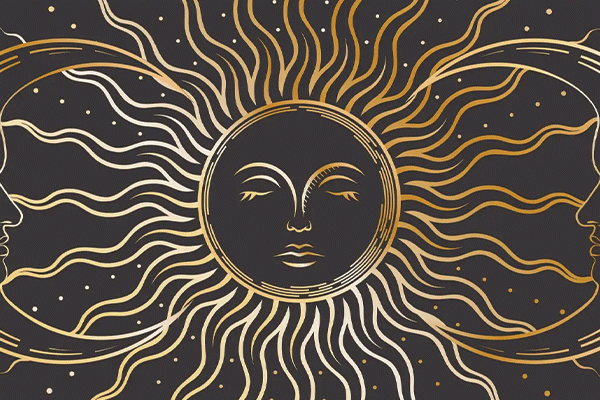
機能的な装飾:独自のスタイリッシュな壁のカレンダーを作成
カレンダー作成を次のレベルに進める準備はできましたか?これらの新鮮な壁のカレンダーのアイデアを言い訳のためのスペースを残さない!インスピレーションを得たこのチュートリアルで、生産性を最大限に高めましょう。

日常使用できる機能的な(+楽しい)カレンダー
カレンダーは、しつこいコミットメントを示す必要はありません。毎日自分の達成度を確認できる機能的で楽しいデザインの作成方法を学びましょう。見てごらん。
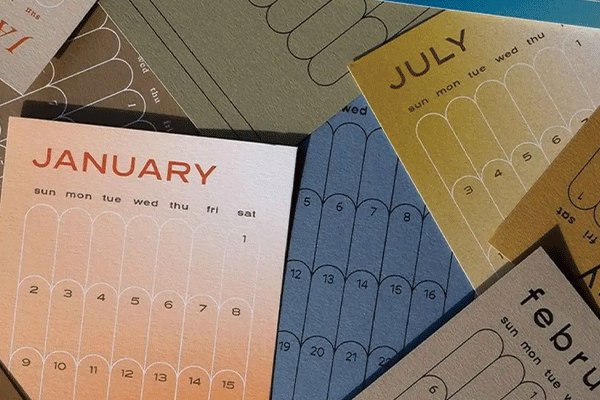
How to Make a Monthly Calendar for 2022
Start anew each month with a fresh calendar design! Customize with seasonal or holiday themes, or find graphics and motivational messages to carry you through. We've got just the thing in this monthly calendar tutorial — see for yourself!
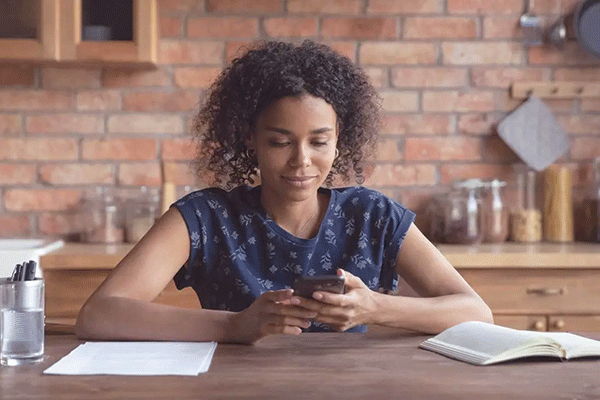
How to Make a Digital Planner You'll Actually Want to Use
Digital planners are the perfect way to form new habits by practicing consistency and self-commitment. If that sounds hard, don't sweat it! Start with these design tips that'll make it easy and fun for you to make those changes you want to make. Take a look.
カレンダーに関するよくある質問
おお、私たちのお気に入りの質問!カレンダーの種類はたくさんありますが、メインの名前を以下に示します。daily、weekly、monthly、およびyearly。季節、四半期、隔年のカレンダーオプションもあります。まず、自分にとって最も共鳴すると感じるものを決定します。あなたが一日の時間に優しい人なら、あなたのカレンダーは儀式的なプロセスを設計してください。1週間分を印刷して、1日の終わりにカスタマイズできる状態にすることができます。子供、ディナー、ドロップオフのバランスを取るために週を見る必要がある場合は、一度にすべてをマップしてください。カレンダーは効果的にデザインされているので、目的を達成するためにかむ以上のものを噛まないでください。
Createを使うと、カレンダーを簡単にカスタマイズできます。個人の写真やストック写真を使ってカレンダーを作成できます(数百万点の素材が揃っています)。 カスタマイズしたいカレンダーテンプレートが見つかったら、背景レイヤーを削除するだけです。右メニューの「写真とビデオ」タブを見つけて、自分の写真をアップロードするか、自分の写真を閲覧してください。追加のピザが必要な場合は、楽しく遊び心のあるグラフィックを追加して、1日中笑顔にすることができます。一般的にカレンダーの人ではない場合は、あなたのやる気を引き起こすようにデザインしてください。追加の補強が必要ですか?明るい色?赤ちゃんの笑顔の写真?デザインの世界を作り出すあなたの牡蠣!
制作物の準備が整い、印刷準備が整いました。素晴らしい。自宅で簡単に印刷でき、便利です。上部のツールバーの[ダウンロード]をクリックするだけで、カレンダーをエクスポートできます。デザインをダウンロードしたら、MacではCommand + P (またはFile > Print)を選択し、通常の印刷ではWindowsではCtrl + Pを選択します。印刷設定で、カラーで印刷するか、必要に応じて白黒で印刷するかを確認します。「印刷プレビュー」をクリックして、作成の位置を合わせます。生産性が向上しています。










































