Domů
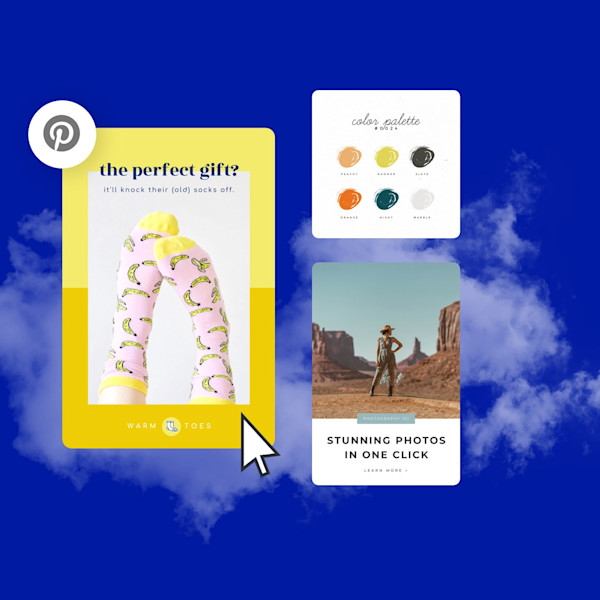
Šablony obrázků na Pinterestu
Chcete vytvářet piny a reklamy na Pinterestu, které zastavují posouvání? Dejte do práce šablony obrázků Pinterestu vytvořené designéry Shutterstock a poté sledujte, jak tyto analytiky jdou nahoru a nahoru.
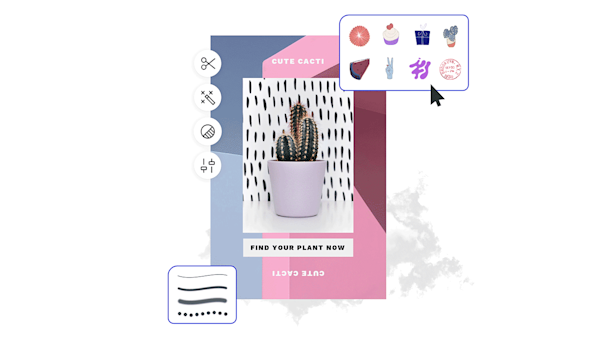
How to make a Pinterest design
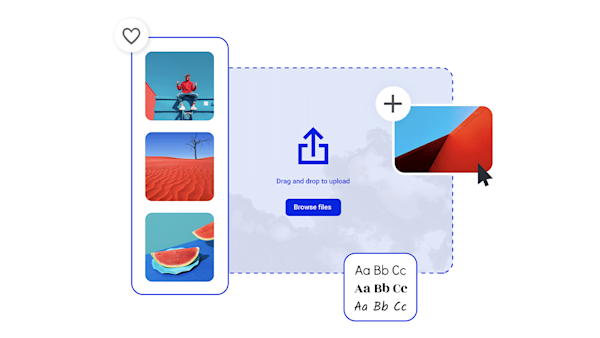
Make Pinterest images that stop the scroll
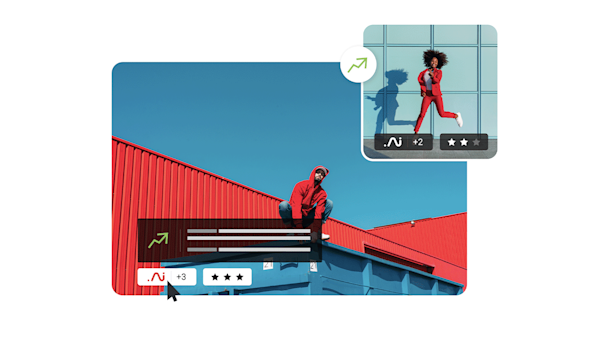
Krásná vizuální aktiva a kreativní inteligence
Explore other templates
Tips and tricks for making eye-catching Pinterest images

Pinterest Idea Pins: A Beginner's Guide
Build a narrative, create a cohesive look, and more—take the fast-track to success with Pinterest's new Idea Pins using this quick guide.

The Anatomy of Pinterest Board Design
Create a board, add Pins, choose a board cover—rinse and repeat! Master Pinterest board design (including Pins and covers) with this no-nonsense guide.

11 Pinterest Ideas + 6 Essentials for Engaging Pin Design
In an endless feed with millions of Pins, only the best will stop the scroll. Learn how to create compelling Pinterest designs and get more clicks.

How to Create Pinterest-Worthy Recipes
Good recipes equal good food blog. Learn how graphics, photography, and SEO also play a role in creating truly Pinterest-worthy recipes.
Nejčastější dotazy týkající se Pinterestu
Proces zveřejňování příspěvků na Pinterestu bude vypadat trochu jinak v závislosti na typu účtu na Pinterestu, který máte. Pokud máte osobní plán, můžete kliknout na tlačítko + vpravo dole a poté nahrát obrázek ze svého zařízení. Můžete také připnout libovolný obrázek z libovolného webu stažením rozšíření prohlížeče na Pinterestu. Pokud používáte obchodní plán, kliknutím na tlačítko Vytvořit vlevo nahoře vytvoříte pin. V obou případech se budete chtít ujistit, že obrázek vašeho pinu je přesvědčivý, aby ho viděli i ostatní uživatelé Pinterestu a připli jej. (Proč se nepostavit do působivého obrazového oddělení tím, že začnete s našimi pro-navrženými šablonami obrázků na Pinterestu?)
Existuje milion profesionálních tipů, jak hrát algoritmus Pinterestu a získat více sledujících, ale pravdou je, že nejjednodušší odpověď je nejlepší. Chcete-li získat nadšené následovníky, zaměřte se na vytváření cenného obsahu, který lidé chtějí uložit a sdílet. Ujistěte se, že vaše vizuální prvky jsou zajímavé (úžasná fotografie nebo ilustrace může být zachránce!) a že jsou pečlivě vybíráni na základě toho, co rezonuje s vaším cílovým publikem. Kromě toho je dobré pravidelně komunikovat s platformou (vytváření originálních pinů, opětovné upínání, spojování skupin atd.) a optimalizovat své piny a profil pro vyhledávání klíčových slov.
To make a Pinterest board as a personal user, click the + button and choose Board. To make a board as a business user, click your profile, then Boards, and then Create Board. Easy peasy. Filling out your newly created Pinterest boards is equally easy, too...but before you go Pin-happy, it's worth giving a thought to strategy! Especially for Pinterest business users, a cohesive and well-curated board is key to capturing pinners' attention and getting them to hit that precious follow button. Make sure your boards fit into the same brand story even when using different types of content: images, rich Pins, videos, etc.










































