ホーム
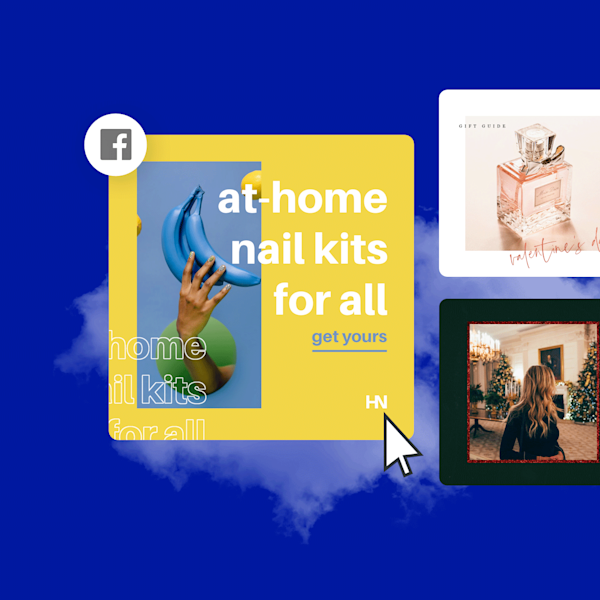
Facebook post templates
Cut through Facebook's visual noise and make your next post a scroll-stopping, sharable success. Shutterstock's beginner-friendly, pro-approved Facebook post templates are the key to making sure you stand out on an endless feed.

Facebookの投稿を作成する方法
- 上のギャラリーからテンプレートまたは空白のキャンバスをクリックすると、作成エディタに表示されます。
- カスタマイズの所要時間:必要に応じて、写真やグラフィックスを変更できます。独自の画像を追加するか、豊富なライブラリから無料の画像を選択できます。
- テキストを変更し、ドロップシャドウ、アウトライン、色などのテキスト効果を追加します。テキストツールは他の場所では見つけられません。
- デザインをダウンロードします。無料で永遠に利用できます。次は何を?
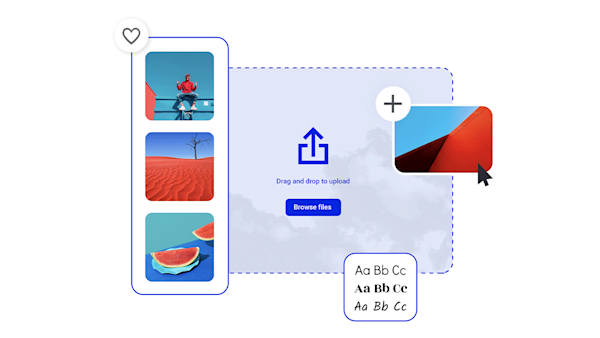
すぐれたFacebook投稿テンプレートでスクロールを停止する
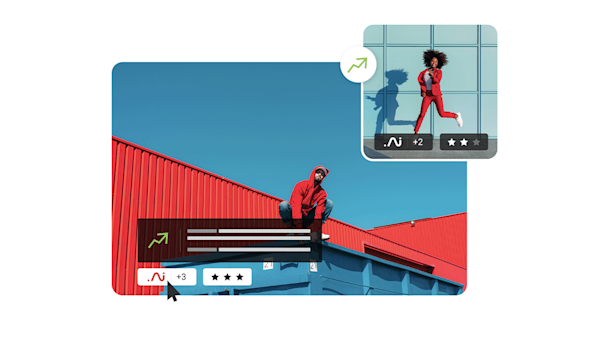
Beautiful visual assets and creative intelligence
Tips and tricks for making eye-catching Facebook posts

Facebook Posts for When You're Running Out of Ideas
Stories, posts, promotions, and more—there’s seemingly no end to how you can get eyes on your Facebook content. Learn the secret to keeping your audience inspired.

Facebookの投稿を増やす方法
それを構築し、それを起動し、その着陸を固執する。Facebookの投稿が増え、あらゆる規模のビジネスに効果が出るのはこのためです。

How to Make a Swoon-Worthy Facebook Shop
Want to know how to make a Facebook shop? Find all the requirements and details you need to get the ball rolling.

Facebookアナウンスを作成する方法
Facebookで良い言葉を発信していますか?ソーシャルメディアでの完璧な発表を作成する方法をご案内します。どのような発表を予定しているか、どのように発表を予定しているかにかかわらず。
Facebook投稿に関するよくある質問
Choose the post to want to make shareable. At the top right of the post you will see three dots. Tap those, and a menu will pop up that gives you the option to edit your audience. Tapping that will then bring you to the Select Audience menu. Here you can choose who you want to allow to share your post. Choose Public to give friends the ability to share your awesome post, and in turn give their followers the chance to share your post far and wide!
The best size for shareable Facebook post images is 1200 x 630 pixels. If you can, check your post's appearance from multiple devices with different display settings to ensure your image looks its best for the largest number of viewers possible. Remember while designing your Facebook post to keep the most essential information readable on even smaller, low-resolution screens. This will help keep your posts accessible to more people.
One quick way to build engagement on a Facebook post is to ask a question. Not only is it a great way to open a conversation with your followers, it's also a great strategy for getting genuine input from your target audience. Additionally, engage your followers by showing them an intriguing glimpse behind the scenes at your brand. Offer a look at what goes into your manufacturing process, or a portrait shot of the friendly office cat who sits in on all the long meetings. One last tried-and-true strategy is the classic giveaway. You know your customers best, so give them what they really want and a reason to share how much they love your brand and product with their friends and family.










































