Página inicial
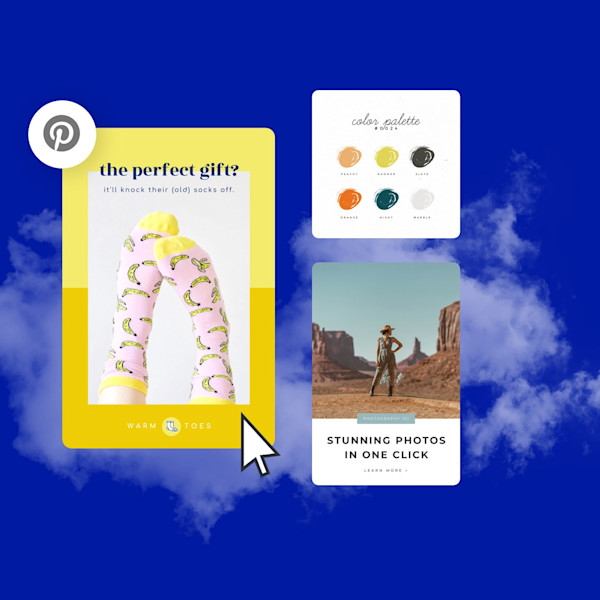
Modelos de imagem do Pinterest
Quer criar Pins e anúncios do Pinterest que parem a rolagem? Coloque os modelos de imagem do Pinterest criados por designers da Shutterstock para trabalhar e, em seguida, veja essas análises aumentarem e aumentarem.
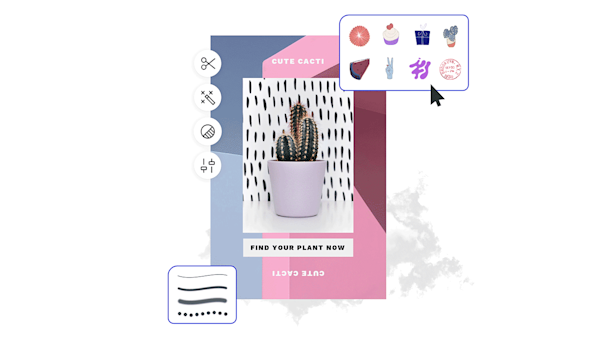
How to make a Pinterest design
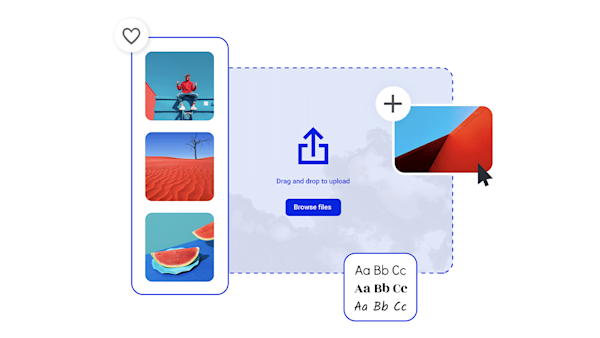
Make Pinterest images that stop the scroll
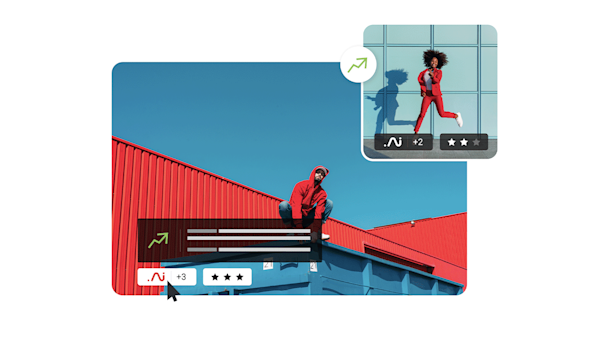
Belos recursos visuais e inteligência criativa
Explore other templates
Tips and tricks for making eye-catching Pinterest images

Pinterest Idea Pins: A Beginner's Guide
Build a narrative, create a cohesive look, and more—take the fast-track to success with Pinterest's new Idea Pins using this quick guide.

The Anatomy of Pinterest Board Design
Create a board, add Pins, choose a board cover—rinse and repeat! Master Pinterest board design (including Pins and covers) with this no-nonsense guide.

11 Pinterest Ideas + 6 Essentials for Engaging Pin Design
In an endless feed with millions of Pins, only the best will stop the scroll. Learn how to create compelling Pinterest designs and get more clicks.

How to Create Pinterest-Worthy Recipes
Good recipes equal good food blog. Learn how graphics, photography, and SEO also play a role in creating truly Pinterest-worthy recipes.
Perguntas frequentes sobre o Pinterest
O processo de postagem no Pinterest será um pouco diferente dependendo do tipo de conta do Pinterest que você tem. Se você estiver em um plano pessoal, clique no botão + no canto inferior direito e faça o upload de uma imagem do seu dispositivo. Você também pode fixar qualquer imagem de qualquer site baixando a extensão do navegador do Pinterest. Se você estiver em um plano de negócios, clique em Criar no canto superior esquerdo para criar seu Pin. Em ambos os casos, você vai querer ter certeza de que a imagem do seu Pin é atraente para que outros usuários do Pinterest vejam e fixem também. (Por que não obter uma vantagem no atraente departamento de imagens começando com nossos modelos de imagem do Pinterest projetados por profissionais?)
Há um milhão de dicas profissionais por aí sobre como jogar o algoritmo do Pinterest e obter mais seguidores, mas a verdade é que a resposta mais simples é a melhor. Para conseguir seguidores entusiasmados, concentre-se em criar conteúdo valioso que as pessoas queiram salvar e compartilhar. Certifique-se de que seus visuais sejam intrigantes (uma foto ou ilustração incrível pode ser um salva-vidas!) e que eles sejam cuidadosamente escolhidos com base no que ressoa com seu público-alvo. Além disso, é uma boa ideia interagir com a plataforma regularmente (criando Pins originais, repinning, ingressando em grupos etc.) e otimizar seus Pins e perfil para pesquisa por palavra-chave.
To make a Pinterest board as a personal user, click the + button and choose Board. To make a board as a business user, click your profile, then Boards, and then Create Board. Easy peasy. Filling out your newly created Pinterest boards is equally easy, too...but before you go Pin-happy, it's worth giving a thought to strategy! Especially for Pinterest business users, a cohesive and well-curated board is key to capturing pinners' attention and getting them to hit that precious follow button. Make sure your boards fit into the same brand story even when using different types of content: images, rich Pins, videos, etc.










































