Hem
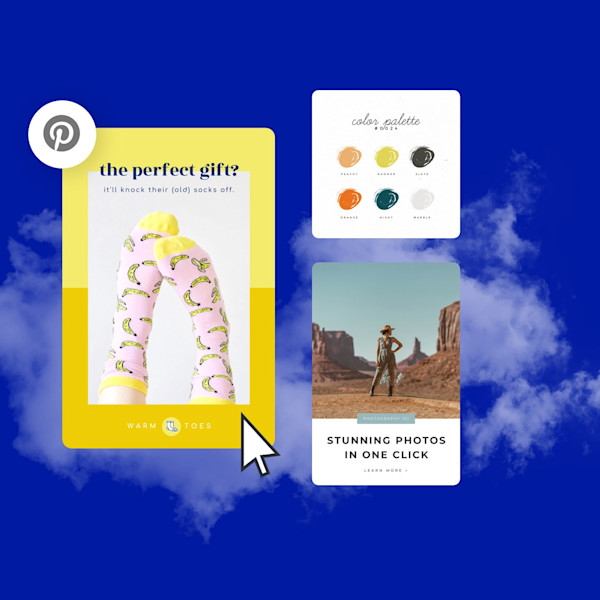
Pinterest bildmallar
Vill du göra rullstoppande pins och Pinterest-annonser? Sätt Shutterstocks designerskapade Pinterest-bildmallar i arbete och se sedan dessa analyser gå upp och upp.
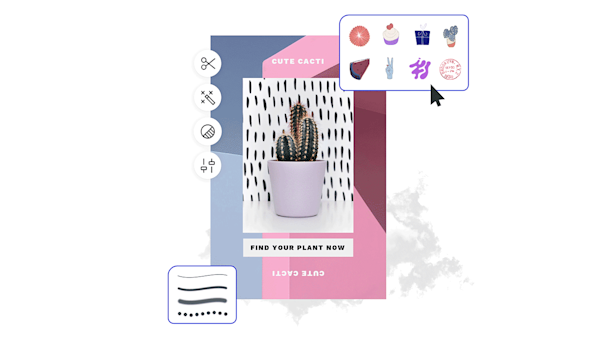
How to make a Pinterest design
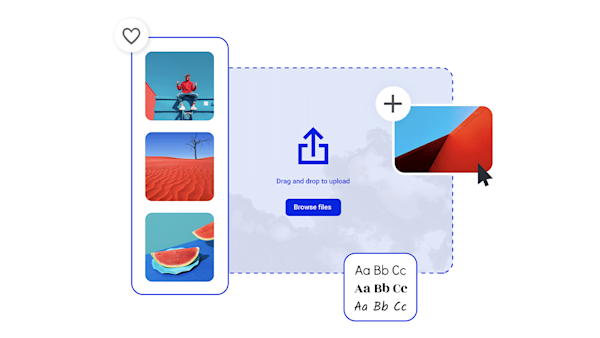
Make Pinterest images that stop the scroll
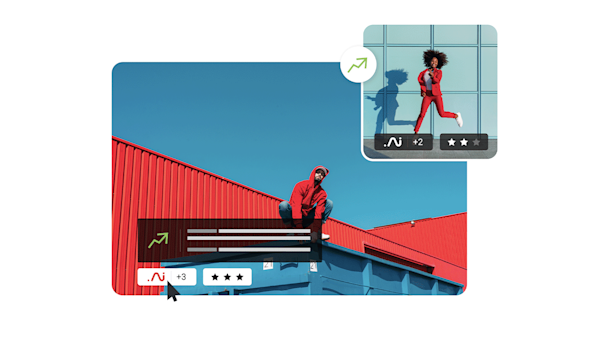
Vackra visuella tillgångar och kreativ intelligens
Explore other templates
Tips and tricks for making eye-catching Pinterest images

Pinterest Idea Pins: A Beginner's Guide
Build a narrative, create a cohesive look, and more—take the fast-track to success with Pinterest's new Idea Pins using this quick guide.

The Anatomy of Pinterest Board Design
Create a board, add Pins, choose a board cover—rinse and repeat! Master Pinterest board design (including Pins and covers) with this no-nonsense guide.

11 Pinterest Ideas + 6 Essentials for Engaging Pin Design
In an endless feed with millions of Pins, only the best will stop the scroll. Learn how to create compelling Pinterest designs and get more clicks.

How to Create Pinterest-Worthy Recipes
Good recipes equal good food blog. Learn how graphics, photography, and SEO also play a role in creating truly Pinterest-worthy recipes.
Vanliga frågor om Pinterest
Processen att publicera på Pinterest kommer att se lite annorlunda ut beroende på vilken typ av Pinterest-konto du har. Om du har ett personligt abonnemang kan du klicka på +-knappen längst ner till höger och sedan ladda upp en bild från din enhet. Du kan också fästa valfri bild från vilken webbplats som helst genom att ladda ner Pinterests webbläsartillägg. Om du har en affärsplan klickar du istället på Skapa längst upp till vänster för att skapa din pin. I båda fallen vill du se till att din pins bild är övertygande så att andra Pinterest-användare ser den och fäster den också. (Varför inte få ett ben upp i den övertygande bildavdelningen genom att börja med våra pro-designade Pinterest-bildemallar?)
Det finns en miljon proffstips där ute om hur man spelar Pinterest-algoritmen och får fler följare, men sanningen är att det enklaste svaret är bäst. För att få entusiastiska följare, fokusera på att skapa värdefullt innehåll som människor vill spara och dela. Se till att dina bilder är spännande (en fantastisk stockfoto eller illustration kan vara en livräddare!) och att de är noggrant utvalda utifrån vad som resonerar med din målgrupp. Utöver det är det en bra idé att engagera sig regelbundet på plattformen (skapa originalpins, repinning, gå med i grupper etc.) och att optimera dina pins och profil för sökordssökning.
To make a Pinterest board as a personal user, click the + button and choose Board. To make a board as a business user, click your profile, then Boards, and then Create Board. Easy peasy. Filling out your newly created Pinterest boards is equally easy, too...but before you go Pin-happy, it's worth giving a thought to strategy! Especially for Pinterest business users, a cohesive and well-curated board is key to capturing pinners' attention and getting them to hit that precious follow button. Make sure your boards fit into the same brand story even when using different types of content: images, rich Pins, videos, etc.










































