ホーム

LinkedIn cover templates
There's an easy way to level up your LinkedIn profile—no design skills needed! Create an eye-catching, professional cover by customizing one of Shutterstock's free templates.

LinkedInカバーの作成方法
- 上のギャラリーからテンプレートまたは空白のキャンバスをクリックすると、作成エディタに表示されます。
- カスタマイズの所要時間:必要に応じて、写真やグラフィックスを変更できます。独自の画像を追加するか、豊富なライブラリから無料の画像を選択できます。
- テキストを変更し、ドロップシャドウ、アウトライン、色などのテキスト効果を追加します。テキストツールは他の場所では見つけられません。
- デザインをダウンロードします。無料で永遠に利用できます。次は何を?
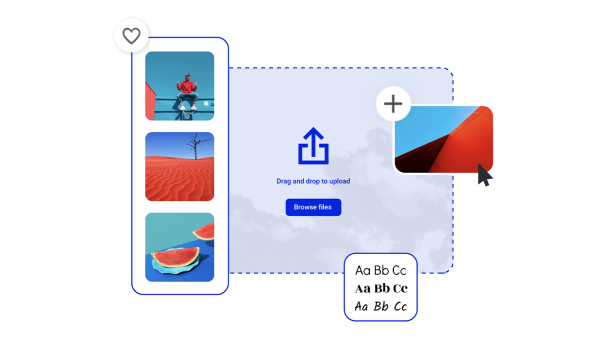
LinkedInのカバー写真を作成し、彼らは無視することはできません
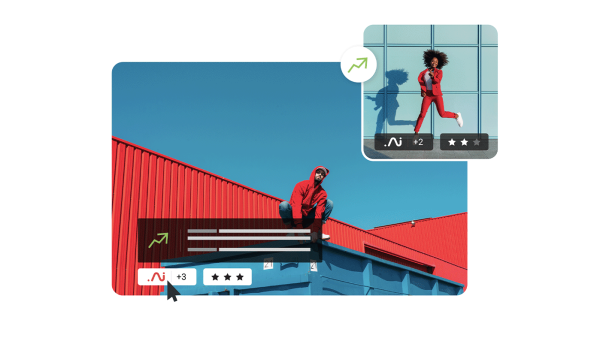
美しいビジュアルアセットとクリエイティブインテリジェンス
人目を引くlinkedinカバーを作成するためのヒントとテクニック

The Complete Guide to LinkedIn Header Design
Check out all things LinkedIn header design. Boost your LinkedIn profile with easy examples, ideas, and size requirements.

5 Easy Tips to Create Engaging LinkedIn Cover Photos
Create engaging LinkedIn cover photos with five easy tips and even more examples in this quick, non-designer-friendly tutorial.

Powerful LinkedIn Banner Art Examples
In a sea of prospective employers, it’s never been more important to stand out. How? With top-notch LinkedIn banner art, of course!

高度なデザインのLinkedIn広告でクリックスルーを向上
LinkedInは近年大きなルネッサンスを遂げ、再びあらゆる業界の専門家に到達する場所です。LinkedIn広告のプロ向けヒントを活用して、ターゲットを絞り込んでROIを向上させましょう。
LinkedInの表紙に関するよくある質問
LinkedIn cover photos give you the chance to add something extra to your professional profile—and there are all kinds of extras you could add! Some people use this space as nothing more than background, just to set a particular mood for their profile. Others use it to show off their design skills by featuring their own artistic creation or visual work. Still others use it to show solidarity with a cause they believe in, such as allyship or equal rights. Last but not least, another fantastic use of this space is as a direct call to action—perfect for consultants, coaches, or really anyone with a B2B sales funnel.
To change your LinkedIn cover photo, log into LinkedIn. In the upper right corner, click the arrow under Me to open the dropdown menu. Then click View Profile. With your profile open, click the camera icon (if you've never uploaded a cover photo) or the pencil icon (if you currently have a cover photo but want to change it). If you already have a photo, then you can use the built-in tools to reposition it, adjust the zoom, or add a filter. If you don't have a photo yet, then select one of LinkedIn's default photos or upload your own—the one you just made in Create, perhaps?
The correct dimensions for a LinkedIn cover photo are 1128 x 191 pixels. (FYI: the cover photo is also sometimes referred to as a "banner.") Whatever you call it, your LinkedIn cover photo is more than a background element. The smartest networkers use this space to reinforce their brand, highlight their skillset, and make a direct appeal or call to action. The cover photo may be narrow, but it's more than enough space to draw attention and make a compelling offer.










































