首頁

微博模板
想要在推特宇宙中引起您的業務注意嗎?你可以!從快門創建一個值得回推的 Twitter 模板開始,並以各種方式進行自定義。

如何使一個微博的設計
- 從上面的圖庫中單擊您喜歡的模板或空白畫布,它將出現在創建編輯器中。
- 自訂時間:視需要更改相片和圖像,也可以加入自己的圖片,或從我們龐大的圖庫中選擇免費影像。
- 更改文本並添加文本效果,例如陰影,輪廓或顏色。您在其他任何地方都找不到這麼好的文本工具。
- 下載您的設計。它是你的,永遠免費的。接下來要做什麼,設計專業人士?
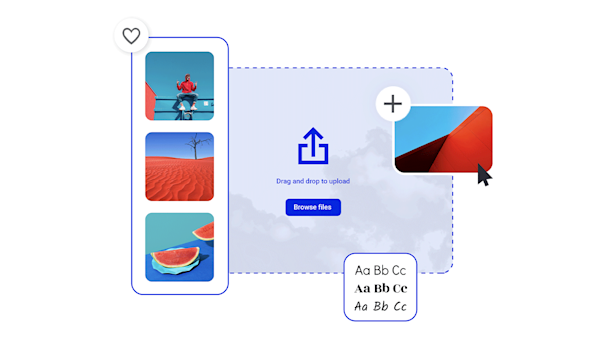
為什麼要使微博圖形與快門創建?
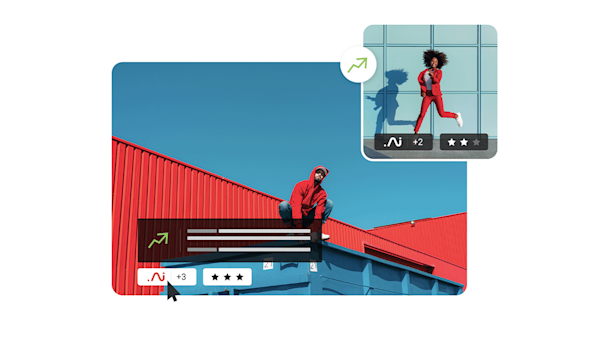
美麗的視覺資產和創意智能
製作引人注目的 Twitter 圖形的提示和技巧
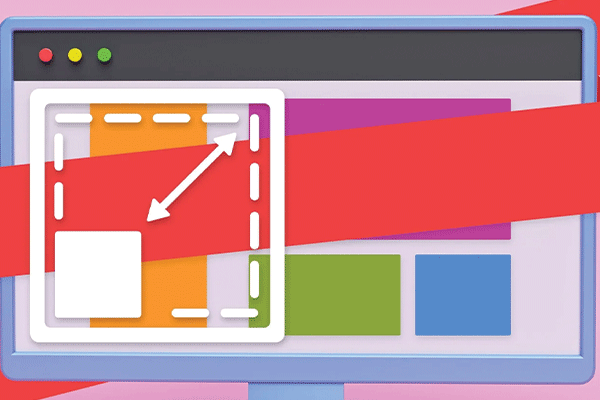
掌握網站和社交媒體的橫幅大小
不同尺寸的橫幅?哦,是的。取得網站和社交媒體平台所需的標準橫幅大小,以及一些額外的設計知識。歡迎您!

Too Many Design Tools, So Little Time
Solopreneurs know how overwhelming the DIY approach can be. Here’s what you need to know about choosing online design tools to build a brand.

Insider Tips for Building a Brand on a Budget
We talked to a leading grant strategist about the power of personal brand and how to bootstrap your own on a limited budget.

Solopreneur Diaries: How This One-Person Show Gets it Done
See how one journey to starting a business from scratch with Shutterstock Create can guide you towards building your own.
關於推特圖片的常見問題
就像任何設計或品牌一樣,最酷的 Twitter 標題始終以一個想法開始。所以不要跳過頭腦風暴階段!花一些時間在 Twitter 上搜索,看看什麼樣的標題對你脫穎而出。有了這些初學者的想法,這個過程很簡單。在「建立」中開啟 Twitter 範本,使用編輯工具自訂每個層面 (顏色、字型、相片等),然後匯出檔案以上傳至 Twitter。隨著您的 Twitter 跟踪的增長,隨時都可以返回以創建一個新的新標題。
Twitter 標頭相片的正確尺寸為 1500 像素寬 x 500 像素高。這個寬的矩形為您提供了充足的空間來添加文字和/或徽標,或者您可以通過視覺上吸引人的庫存照片或微妙的背景圖案保持簡單。如果您要添加內容(不僅僅是裝飾),請確保牢記個人資料圖片的位置。您的個人資料圖片將顯示在 Twitter 標題的左下角;確切的位置將根據觀看屏幕大小而有所不同。一個好的經驗法則?避免在左下角放置任何必須看到或閱讀的內容。
To resize a photo for your Twitter header, open a blank canvas in Create and set it to Twitter's recommended dimensions of 1500 x 500 pixels. Upload your photo and then grab the corner handles to resize it, or use the crop feature to change the aspect ratio (AKA the relative width and height). Of course, while you're here, you can make any number of creative customizations, too! Add text, upload your logo, apply interesting filters and effects, or replace a low-quality image with one of millions of stock assets. Might as well take full advantage of the powerful editing tools before you export your Twitter header at the correct new size.










































