首頁

Instagram Story templates
Dazzle the masses with our Instagram Story templates. Wow your followers and grow your community all-in-one.

如何製作一個故事
- 從上面的圖庫中單擊您喜歡的模板或空白畫布,它將出現在創建編輯器中。
- 自訂時間:視需要更改相片和圖像,也可以加入自己的圖片,或從我們龐大的圖庫中選擇免費影像。
- 更改文本並添加文本效果,例如陰影,輪廓或顏色。您在其他任何地方都找不到這麼好的文本工具。
- 下載您的設計。它是你的,永遠免費的。接下來要做什麼,設計專業人士?
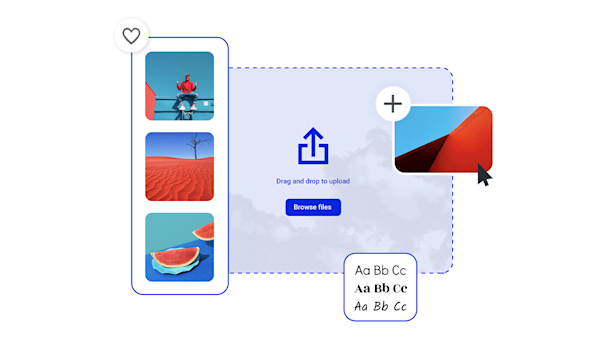
The easiest Instagram Story maker you ever did see

美麗的視覺資產和創意智能
Tips and tricks for making eye-catching Instagram Stories

How to Make Your Business Pop: On Instagram
Learn how to take your business, brand, and online presence to the top on Instagram with a little help from Create's free templates.
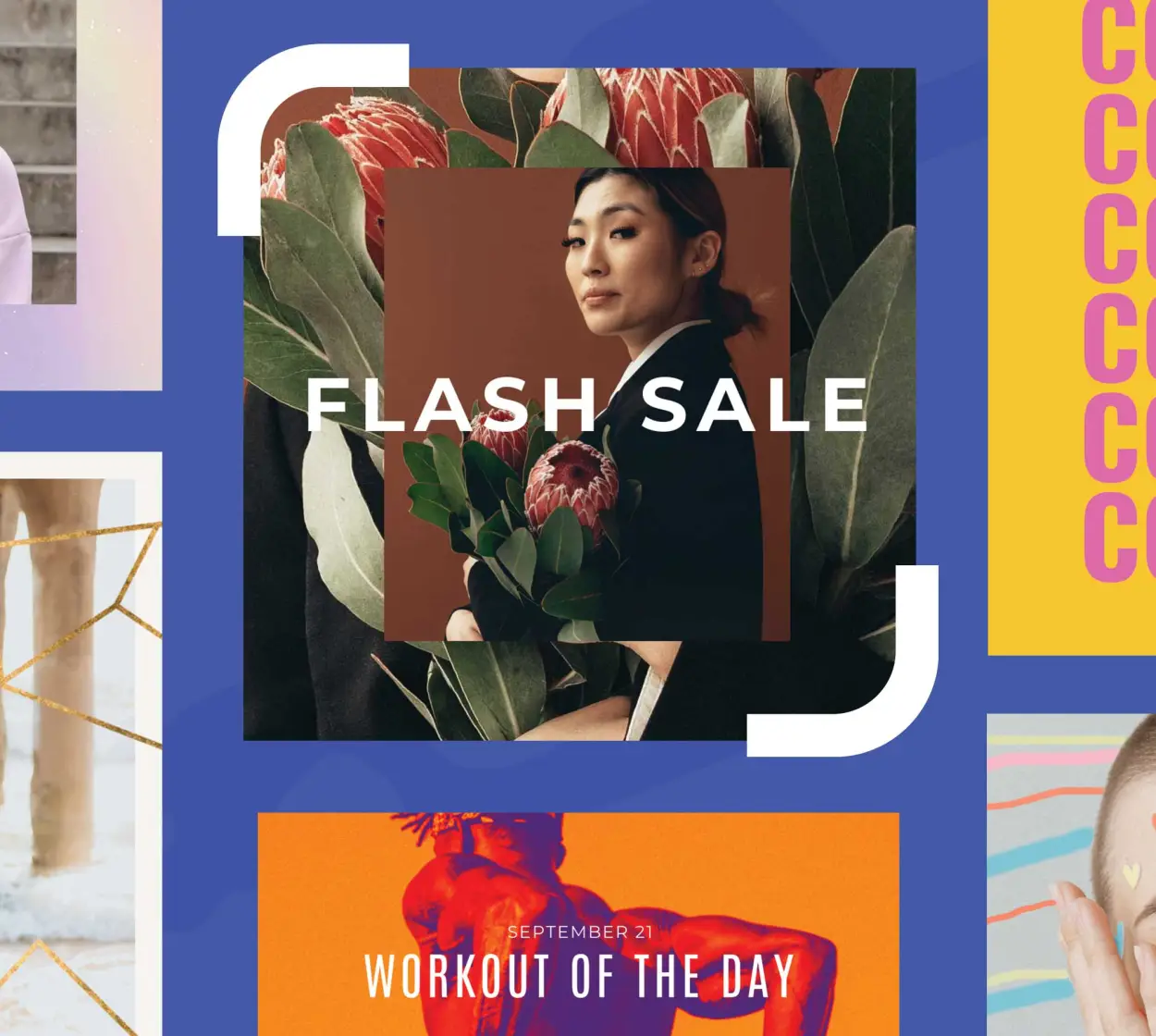
Explainer Video: How to Create Instagram Posts People Click On
Wondering how to go viral on Instagram? We cover it all—how to create a post, which assets you need, and how to maximize engagement.

9 令人驚嘆的廣告示例
從這些行業巨頭和新來者如何充分利用他們的 Instagram 廣告中獲取提示和見解。

25 Aesthetic Instagram Highlight Cover Ideas
For Instagram Highlight covers, aesthetic is everything! See what top brands are doing and learn how to create engaging Highlight covers.
關於故事的常見問題
Ready to gain business or share resources by way of Instagram's linking feature? Simply open up your profile and tap the plus (+) sign in the top right corner. Tap Story and then tap the sticker button on the top toolbar. Find the link sticker, type in the URL and voila! Now, viewers can find your website, LinkedIn, or booking pages with the tap of the button. Posting educational content and need more resources to support it? Use the linking feature to verify your data. Easy as pie!
更改 Instagram 故事上的背景顏色是肯定的說法,嘿,看看這裡!要吸引人群,只需打開您的 Instagram 個人資料並找到心愛的加號(+)符號即可。點擊它,然後選擇故事。在頂部工具欄上,點擊繪製功能,然後從底部菜單中選擇一種顏色。按住整個屏幕,看著背景偏移到您選擇的顏色。魔術!現在,添加文字,效果,貼紙,音樂以及其他任何可以吸引觀眾的內容。
沒有比發送 Instagram 故事到網絡空間更令人討厭,只是為了發現文本,圖形或人們被切斷了。為確保內文大小正確,請將您的規格設置為 1080 x 1920 像素(9:16 比例)。您始終可以使用「創建的調整大小工具」來確保您在想要的位置。我們都知道過早發布故事的模式,只是為了發現您需要立即刪除它。讓創建成為您的損害控制,並確保您的第一次嘗試是最後一次。你拿到這個










































