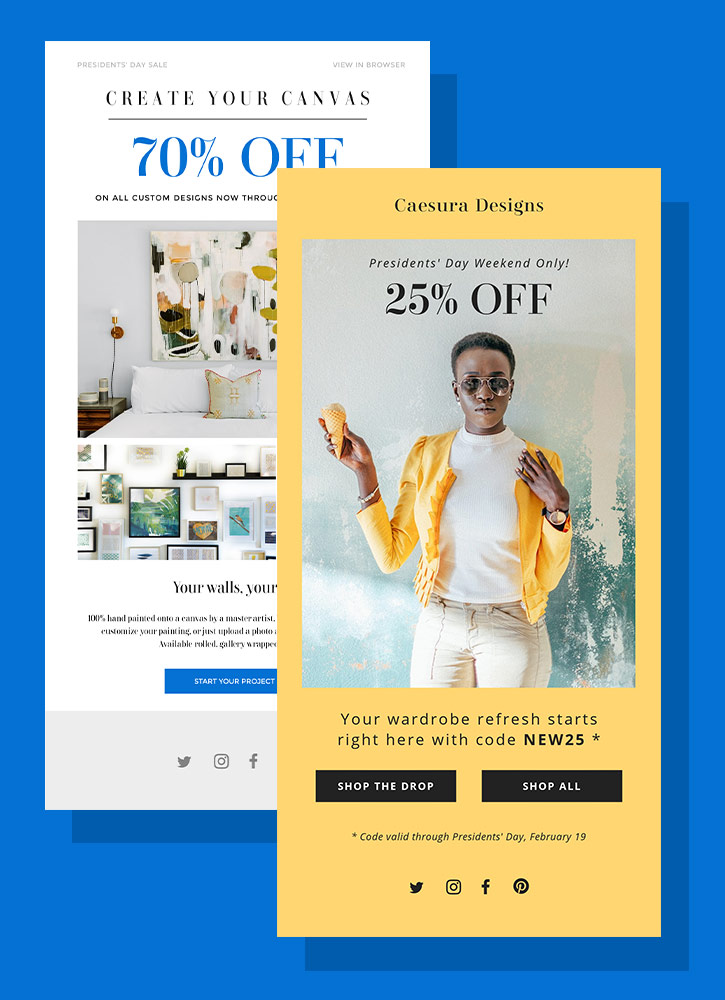首頁
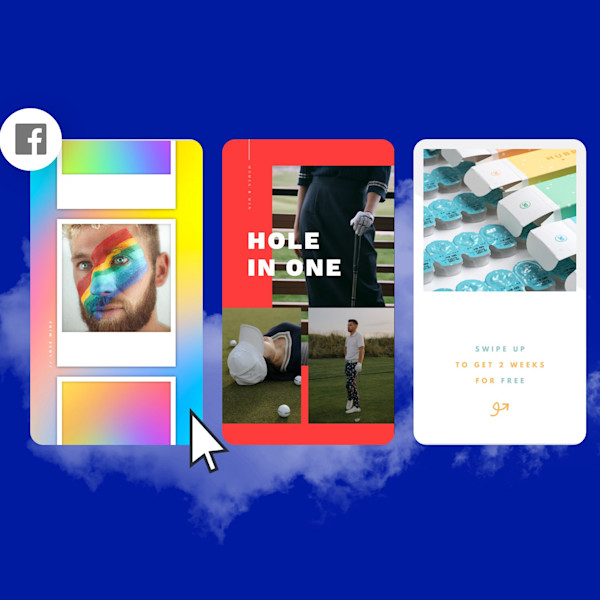
臉書故事模板
使用我們的 Facebook 故事模板創建引人注目的故事。無論是拼貼畫,引用設計,還是只是在圖像上放置文字的時尚位置,我們都能為您提供設計。

How to make a Facebook Story
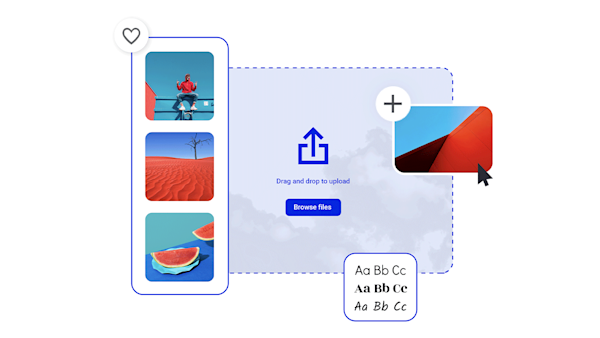
One-stop-shop Facebook story assets
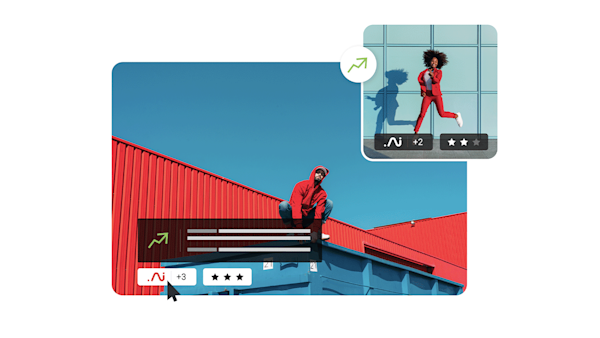
Beautiful visual assets and creative intelligence
Tips and tricks for making eye-catching Facebook Stories

How to Make a Swoon-Worthy Facebook Shop
Want to know how to make a Facebook shop? Find all the requirements and details you need to get the ball rolling.

10 Successful Facebook Shop Examples
Selling on Facebook? Check out these 10 Facebook Shop examples to find out what successful brands—big and small—are doing to get more sales.

如何創建一個臉書公告
把好詞放在臉書上?我們將引導您完成創建完美的社交媒體公告,無論您想要宣布什麼以及如何宣布它。

Instagram Ad Design Guide for 2022
Over 1,000 photos are uploaded to Instagram each second. Here's how advertisers can make the most of their Instagram ads.
關於臉書故事的常見問題
Create's Facebook story templates make it easy to circulate quality designs plus animation and links to keep people coming back to your page. Become the one-stop-shop for your viewers and have pertinent info at the ready! Simply open up the Facebook app, type in the name of the website you're linking to and wait for the preview. Once the preview is loaded, remove the link and share the post to your newsfeed. From your feed, click the Share button followed by Share to Your Story. Select it! Now you can remove the original post from your feed so it remains only on your story. Done and done.
臉書故事的建議尺寸為 1080 x 1920 像素,以適應移動和桌面觀看。使用 Create 的智能調整大小工具最大化您的受眾,以防止截止內容和創作流程。你得到了這個!
Facebook 故事僅持續 24 小時,這就是為什麼戰略性地發布內容如此重要的原因-並且經常!由於 Facebook 是一個國際平台,因此有無限的方法可以擴大您的覆蓋範圍-從 Facebook 故事模板開始。製作精良的設計,具有大膽的色彩,照片和圖形,可以更輕鬆地在不同語言和文化之間進行翻譯。讓 Shutterstock 透過自訂的故事範本為您取得觀點,讓您在休息時引起全世界的目光。在 Shutterstock 的創建工具之前,喚醒您從未夢想過的視圖!