首頁

Real estate flyer templates
Shutterstock's gorgeous real estate flyer templates can help your next listing stand out from the rest in any crowded housing market.

How to make a real estate flyer
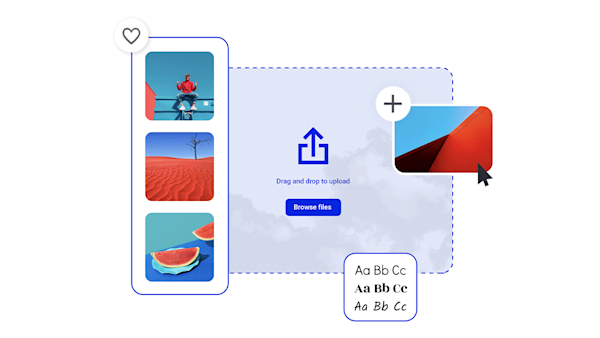
使用專業製作的房地產傳單快速出售房屋
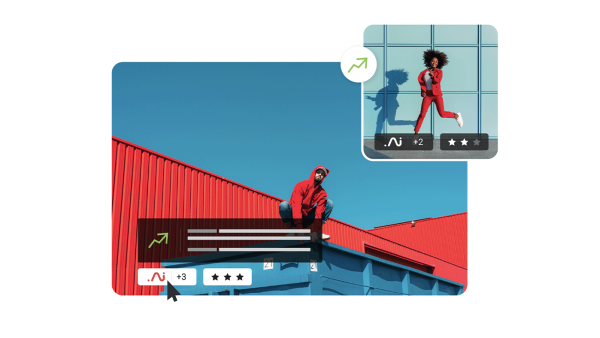
Beautiful visual assets and creative intelligence
Tips and tricks for making eye-catching real estate flyers

How to Make an Effective Flyer Design
Flyers can be simple, effective, and a breeze—once you know how to get them done! Get all the tips and tricks you need right here.

The Guide to Flyer Sizes and Dimensions
Oh, yes: Flyers. Not the kind that soar 50,000 feet in the sky. Not the ones that skate on ice. But the flyers you depend on to get the word out about something big.

How to Make a Flyer, Even with No Design Experience
Wondering how to make a flyer? This guide explains the whole process in four easy steps, with 10 designer-made templates to help you get started.

Components of the Perfect Party Flyer Design
Creating your own party flyer design? Explore the must-have graphic elements plus dozens of templates and backgrounds to help you get started.
Frequently asked questions about real estate flyers
當談到設計一個有效的房地產傳單, 你有哦, 這麼多的選擇!首先,您始終可以自定義 Create 一流的房地產傳單模板之一。替換照片、添加圖形、獨特字體和效果,以獲得個性化的觸感。或者,如果您感到獨立,則可以從頭開始使用空白畫布。無論您選擇開始,傳單最重要的方面是清晰度,創造力和質量!使用我們的高階曝光調整、色彩漸層和文字效果,隨時添加精緻、簡單或微妙的觸感。祝你好運!
傳單的最佳列印尺寸為 8.5 x 11。當談到強大的第一印象時,您可以使用足夠大的傳單大小來捕獲相關信息,圖像和詳細信息,最大限度地提高您的機會。你永遠不希望有興趣的各方不得不努力工作。大膽,明亮,大,美麗是你追隨的。
Our Create Tool makes it easy to craft digital flyers in no time. Simply select one of our designer-crafted real estate flyer templates or start from scratch with a blank canvas. Then, make it your own with our countless graphics, fonts, color gradients, text effects, and textures. Choose consistent color palettes, shapes, and sizing scales for balance. Once you've customized to your liking, download, print, or upload it to any online platform!










































