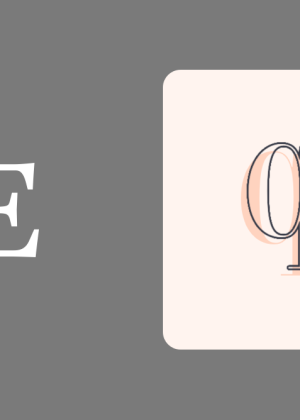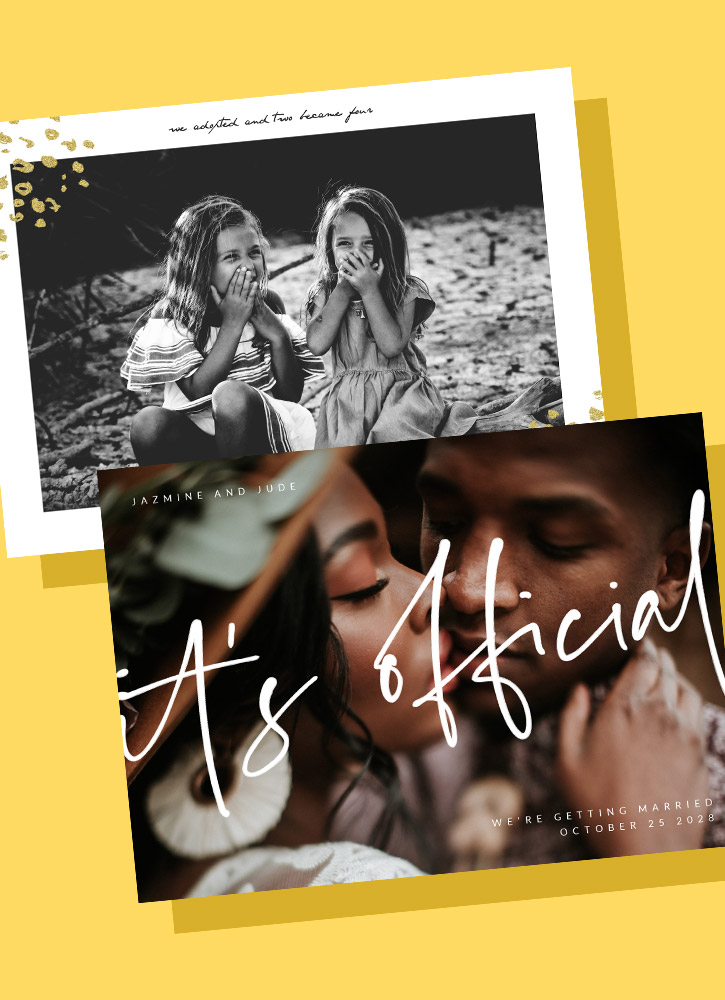首頁

Etsy 模板
讓您的商店成為顧客難忘的目的地。使用 Shutterstock 易於自定義的橫幅模板之一,創建自己引人注目的 Etsy 商店橫幅廣告。
Tips and tricks for making eye-catching Etsy designs

10 Etsy Banner Ideas and Tips for Your Storefront
Lookng for inspiration for your Etsy shop banner? These Etsy banner types and themes that work for your storefront will get your creativity flowing.

Etsy Product Photography 101: Smartphone Tips
Etsy images are the number one driver of sales. Take better Etsy photos on your smartphone with this guide to lighting, settings, edits, and more.

Film Your Own Etsy Video Listings Like a Pro
Make your own Etsy video listings like a pro. Find video sizes, styles, and techniques in this quick guide.

How to Make the Perfect Etsy Shop Icon
The Etsy shop icon: small but mighty! Make the most of this tiny square with a step-by-step tutorial and 10 creative examples to inspire you.

How to make an Etsy banner

一個易於使用的工具,用於創建 Etsy 橫幅
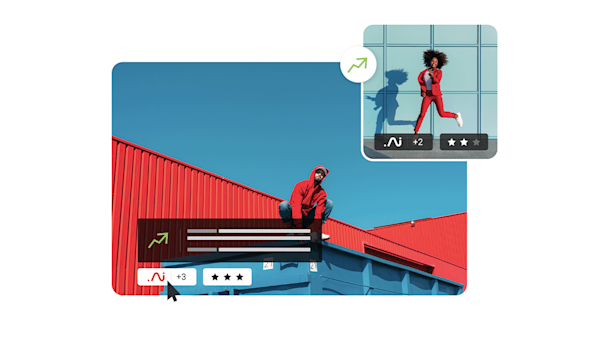
美麗的視覺資產和創意智能
Frequently asked questions about Etsy
開設 Etsy 商店是免費且容易的。首先,登錄或在 Etsy 的主頁上註冊。捲動至頁面底部,然後按一下「開啟您的 Etsy 商店」。這將帶您進入您的商店偏好頁面,您可以在其中填寫必要的詳細信息,例如您的商店名稱和位置。設定商店偏好設定後,Etsy 會提示您建立第一個刊登物品,以便您的商店可以開業。
珠寶和珠寶製作用品是 Etsy 上最受歡迎的兩個銷售類別。如果您具有創造性的思維和平面設計技巧,派對用品(例如嬰兒派對,兒童生日派對,尤其是婚禮)是另一個銷售量很大的領域。如果您想出售您的藝術印刷品或工藝模板,Etsy 允許您向世界各地感興趣的買家出售可打印的下載。可打印的計劃模板在數字下載類別中具有銷售額最高的一些。
登入您的 Etsy 商店帳戶,然後按一下「商店經理」。從那裡,單擊「設置」,然後單擊「信息和外觀」。在這裡,您可以找到您當前的商店名稱以及允許您更改它的按鈕。輸入新的商店名稱,然後儲存。目前 Etsy 限制了您可以更改商店名稱的次數,因此請確保在完成更改之前切換名稱。如果您發現自己想在用完允許的更改後重新品牌,則需要聯繫 Etsy 客戶服務。