首頁

Facebook event cover photo design made easy
Take your Facebook event cover to the next level using Shutterstock's pro-designed templates. Add your own details and tweak the design all you want to make it truly unique.
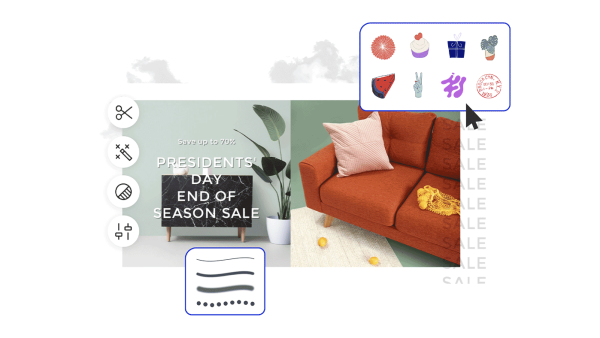
How to make a Facebook event cover
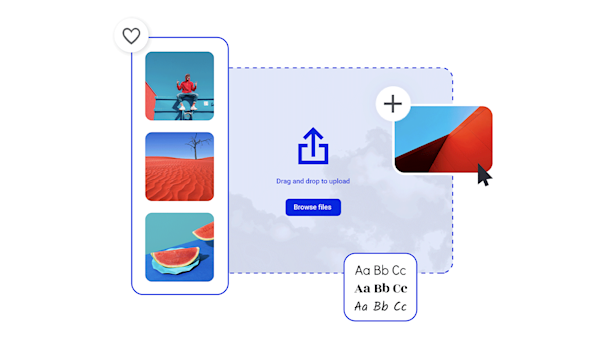
Pro design tools for memorable Facebook event covers
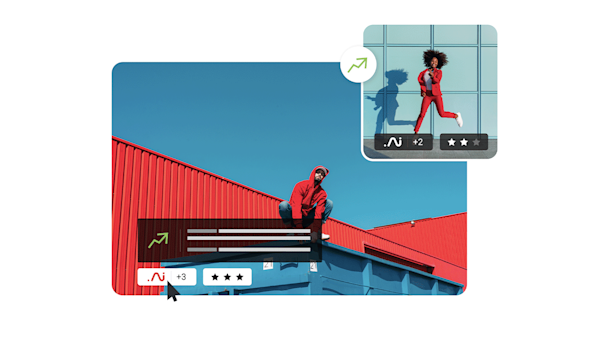
Beautiful visual assets and creative intelligence
製作引人注目的 Facebook 活動封面的提示和技巧

如何製作萬聖節臉書封面照片
幽靈的季節是最好的季節。通過製作爬行最令人毛骨悚然的萬聖節 Facebook 封面的提示來慶祝夜晚遇到的所有事物。

設計一張臉書封面照片以宣傳您即將舉行的活動
宣傳您即將舉行的活動?轉頭並收集點擊次數,並提供製作有效的 Facebook 活動封面圖片的技巧。

How to Make a Swoon-Worthy Facebook Shop
Want to know how to make a Facebook shop? Find all the requirements and details you need to get the ball rolling.

如何創建一個臉書公告
把好詞放在臉書上?我們將引導您完成創建完美的社交媒體公告,無論您想要宣布什麼以及如何宣布它。
Frequently asked questions about Facebook event cover photos
You can add a Facebook event cover to any event you host or cohost. First, log into your Facebook account and tap the button showing three parallel lines. This will give you a menu of options. Choose the one named Events (you may have to tap See More first). Go to Your Events, then Hosting. Select the event you would like to add a cover to. Tap Manage > Edit. Now you can tap Add Photo to either add a new cover photo or to replace an existing cover image. Once you've selected your new image, tap Done, then tap Done again in the top right. Boom, you have a brand new event cover!
Facebook recommends sizing your event covers at 1920 x 1005 pixels, or a 16:9 ratio. If your image is smaller, Facebook will stretch the image to fit, meaning that your image may end up being distorted. On the other hand, if your image is larger then Facebook may crop it, meaning part of your image (and possibly part of your carefully thought out messaging) will get cut off. Keeping an eye on your image size and designing your covers to carry the most essential information safely toward the center of the image will help prevent anything from obscuring that information.
臉書活動封面有三個基本要素。首先,您需要一個令人驚嘆的圖像來基於封面。這可以是您自己的圖像,也可以是授權圖像。(我們有沒有提到 Shutterstock 擁有超過 400 萬張照片,矢量和插圖的庫?)。接下來,您需要您的標誌或其他客戶會認識的品牌圖形。最後,您需要在活動封面上包含有關活動的最重要信息。將圖形和文字保持在最低限度,以避免使封面混亂並使觀眾感到困惑,但請提供足夠的細節,以便與會者知道您是誰以及他們為什麼要參加您的活動。此外,最好將最重要的設計元素和資訊盡可能靠近設計中心。當您將照片上傳到 Facebook 時,這將防止任何東西沿著邊緣切斷。

















