首頁

YouTube 縮略圖模板
自定義引人注目的 YouTube 縮略圖模板,以最大化點擊次數並增加觀眾。在快門創建中很容易。

如何製作縮略圖
- 從上面的圖庫中單擊您喜歡的模板或空白畫布,它將出現在創建編輯器中。
- 自訂時間:視需要更改相片和圖像,也可以加入自己的圖片,或從我們龐大的圖庫中選擇免費影像。
- 更改文本並添加文本效果,例如陰影,輪廓或顏色。您在其他任何地方都找不到這麼好的文本工具。
- 下載您的設計。它是你的,永遠免費的。接下來要做什麼,設計專業人士?
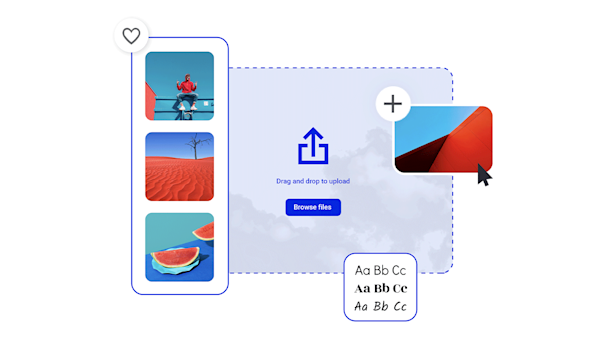
Become a master YouTube thumbnail maker
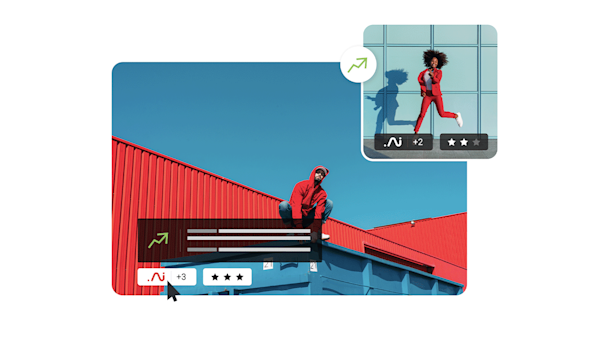
美麗的視覺資產和創意智能
製作引人注目的 YouTube 縮略圖的提示和技巧

How to Design an Engaging and Aesthetically-Pleasing YouTube Banner
Viewers decide whether your channel is worth watching. See what an aesthetic YouTube banner looks like and how to make one.

Create Reusable Backgrounds and Banners for Your New YouTube Channel
Every element of your YouTube channel plays a role in success. Find out more about creating a YouTube banner background and why it matters.

Too Many Design Tools, So Little Time
Solopreneurs know how overwhelming the DIY approach can be. Here’s what you need to know about choosing online design tools to build a brand.
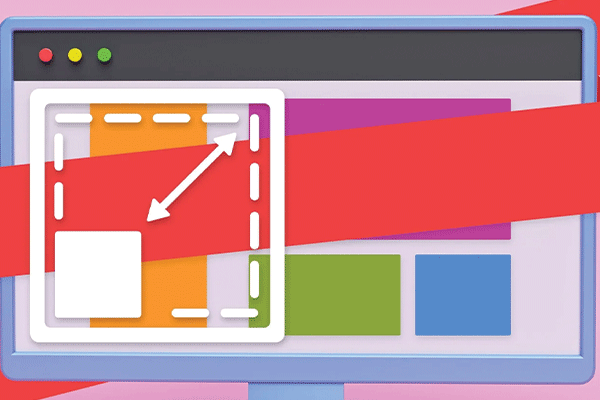
掌握網站和社交媒體的橫幅大小
不同尺寸的橫幅?哦,是的。取得網站和社交媒體平台所需的標準橫幅大小,以及一些額外的設計知識。歡迎您!
有關 YouTube 縮略圖的常見問題解答
YouTube 縮略圖的最佳大小(根據平台本身)為 1280×720 像素。至少,您的縮略圖應該是 640 像素寬-任何東西都少,您可能會開始看到像素化或奇怪的翹曲和調整大小。如果您從「建立」中開始使用 YouTube 縮圖範本,那麼您就已經擁有正確的大小和尺寸,完全不需要。除了建議的尺寸外,請注意,YouTube 縮圖的檔案大小上限為 2MB。
要製作出色的 Youtube 縮略圖,請務必記住縮圖在哪裡可以看到:在其他縮圖的海洋中,每個縮略圖都爭奪觀眾的點擊次數。那麼,出色的 YouTube 縮略圖的關鍵就是以這種微小的格式收集最視覺化的信息!以下是一些經驗法則。盡可能簡單,使用高對比度顏色並添加文本來總結視頻內容。盡可能地專注於圖像中的臉孔;高影響力的表情和手勢將有助於激發好奇心並傳達視頻的情感內容。若要在短短幾分鐘內將所有元件整合在一起,請在「建立」中開啟 YouTube 縮圖範本。從影片上傳靜態影像、新增文字疊加層,並套用大綱、相片濾鏡或手繪塗鴉等創意效果。每種類型的 YouTube 創作者都有完美的內置編輯工具。
您可以通過登錄 YouTube 並訪問 YouTube 工作室來更改任何 YouTube 視頻的縮略圖,該視頻可在您的帳戶設置中訪問。如果您使用 YouTube 工作室應用程式,請直接前往該處。)按一下「內容」,按一下資料庫中的任何影片,然後按一下「編輯縮圖」並上傳新的縮圖。當然,這些說明假定您已經準備好上傳縮略圖了。如果沒有這樣做,您可以在幾秒鐘內快速製作一個檔案,只要從「建立」中的 YouTube 縮圖範本開始。開啟範本、使用數百種強大的設計工具進行自訂,然後匯出為 YouTube 推薦的其中一種檔案類型:PNG、JPG 或 GIF。










































