首頁
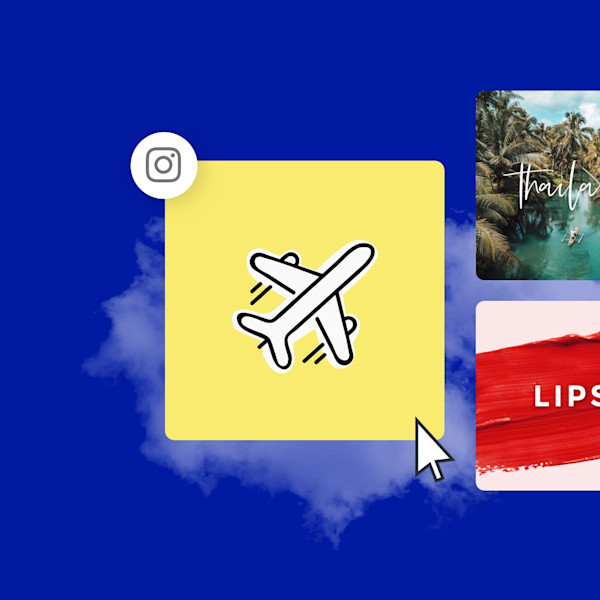
Instagram Highlight cover templates
Shutterstock's Instagram Highlight cover templates are here to help with next-level social media storytelling. Strategically organize content so no one can pass up your feed!

如何製作突出顯示封面
- 從上面的圖庫中單擊您喜歡的模板或空白畫布,它將出現在創建編輯器中。
- 自訂時間:視需要更改相片和圖像,也可以加入自己的圖片,或從我們龐大的圖庫中選擇免費影像。
- 更改文本並添加文本效果,例如陰影,輪廓或顏色。您在其他任何地方都找不到這麼好的文本工具。
- 下載您的設計。它是你的,永遠免費的。接下來要做什麼,設計專業人士?
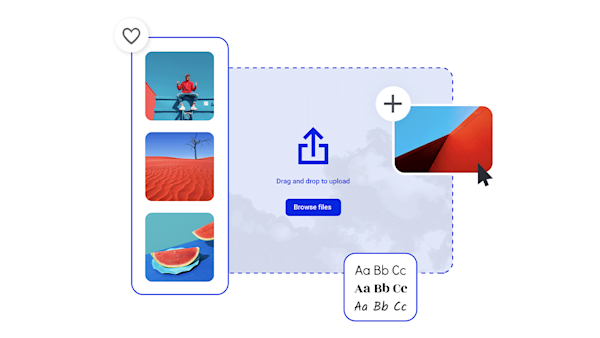
成為一個高超的 Instagram 突出顯示封面製造商

美麗的視覺資產和創意智能
Tips and tricks for making eye-catching Instagram Highlight covers

How to Make Your Business Pop: On Instagram
Learn how to take your business, brand, and online presence to the top on Instagram with a little help from Create's free templates.
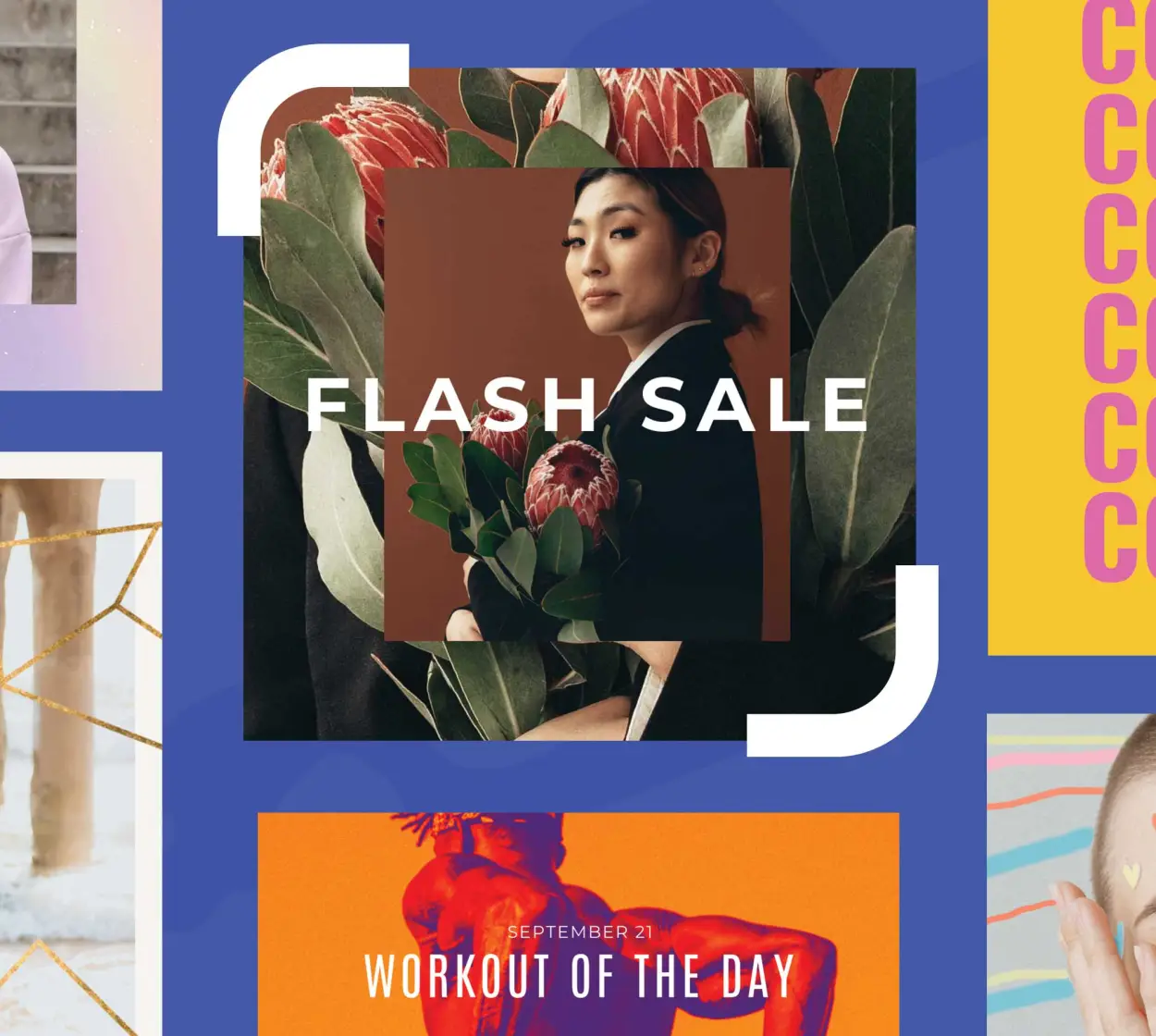
Explainer Video: How to Create Instagram Posts People Click On
Wondering how to go viral on Instagram? We cover it all—how to create a post, which assets you need, and how to maximize engagement.

9 令人驚嘆的廣告示例
從這些行業巨頭和新來者如何充分利用他們的 Instagram 廣告中獲取提示和見解。

25 Aesthetic Instagram Highlight Cover Ideas
For Instagram Highlight covers, aesthetic is everything! See what top brands are doing and learn how to create engaging Highlight covers.
Frequently asked questions about Instagram Highlight covers
使用快門創建,您可以從幾個高端 Instagram 精華片段封面模板中進行選擇,並對其進行自定義以適應您的品牌。加入圖形、適合品牌的字體、文字效果和顏色,讓您的 Highlight 主題脫穎而出。準備好將它們上傳到 Instagram 後,只需轉到您的個人資料,然後點擊並按住您想要更改的突出顯示封面即可。選取 [編輯重點],然後選取 [編輯封面] 以更新您的內容。向前和向上!
The appropriate size for Instagram Highlight covers is 1080 x 1920 px. Before you craft your covers, get clear about the story you're telling. Once you have a cohesive concept, it'll be easier to make stylistic choices for each individualized cover. Without a foundational idea, each cover can look disjointed and confusing to your audience. Good luck!
Your Instagram Highlight cover creations remain editable in Shutterstock's cloud storage, Hub, for you to revisit and update at any time. If you're ready to upload your new creation to Instagram, simply tap on your profile. Tap and hold the Highlight you wish to update and select Edit Highlight, then Edit Cover. Simple as that! Done and done.










































