首頁
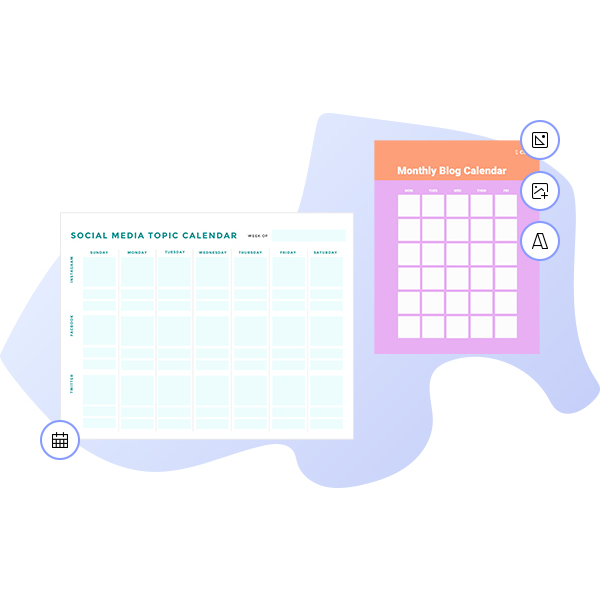
適用於任何類型日曆的日曆模板
使用 Shutterstock 時髦的日曆模板成為第一流的日曆製作者。製作快速時尚的設計,輕鬆跟踪業務和個人事件。

如何製作日曆
- 從上面的圖庫中單擊您喜歡的模板或空白畫布,它將出現在創建編輯器中。
- 自訂時間:視需要更改相片和圖像,也可以加入自己的圖片,或從我們龐大的圖庫中選擇免費影像。
- 更改文本並添加文本效果,例如陰影,輪廓或顏色。您在其他任何地方都找不到這麼好的文本工具。
- 下載您的設計。它是你的,永遠免費的。接下來要做什麼,設計專業人士?
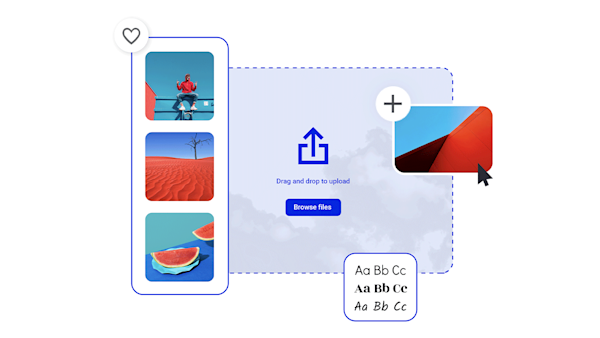
新喜歡的愛好?使用我們的專業日曆製作工具
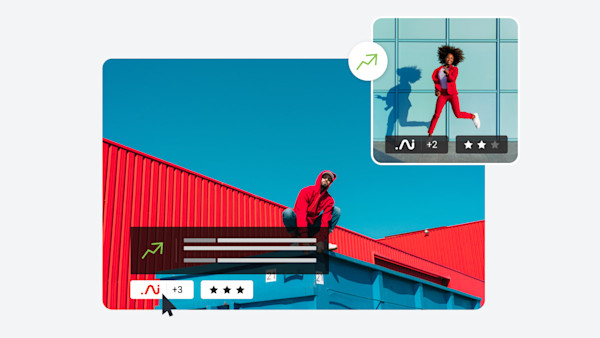
美麗的視覺資產和創意智能
製作引人注目的日曆的提示和技巧
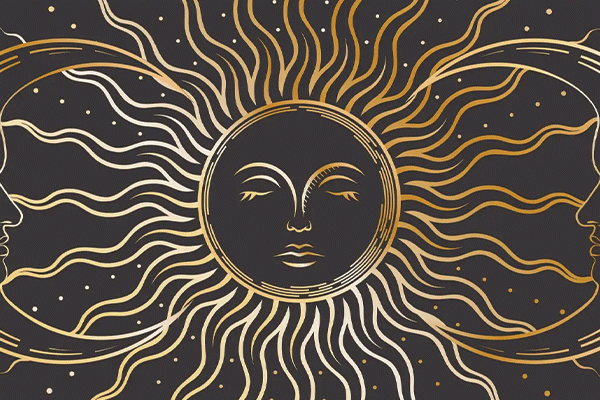
功能性裝飾:打造您自己的時尚掛牆日曆
準備好將您的日曆製作提升到一個新的水平了嗎?這些新鮮的掛牆日曆想法不留任何藉口的空間!通過這個受啟發的教程成為您最有效的自我。

日常使用的功能(+ 趣味)日曆類型
日曆不必展示嘮叨的承諾。了解如何創建功能性和有趣的設計,鼓勵您每天檢查自己的成就。看一看
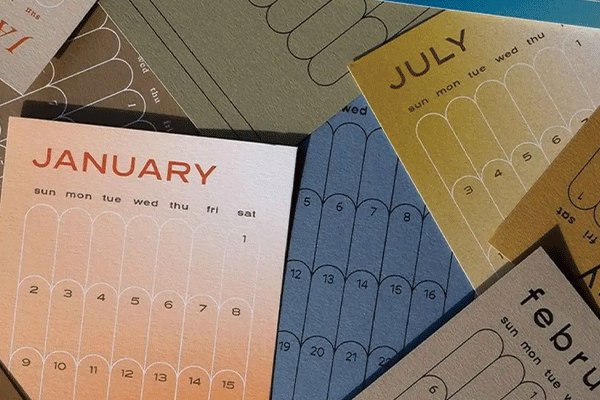
How to Make a Monthly Calendar for 2022
Start anew each month with a fresh calendar design! Customize with seasonal or holiday themes, or find graphics and motivational messages to carry you through. We've got just the thing in this monthly calendar tutorial — see for yourself!
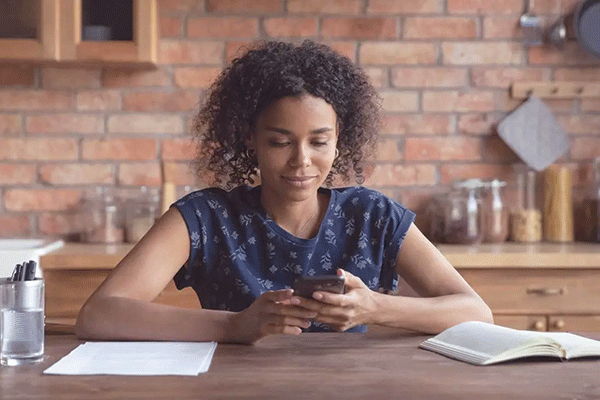
How to Make a Digital Planner You'll Actually Want to Use
Digital planners are the perfect way to form new habits by practicing consistency and self-commitment. If that sounds hard, don't sweat it! Start with these design tips that'll make it easy and fun for you to make those changes you want to make. Take a look.
有關日曆的常見問題
哦,我們最喜歡的問題!有大量的日曆類型,但我們將命名要開始的主電源:每天,每週,每月和每年。還有季節性,季度和雙年行事曆選項。首先,決定對您最有共鳴的感覺。如果你是一個每一天的人,讓你的日曆設計成為一個儀式的過程。您可以打印一周的價值,以便他們準備好在一天結束時進行定制。如果您需要看到自己的一周來平衡孩子,晚餐和下車,請立即將其全部映射出來-這裡沒有判斷!日曆的設計是有效的,所以不要咬掉超過你可以咀嚼的東西,因為它會打敗目的。
Create 可讓您輕鬆自訂包含個人圖片或庫存相片的行事曆 (我們有數百萬張!)。找到要自定義的首選日曆模板後,只需刪除背景圖層即可。在右側菜單上找到「照片和視頻」選項卡,以上傳自己的圖片或仔細瀏覽我們的照片。如果你想要一些額外的比薩餅,你可以添加有趣和俏皮的圖形,讓你整天微笑。如果您通常不是日曆人,請以激勵您的方式設計您的行事曆。你需要一些額外的積極加固嗎?鮮豔的色彩?你的寶寶微笑的照片?創建設計世界就是您的牡蠣!
所有設置與您的創作,並準備打印?真棒。為了方便起見,您可以在家中輕鬆打印。只需單擊頂部工具欄上的「下載」即可導出日曆。下載設計後,請在 Mac 上選取「命令 + P」(或「檔案 > 列印」),或選取「CTRL+P」(適用於 Windows),就像平常列印一樣。在列印設定中,請確定您是以彩色列印,或選擇黑白列印。單擊打印預覽以確保您的創作對齊,瞧!生產力正在進行中。










































