首頁

在幾分鐘內製作縮放背景圖像
從工作會議到下班後聚會,Shutterstock 的 Zoom 背景圖像是任何虛擬場合的完美背景。
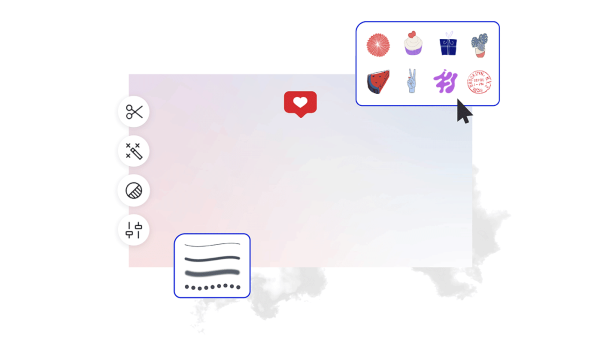
如何製作縮放背景
- 從上面的圖庫中單擊您喜歡的模板或空白畫布,它將出現在創建編輯器中。
- 自訂時間:視需要更改相片和圖像,也可以加入自己的圖片,或從我們龐大的圖庫中選擇免費影像。
- 更改文本並添加文本效果,例如陰影,輪廓或顏色。您在其他任何地方都找不到這麼好的文本工具。
- 下載您的設計。它是你的,永遠免費的。接下來要做什麼,設計專業人士?
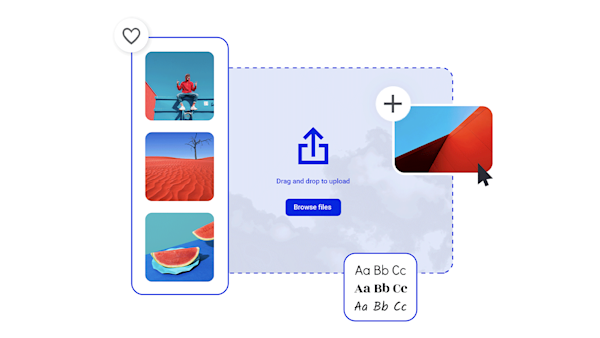
創建自己的縮放背景圖片

美麗的視覺資產和創意智能
製作引人注目的縮放背景的提示和技巧

10 Easy Zoom Background Ideas
How often do you see a virtual meeting background that makes you scratch your head? Here are 10 Zoom background ideas to set you on the path to success.

20 Professional Virtual Backgrounds for Video Conferences and Beyond
Hosting a virtual meeting starts with setting the scene. Find out how to make a professional Zoom background that leaves an impact.

How to Create a Zoom Background with Your Logo
Build up customer engagement and familiarity with custom zoom backgrounds that feature your logo. Learn a few best practices for DIY design.

Top Tips for Creating Stylish Backgrounds for Your Designs
Having trouble setting the tone for your design asset? It might be because a pre-made background isn’t what you need.
有關縮放背景的常見問題
簡單!開啟快門建立,您就完成了。好吧,不是那麼容易,但足夠近。從縮放背景模板開始(如果您感覺超級有創意,則可以使用空白畫布!)。然後,您可以上傳自己的影片,或從數百萬個影片素材中挑選。如果您想要一些特別的東西,請在視頻頂部添加圖形和文本,然後將文件導出為 MP4。(請注意,「縮放」不允許 GIF 作為背景。)然後登錄 Zoom 並編輯您的個人資料設置以上傳動畫。完成(真實)!
Technically speaking, you can use any size for your custom Zoom background; the Zoom platform does not have any specific sizing or dimension limitations. However, for the best results (AKA the best face forward in all those virtual meetings!), you'll want to upload an image with the same aspect ratio as your web cam. There are some exceptions, but by far the most common aspect ratio is 16:9. Any image with those same dimensions will work—and if you aren't sure, go with 1280 by 720 pixels (which you can set for any canvas in Create). If you want to be double-sure you're using the right size without tinkering around yourself, start with one of Create's Zoom background templates.
不幸的是,Zoom 不支持 GIF 文件類型-但是您絕對可以擁有動畫背景!您只需要選擇其中一種支持的文件類型:MP4 或 MOV(分辨率在 360p 和 1080p 之間)。如果您已經有要用於縮放背景的 GIF,則可以使用在線工具將其快速轉換為 MP4 或 MOV。如果你還沒有夢想中的動畫,可以在「創建」中製作,你可以直接從編輯器中選擇數百萬個素材資產,包括動畫。










































