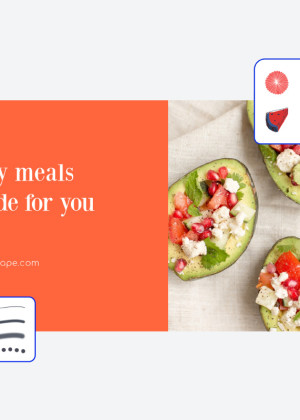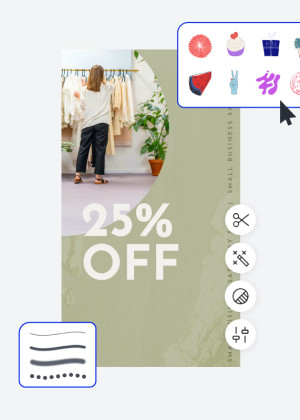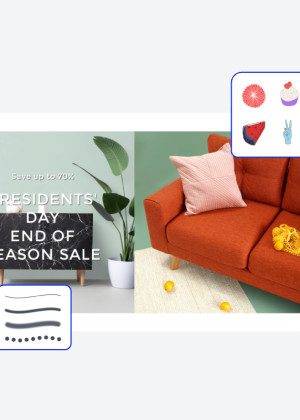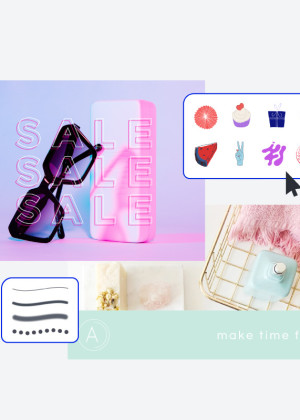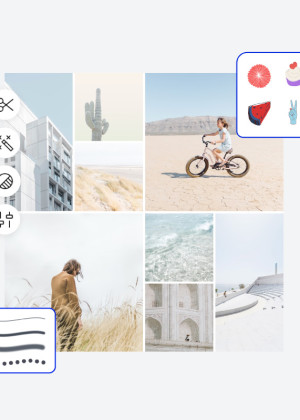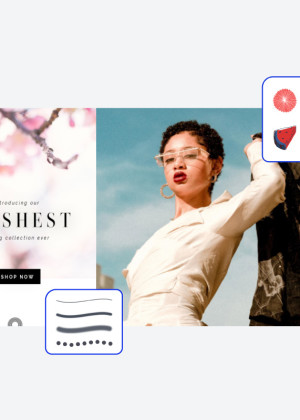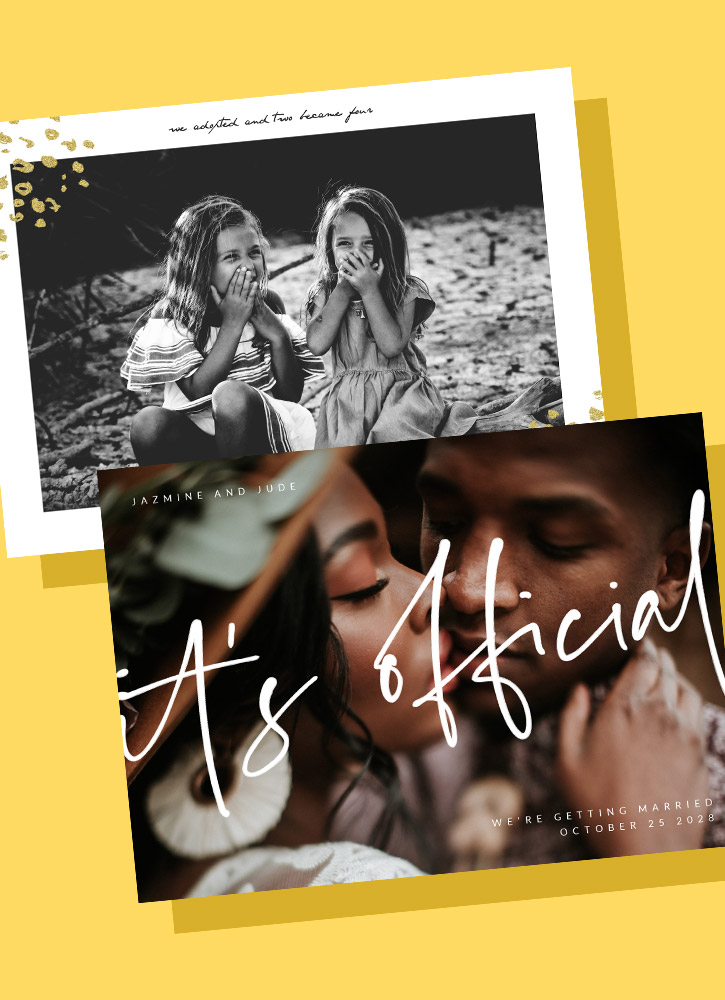首頁

臉書模板
快門股份有限公司的 Facebook 範本可讓您前所未有地輕鬆地影響追蹤者的動態消息。在專業人士設計的帖子,封面和廣告模板中留下您的印記,以滿足您的各種需求。
製作引人注目的臉書圖片的提示和技巧

如何創建一個臉書公告
把好詞放在臉書上?我們將引導您完成創建完美的社交媒體公告,無論您想要宣布什麼以及如何宣布它。

10 Successful Facebook Shop Examples
Selling on Facebook? Check out these 10 Facebook Shop examples to find out what successful brands—big and small—are doing to get more sales.

How to Make a Swoon-Worthy Facebook Shop
Want to know how to make a Facebook shop? Find all the requirements and details you need to get the ball rolling.

The Official Instagram Ad Design Guide
Over 1,000 photos are uploaded to Instagram each second. Here's how advertisers can make the most of their Instagram ads.

如何做一個臉書設計
- 從上面的圖庫中單擊您喜歡的模板或空白畫布,它將出現在創建編輯器中。
- 自訂時間:視需要更改相片和圖像,也可以加入自己的圖片,或從我們龐大的圖庫中選擇免費影像。
- 更改文本並添加文本效果,例如陰影,輪廓或顏色。您在其他任何地方都找不到這麼好的文本工具。
- 下載您的設計。它是你的,永遠免費的。接下來要做什麼,設計專業人士?
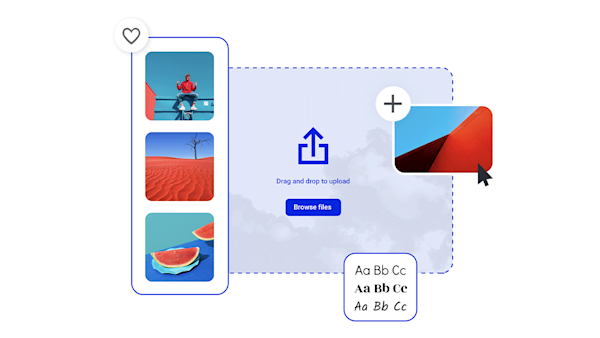
只需單擊幾下即可令人驚嘆的臉書圖片
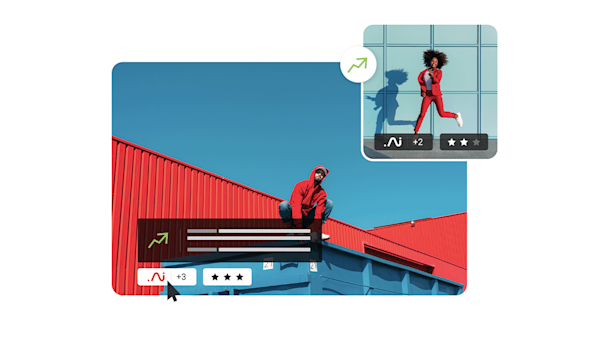
美麗的視覺資產和創意智能
關於臉書設計的常見問題
No matter if you're creating a Facebook ad, event cover, or sharable post, there's a perfect template waiting for you. Open a design platform like Shutterstock Create and browse the templates until you find the perfect base for your post or ad. Select the Facebook template and add, remove, and shuffle elements around until it looks just the way you want it. You can add images and other graphics, change colors to match your branding or campaign messaging, and fill in your text in a variety of attention-grabbing (and highly readable) fonts. Once you finish your tweaks and uploads, simply download your design and share it to Facebook. There's really no limit to what you can create!
Size your Facebook cover photos at 851 by 315 pixels. Be sure to include any crucial copy toward the center of the image, just in case your cover displays differently on devices other than your own. This way your cover will look more professional and your customers will be able to locate the information they need, all in one easy-to-find location.
轉到您想要共享的帖子,然後查看帖子的右上角。點擊右上角的三個點以打開菜單,讓您更改觀眾。首先點一下「編輯對象」,然後點一下「選取對象」選單。現在,您可以更改誰可以分享您的帖子。選擇「公開」,您的客戶就可以與自己的朋友和關注者分享您的帖子!