Kezdőlap

Facebook event cover photo design made easy
Take your Facebook event cover to the next level using Shutterstock's pro-designed templates. Add your own details and tweak the design all you want to make it truly unique.
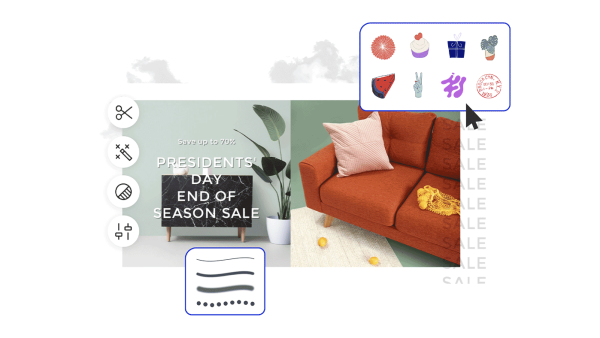
How to make a Facebook event cover
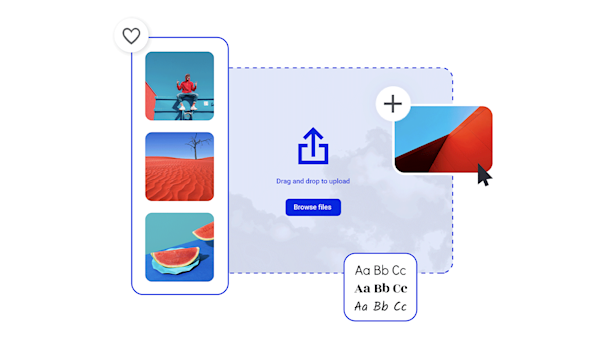
Pro design tools for memorable Facebook event covers
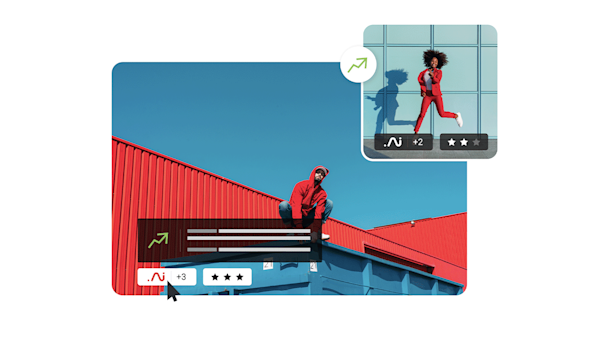
Beautiful visual assets and creative intelligence
Explore other templates
Tippek és trükkök a szemet gyönyörködtető Facebook eseményborítók készítéséhez

Hogyan készítsünk Halloween Facebook borítóképeket
A kísérteties szezon a legjobb évszak. Ünnepeljen mindent, ami éjszaka ütközik, tippekkel a hátborzongató-csúszóbb Halloween Facebook-borítók elkészítéséhez.

Tervezzen egy Facebook borítófotót a közelgő esemény népszerűsítéséhez
A közelgő esemény népszerűsítése? Fordítsa meg a fejét, és gyűjtsön kattintásokat tippekkel az ütős készítéshez, hatékony Facebook eseményborító képek.

How to Make a Swoon-Worthy Facebook Shop
Want to know how to make a Facebook shop? Find all the requirements and details you need to get the ball rolling.

Hogyan hozzunk létre egy Facebook bejelentést
A jó szó kihelyezése a Facebookon? Végigvezetjük Önt a tökéletes közösségi média bejelentés létrehozásán, nem számít, mit szeretne bejelenteni, és hogyan szeretné bejelenteni.
Frequently asked questions about Facebook event cover photos
You can add a Facebook event cover to any event you host or cohost. First, log into your Facebook account and tap the button showing three parallel lines. This will give you a menu of options. Choose the one named Events (you may have to tap See More first). Go to Your Events, then Hosting. Select the event you would like to add a cover to. Tap Manage > Edit. Now you can tap Add Photo to either add a new cover photo or to replace an existing cover image. Once you've selected your new image, tap Done, then tap Done again in the top right. Boom, you have a brand new event cover!
Facebook recommends sizing your event covers at 1920 x 1005 pixels, or a 16:9 ratio. If your image is smaller, Facebook will stretch the image to fit, meaning that your image may end up being distorted. On the other hand, if your image is larger then Facebook may crop it, meaning part of your image (and possibly part of your carefully thought out messaging) will get cut off. Keeping an eye on your image size and designing your covers to carry the most essential information safely toward the center of the image will help prevent anything from obscuring that information.
A Facebook esemény borítónak három alapvető eleme van. Először is, csodálatos képre lesz szüksége a borító alapozásához. Ez lehet a saját képe, vagy licencelt. (Említettük már, hogy a Shutterstock könyvtárában több mint 4 millió fotó, vektor és illusztráció található?). Ezután szeretné logóját vagy más márkajelzési grafikáját, amelyet az ügyfelek felismernek. Végül, magának az eseménynek a borítóján fel kell tüntetnie az eseményével kapcsolatos legfontosabb információkat. Tartsa minimálisra a grafikát és a szöveget, hogy elkerülje a borító túlzsúfoltságát és a nézők zavarását, de tartalmazzon elegendő részletet, hogy a résztvevők tudják, ki vagy, és miért akarnak eljönni az eseményedre. Szintén, a legjobb, ha a legfontosabb tervezési elemeket és információkat a lehető legközelebb tartja a tervezés középpontjához. Ez megakadályozza, hogy bármi elvágódjon a szélek mentén, amikor feltölti fotóját a Facebookra.

















