หน้าแรก

Facebook event cover photo design made easy
Take your Facebook event cover to the next level using Shutterstock's pro-designed templates. Add your own details and tweak the design all you want to make it truly unique.
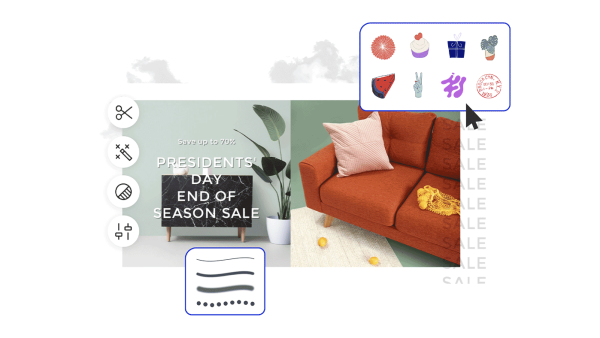
How to make a Facebook event cover
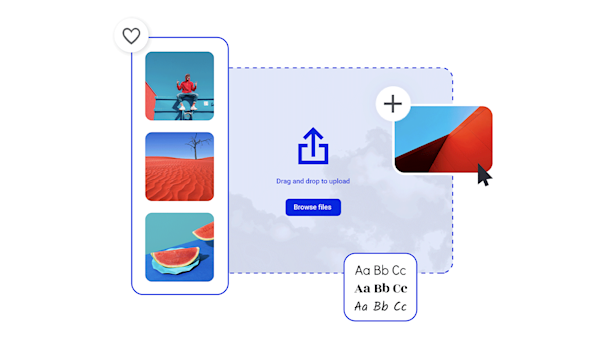
Pro design tools for memorable Facebook event covers
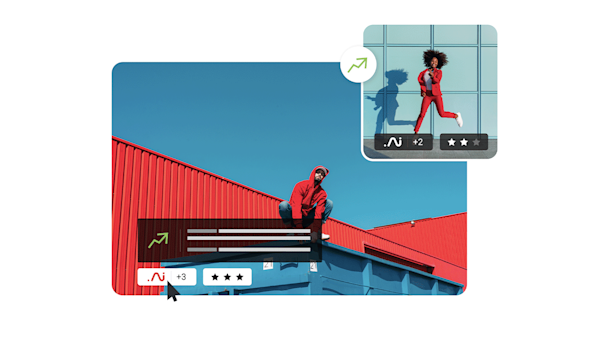
Beautiful visual assets and creative intelligence
เคล็ดลับและเทคนิคสำหรับการทำหน้าปกเหตุการณ์ใน Facebook ที่สะดุดตา

วิธีการทำภาพปก Facebook ฮาโลวีน
ฤดูผีเป็นฤดูกาลที่ดีที่สุด.ฉลองทุกสิ่งที่ไปกระแทกในเวลากลางคืนด้วยเคล็ดลับในการหัตถกรรมปกฮาโลวีนที่น่าขนลุก Facebook.

ออกแบบรูปภาพหน้าปก Facebook เพื่อโปรโมตกิจกรรมที่กำลังจะมาถึงของคุณ
โปรโมตกิจกรรมที่กำลังจะมาถึง?หันหัวและรวบรวมคลิกที่มีเคล็ดลับสำหรับการทำหนักแน่น, ที่มีประสิทธิภาพภาพปกเหตุการณ์ Facebook.

How to Make a Swoon-Worthy Facebook Shop
Want to know how to make a Facebook shop? Find all the requirements and details you need to get the ball rolling.

วิธีการสร้างประกาศใน Facebook
ใส่คำที่ดีออกมาใน Facebook?เราจะแนะนำคุณผ่านการสร้างการประกาศบนโซเชียลมีเดียที่สมบูรณ์แบบ ไม่ว่าคุณจะต้องการประกาศอะไรและต้องการประกาศอย่างไร
Frequently asked questions about Facebook event cover photos
You can add a Facebook event cover to any event you host or cohost. First, log into your Facebook account and tap the button showing three parallel lines. This will give you a menu of options. Choose the one named Events (you may have to tap See More first). Go to Your Events, then Hosting. Select the event you would like to add a cover to. Tap Manage > Edit. Now you can tap Add Photo to either add a new cover photo or to replace an existing cover image. Once you've selected your new image, tap Done, then tap Done again in the top right. Boom, you have a brand new event cover!
Facebook recommends sizing your event covers at 1920 x 1005 pixels, or a 16:9 ratio. If your image is smaller, Facebook will stretch the image to fit, meaning that your image may end up being distorted. On the other hand, if your image is larger then Facebook may crop it, meaning part of your image (and possibly part of your carefully thought out messaging) will get cut off. Keeping an eye on your image size and designing your covers to carry the most essential information safely toward the center of the image will help prevent anything from obscuring that information.
มีสามองค์ประกอบที่สำคัญในการปกเหตุการณ์ Facebook เป็น.ในการเริ่มต้นคุณจะต้องมีภาพที่น่าตื่นตาตื่นใจเพื่อยึดหน้าปกของคุณนี่อาจเป็นภาพของคุณเองหรือได้รับใบอนุญาต(เราได้กล่าวไว้หรือเปล่าว่า Shutterstock มีคลังภาพถ่าย เวกเตอร์ และภาพวาดกว่า 4 ล้านภาพ)ถัดไปคุณจะต้องการโลโก้ของคุณ, หรือกราฟิกแบรนด์อื่น ๆ ที่ลูกค้าของคุณจะรู้จัก.สุดท้ายคุณจะต้องมีข้อมูลที่สำคัญที่สุดเกี่ยวกับกิจกรรมของคุณบนหน้าปกเหตุการณ์ของตัวเอง.ใช้กราฟิกและข้อความให้น้อยที่สุดเพื่อไม่ให้ภาพหน้าปกของคุณยุ่งเหยิงและทำให้ผู้ชมสับสน แต่ให้รายละเอียดเพียงพอเพื่อให้ผู้เข้าร่วมประชุมทราบว่าคุณเป็นใครและทำไมพวกเขาต้องการมาร่วมงานของคุณนอกจากนี้ คุณควรเก็บบันทึกองค์ประกอบและข้อมูลที่สำคัญที่สุดของคุณไว้ใกล้กับศูนย์กลางของงานออกแบบให้มากที่สุดเท่าที่จะเป็นไปได้วิธีนี้จะป้องกันไม่ให้อะไรถูกตัดออกตามขอบเมื่อคุณอัปโหลดรูปภาพของคุณไปยัง Facebook

















