Startseite

Facebook event cover photo design made easy
Take your Facebook event cover to the next level using Shutterstock's pro-designed templates. Add your own details and tweak the design all you want to make it truly unique.
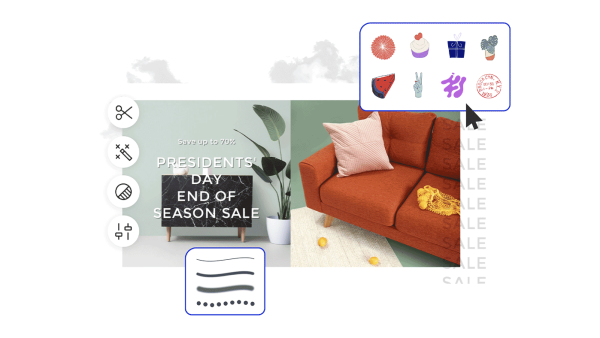
How to make a Facebook event cover
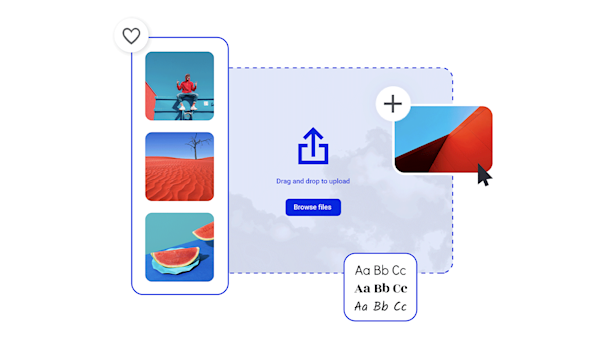
Pro design tools for memorable Facebook event covers
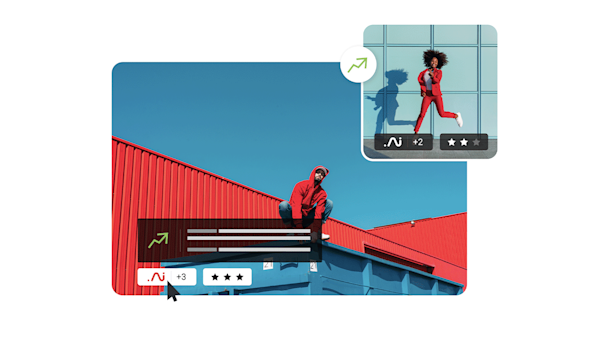
Beautiful visual assets and creative intelligence
Explore other templates
Tipps und Tricks zum Erstellen von Facebook-Titelbildern

Wie man Halloween Facebook-Titelfotos macht
Die leckere Jahreszeit ist die beste Jahreszeit. Feiern Sie alles, was in der Nacht hineinspringt, mit Tipps zum Erstellen der gruseligsten Halloween-Facebook-Cover.

Erstellen Sie ein Facebook-Titelfoto, um Ihr kommenkommendes Ereignis zu fördern
Promoten Sie Ihre bevorstehende Veranstaltung? Drehen Sie die Köpfe und sammeln Sie Klicks mit Tipps, um feine, effektive Facebook-Titelbilder zu erstellen.

How to Make a Swoon-Worthy Facebook Shop
Want to know how to make a Facebook shop? Find all the requirements and details you need to get the ball rolling.

So erstellen Sie eine Ankündigung auf Facebook
Das gute Wort auf Facebook herausbringen? Wir führen Sie durch die Erstellung der perfekten Social-Media-Ankündigung, egal was Sie ankündigen möchten und wie Sie diese ankündigen möchten.
Frequently asked questions about Facebook event cover photos
You can add a Facebook event cover to any event you host or cohost. First, log into your Facebook account and tap the button showing three parallel lines. This will give you a menu of options. Choose the one named Events (you may have to tap See More first). Go to Your Events, then Hosting. Select the event you would like to add a cover to. Tap Manage > Edit. Now you can tap Add Photo to either add a new cover photo or to replace an existing cover image. Once you've selected your new image, tap Done, then tap Done again in the top right. Boom, you have a brand new event cover!
Facebook recommends sizing your event covers at 1920 x 1005 pixels, or a 16:9 ratio. If your image is smaller, Facebook will stretch the image to fit, meaning that your image may end up being distorted. On the other hand, if your image is larger then Facebook may crop it, meaning part of your image (and possibly part of your carefully thought out messaging) will get cut off. Keeping an eye on your image size and designing your covers to carry the most essential information safely toward the center of the image will help prevent anything from obscuring that information.
Ein Facebook-Titelbild enthält drei wesentliche Elemente. Zunächst benötigen Sie ein beeindruckendes Bild, auf dem Ihr Cover basiert. Dies kann Ihr eigenes Bild oder ein lizenziertes Bild sein. (Haben wir erwähnt, dass Shutterstock über eine Bibliothek mit über 4 Millionen Fotos, Vektorgrafiken und Illustrationen verfügt?) Als Nächstes möchten Sie Ihr Logo oder andere Branding-Grafiken, die Ihre Kunden erkennen werden. Schließlich müssen Sie die wichtigsten Informationen über Ihre Veranstaltung auf der Veranstaltung selbst eintragen. Halten Sie Ihre Grafiken und Texte auf ein Minimum, um zu vermeiden, dass Sie Ihr Cover und verwirrende Zuschauer, sondern fügen Sie genug Details, damit Ihre Teilnehmer wissen, wer Sie sind und warum sie zu Ihrer Veranstaltung kommen wollen. Außerdem ist es am besten, Ihre wichtigsten Design-Elemente und Informationen so nah wie möglich am Zentrum Ihres Designs zu halten. Dadurch wird verhindert, dass etwas an den Rändern abgeschnitten wird, wenn Sie Ihr Foto auf Facebook hochladen.

















