Hem

Facebook event cover photo design made easy
Take your Facebook event cover to the next level using Shutterstock's pro-designed templates. Add your own details and tweak the design all you want to make it truly unique.
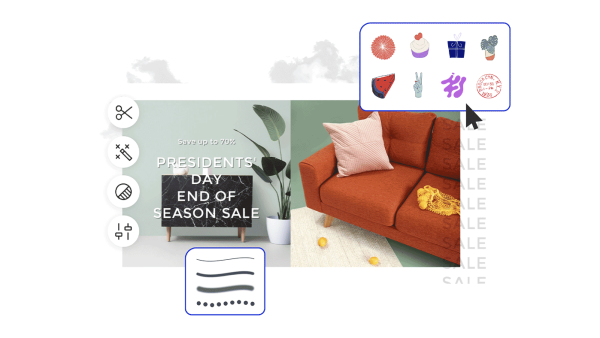
How to make a Facebook event cover
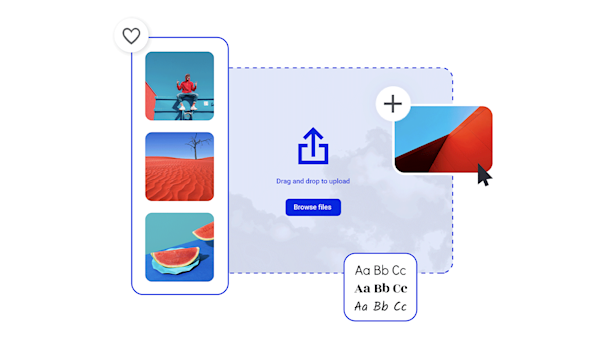
Pro design tools for memorable Facebook event covers
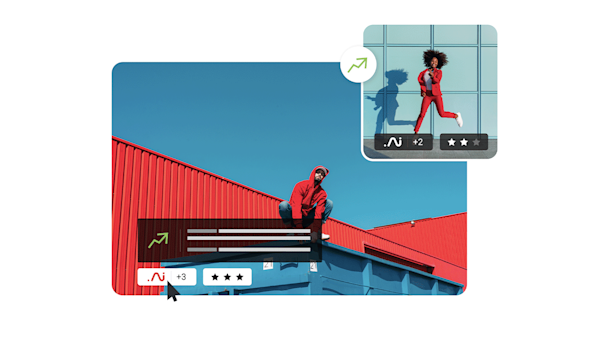
Beautiful visual assets and creative intelligence
Explore other templates
Tips och tricks för att göra iögonfallande Facebook-evenemangsomslag

Hur man gör Halloween Facebook Cover Photos
Spooky säsong är den bästa säsongen. Fira alla saker som stöter på natten med tips om hur du skapar de läskiga crawliest Halloween Facebook-omslagen.

Designa ett Facebook-omslagsfoto för att marknadsföra ditt kommande evenemang
Främja ditt kommande evenemang? Vrid huvudet och samla klick med tips för att göra punchy, effektiva Facebook-evenemangsomslagsbilder.

How to Make a Swoon-Worthy Facebook Shop
Want to know how to make a Facebook shop? Find all the requirements and details you need to get the ball rolling.

Hur man skapar ett Facebook-meddelande
Att lägga ut det goda ordet på Facebook? Vi leder dig genom att skapa det perfekta tillkännagivandet på sociala medier, oavsett vad du vill meddela och hur du vill meddela det.
Frequently asked questions about Facebook event cover photos
You can add a Facebook event cover to any event you host or cohost. First, log into your Facebook account and tap the button showing three parallel lines. This will give you a menu of options. Choose the one named Events (you may have to tap See More first). Go to Your Events, then Hosting. Select the event you would like to add a cover to. Tap Manage > Edit. Now you can tap Add Photo to either add a new cover photo or to replace an existing cover image. Once you've selected your new image, tap Done, then tap Done again in the top right. Boom, you have a brand new event cover!
Facebook recommends sizing your event covers at 1920 x 1005 pixels, or a 16:9 ratio. If your image is smaller, Facebook will stretch the image to fit, meaning that your image may end up being distorted. On the other hand, if your image is larger then Facebook may crop it, meaning part of your image (and possibly part of your carefully thought out messaging) will get cut off. Keeping an eye on your image size and designing your covers to carry the most essential information safely toward the center of the image will help prevent anything from obscuring that information.
Det finns tre väsentliga element i ett Facebook-evenemangsomslag. Till att börja med behöver du en fantastisk bild för att basera ditt omslag på. Detta kan vara din egen bild, eller en licensierad. (Har vi nämnt att Shutterstock har ett bibliotek med över 4 miljoner foton, vektorer och illustrationer?). Därefter vill du ha din logotyp, eller annan varumärkesgrafik som dina kunder kommer att känna igen. Till sist, du måste inkludera den viktigaste informationen om ditt evenemang på själva evenemangsomslaget. Håll din grafik och text till ett minimum för att undvika att belamra ditt omslag och förvirra tittarna, men inkludera tillräckligt med detaljer så att dina deltagare vet vem du är och varför de vill komma till ditt evenemang. Det är också bäst att hålla dina viktigaste designelement och information så nära mitten av din design som möjligt. Detta förhindrar att allt klipps av längs kanterna när du laddar upp ditt foto till Facebook.

















