Startpagina

Facebook event cover photo design made easy
Take your Facebook event cover to the next level using Shutterstock's pro-designed templates. Add your own details and tweak the design all you want to make it truly unique.
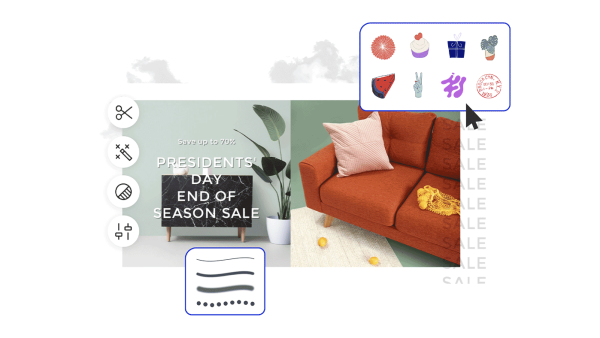
How to make a Facebook event cover
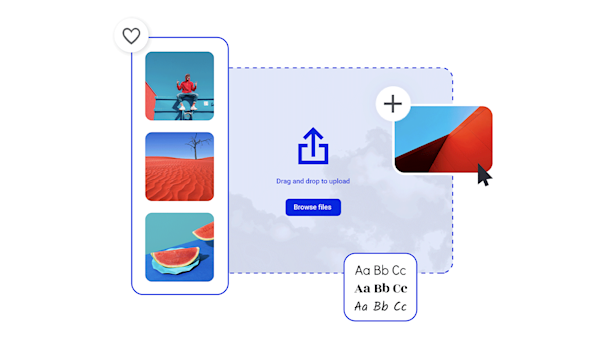
Pro design tools for memorable Facebook event covers
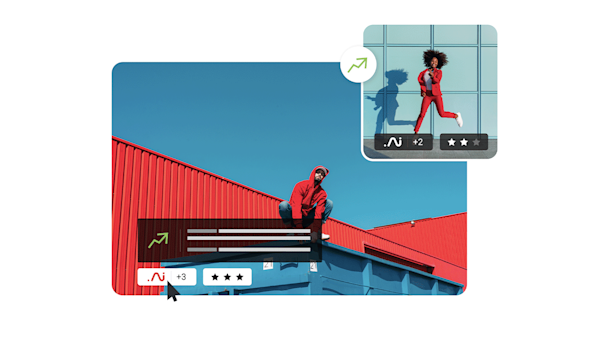
Beautiful visual assets and creative intelligence
Explore other templates
Tips en trucs voor het maken van opvallende covers voor Facebook-evenementen

Hoe maak je Halloween Facebook-omslagfoto's
Het spookachtige seizoen is het beste seizoen. Vier alle dingen die's nachts hobbelen met tips voor het maken van de griezeligste Facebook-covers voor Halloween.

Ontwerp een Facebook-omslagfoto om je aanstaande evenement te promoten
Promoten van je aanstaande evenement? Draai de aandacht en verzamel klikken met tips voor het maken van pittige, effectieve omslagafbeeldingen voor Facebook-evenementen.

How to Make a Swoon-Worthy Facebook Shop
Want to know how to make a Facebook shop? Find all the requirements and details you need to get the ball rolling.

Hoe maak je een Facebook-aankondiging
Het goede woord op Facebook zetten? We helpen je bij het maken van de perfecte aankondiging op sociale media, ongeacht wat je wilt aankondigen en hoe je het wilt aankondigen.
Frequently asked questions about Facebook event cover photos
You can add a Facebook event cover to any event you host or cohost. First, log into your Facebook account and tap the button showing three parallel lines. This will give you a menu of options. Choose the one named Events (you may have to tap See More first). Go to Your Events, then Hosting. Select the event you would like to add a cover to. Tap Manage > Edit. Now you can tap Add Photo to either add a new cover photo or to replace an existing cover image. Once you've selected your new image, tap Done, then tap Done again in the top right. Boom, you have a brand new event cover!
Facebook recommends sizing your event covers at 1920 x 1005 pixels, or a 16:9 ratio. If your image is smaller, Facebook will stretch the image to fit, meaning that your image may end up being distorted. On the other hand, if your image is larger then Facebook may crop it, meaning part of your image (and possibly part of your carefully thought out messaging) will get cut off. Keeping an eye on your image size and designing your covers to carry the most essential information safely toward the center of the image will help prevent anything from obscuring that information.
Er zijn drie essentiële elementen voor een Facebook-evenementomslag. Om te beginnen heb je een geweldige afbeelding nodig om je omslag op te baseren. Dit kan uw eigen afbeelding zijn, of een gelicentieerde afbeelding. (Hebben we al gezegd dat Shutterstock een bibliotheek heeft met meer dan 4 miljoen foto's, vectoren en illustraties?). Vervolgens wilt u uw logo of andere merkafbeeldingen die uw klanten herkennen. Ten slotte moet je de meest essentiële informatie over je evenement opnemen op de evenementomslag zelf. Beperk uw afbeeldingen en tekst tot een minimum om te voorkomen dat uw omslag rommelig wordt en kijkers in verwarring worden gebracht, maar voeg voldoende details toe zodat uw bezoekers weten wie u bent en waarom ze naar uw evenement willen komen. Het is ook het beste om uw belangrijkste ontwerpelementen en informatie zo dicht mogelijk bij het midden van uw ontwerp te houden. Dit voorkomt dat er iets langs de randen wordt afgesneden wanneer u uw foto uploadt naar Facebook.

















