Etusivu

Facebook event cover photo design made easy
Take your Facebook event cover to the next level using Shutterstock's pro-designed templates. Add your own details and tweak the design all you want to make it truly unique.
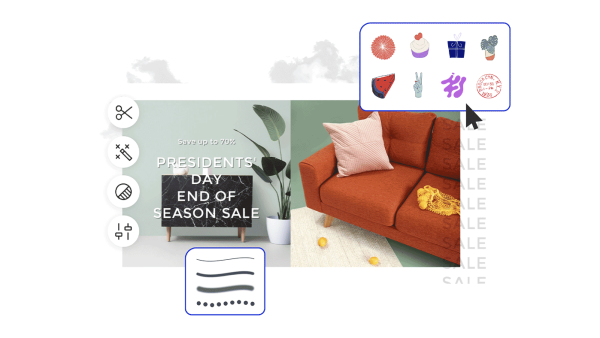
How to make a Facebook event cover
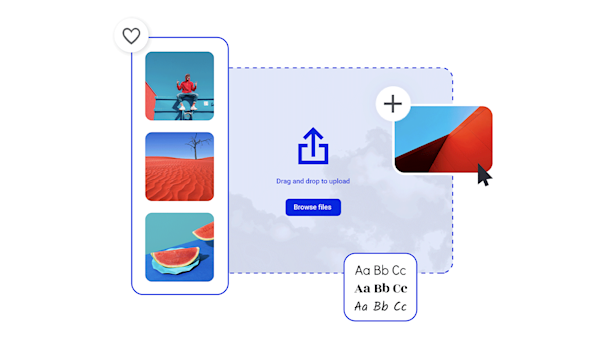
Pro design tools for memorable Facebook event covers
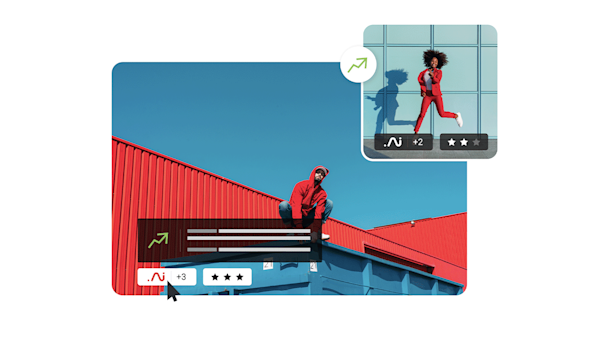
Beautiful visual assets and creative intelligence
Explore other templates
Vinkkejä ja niksejä silmäänpistävien Facebook-tapahtumakansien tekemiseen

Kuinka tehdä Halloween-Facebook-kansikuvia
Spooky kausi on paras kausi. Juhli kaikkia asioita, jotka törmäävät yöllä vinkkien avulla kammottavan indeksoimisimpien Halloween-Facebook-kansien luomiseen.

Suunnittele Facebook-kansikuva mainostaaksesi tulevaa tapahtumaa
Tulevan tapahtuman mainostaminen? Käännä päitä ja kerää klikkauksia vinkeillä iskevien, tehokkaiden Facebook-tapahtuman kansikuvien tekemiseen.

How to Make a Swoon-Worthy Facebook Shop
Want to know how to make a Facebook shop? Find all the requirements and details you need to get the ball rolling.

Kuinka luoda Facebook-ilmoitus
Hyvän sanan laittaminen Facebookiin? Opastamme sinut luomaan täydellisen sosiaalisen median ilmoituksen, riippumatta siitä, mitä aiot ilmoittaa ja miten aiot ilmoittaa siitä.
Frequently asked questions about Facebook event cover photos
You can add a Facebook event cover to any event you host or cohost. First, log into your Facebook account and tap the button showing three parallel lines. This will give you a menu of options. Choose the one named Events (you may have to tap See More first). Go to Your Events, then Hosting. Select the event you would like to add a cover to. Tap Manage > Edit. Now you can tap Add Photo to either add a new cover photo or to replace an existing cover image. Once you've selected your new image, tap Done, then tap Done again in the top right. Boom, you have a brand new event cover!
Facebook recommends sizing your event covers at 1920 x 1005 pixels, or a 16:9 ratio. If your image is smaller, Facebook will stretch the image to fit, meaning that your image may end up being distorted. On the other hand, if your image is larger then Facebook may crop it, meaning part of your image (and possibly part of your carefully thought out messaging) will get cut off. Keeping an eye on your image size and designing your covers to carry the most essential information safely toward the center of the image will help prevent anything from obscuring that information.
Facebook-tapahtuman kannessa on kolme olennaista elementtiä. Aluksi, tarvitset hämmästyttävän kuvan kannen perustamiseen. Tämä voi olla oma kuva, tai lisensoitu. (Olemmeko maininneet, että Shutterstockilla on yli 4 miljoonan valokuvan, vektorin ja kuvituksen kirjasto?). Seuraavaksi haluat logosi, tai muu brändäysgrafiikka, jonka asiakkaasi tunnistavat. Lopuksi, sinun on sisällytettävä tärkeimmät tiedot tapahtumastasi itse tapahtumakansiin. Pidä grafiikka ja teksti minimissä, jotta et häiritse kansiasi ja hämmentäisi katsojia, mutta sisällytä tarpeeksi yksityiskohtia, jotta osallistujat tietävät kuka olet ja miksi he haluavat tulla tapahtumaan. Lisäksi on parasta pitää tärkeimmät suunnitteluelementit ja tiedot mahdollisimman lähellä suunnittelun keskustaa. Tämä estää mitään leikkaamasta reunoja pitkin, kun lataat valokuvasi Facebookiin.

















