홈

Facebook event cover photo design made easy
Take your Facebook event cover to the next level using Shutterstock's pro-designed templates. Add your own details and tweak the design all you want to make it truly unique.
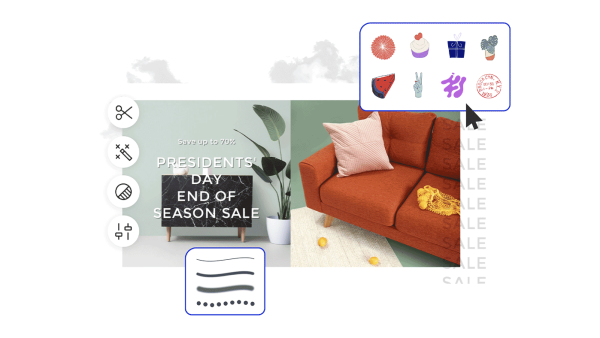
How to make a Facebook event cover
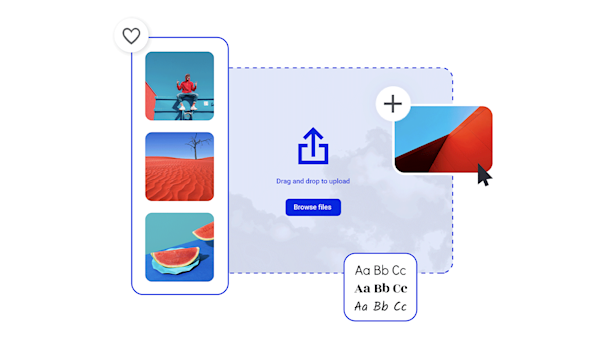
Pro design tools for memorable Facebook event covers
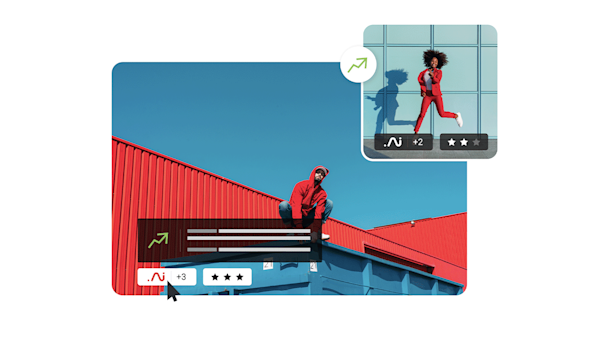
Beautiful visual assets and creative intelligence
눈길을 끄는 페이스북 이벤트 커버를 만드는 팁 및 요령

할로윈 페이스북 표지 사진 만드는 방법
으스스한 계절은 최고의 계절이다. 밤에 으스스하게 기어 다니는 할로윈 페이스북 표지를 만드는 조언과 함께 부딪히는 모든 것을 축하하세요.

Facebook 표지 사진 디자인으로 다음 행사 홍보
다음 이벤트를 홍보하시겠습니까? 고개를 돌려 효과적인 페이스북 이벤트 표지 이미지를 만들기 위한 팁으로 클릭을 모으세요.

How to Make a Swoon-Worthy Facebook Shop
Want to know how to make a Facebook shop? Find all the requirements and details you need to get the ball rolling.

Facebook 알림 만들기 방법
페이스북에 좋은 말을 하는 것? 여러분이 발표하고자 하는 것이 무엇이고 여러분이 그것을 어떻게 발표하고자 하는 지에 상관없이, 우리는 완벽한 소셜 미디어 발표를 만드는 것을 여러분에게 안내할 것입니다.
Frequently asked questions about Facebook event cover photos
You can add a Facebook event cover to any event you host or cohost. First, log into your Facebook account and tap the button showing three parallel lines. This will give you a menu of options. Choose the one named Events (you may have to tap See More first). Go to Your Events, then Hosting. Select the event you would like to add a cover to. Tap Manage > Edit. Now you can tap Add Photo to either add a new cover photo or to replace an existing cover image. Once you've selected your new image, tap Done, then tap Done again in the top right. Boom, you have a brand new event cover!
Facebook recommends sizing your event covers at 1920 x 1005 pixels, or a 16:9 ratio. If your image is smaller, Facebook will stretch the image to fit, meaning that your image may end up being distorted. On the other hand, if your image is larger then Facebook may crop it, meaning part of your image (and possibly part of your carefully thought out messaging) will get cut off. Keeping an eye on your image size and designing your covers to carry the most essential information safely toward the center of the image will help prevent anything from obscuring that information.
페이스북 이벤트 표지에는 세 가지 필수적인 요소들이 있다. 우선, 여러분은 여러분의 표지를 기초로 할 놀라운 이미지가 필요할 것입니다. 이 이미지는 자신의 이미지나 라이센스가 있는 이미지일 수 있습니다. (우리는 Shutterstock이 400만 장 이상의 사진, 벡터, 삽화를 담은 도서관을 가지고 있다고 언급했습니까?) 다음으로 로고를 사용하거나 고객이 인식할 수 있는 다른 브랜딩 그래픽이 필요합니다. 마지막으로 이벤트에 대한 가장 중요한 정보를 이벤트 커버 자체에 포함해야 합니다. 커버가 어지럽고 시청자를 혼란스럽게 하지 않도록 그래픽과 텍스트를 최소한으로 유지하되, 참석자가 자신이 누구인지, 왜 이벤트에 참가하고 싶어하는지 알 수 있도록 충분한 세부 정보를 포함시키십시오. 또한 가장 중요한 디자인 요소와 정보를 최대한 디자인의 중심에 가깝게 유지하는 것이 좋습니다. 이렇게 하면 사진을 Facebook에 업로드할 때 가장자리를 따라 잘리지 않습니다.

















