Accueil

Facebook event cover photo design made easy
Take your Facebook event cover to the next level using Shutterstock's pro-designed templates. Add your own details and tweak the design all you want to make it truly unique.
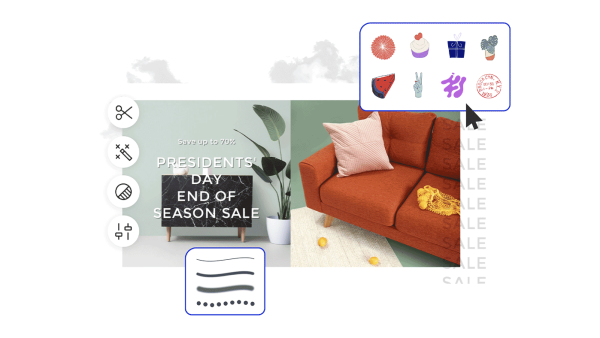
How to make a Facebook event cover
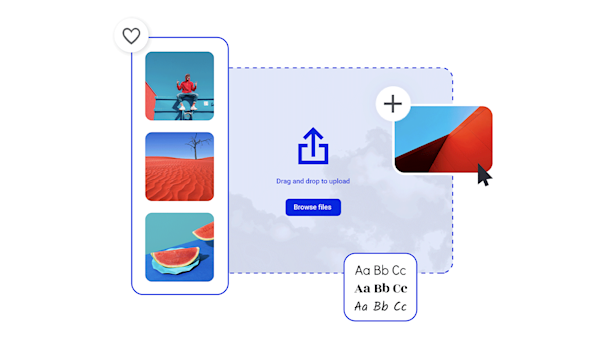
Pro design tools for memorable Facebook event covers
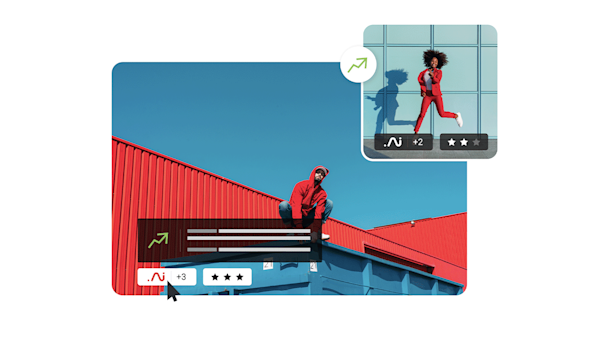
Beautiful visual assets and creative intelligence
Explore other templates
Conseils et astuces pour faire des couvertures d'évènements Facebook qui attirent l'oeil

Comment faire des photos de couverture Facebook d'Halloween
La saison rayonnante est la meilleure saison. Célébrez toutes les choses qui vont sauter dans la nuit avec des conseils sur l'élaboration des couvertures Facebook d'Halloween les plus effrayantes.

Concevez une photo de couverture Facebook pour promouvoir votre prochain événement
Promouvoir votre prochain événement ? Tourner la tête et collecter des clics avec des astuces pour faire des images de couverture d'évènements Facebook pénibles et efficaces.

How to Make a Swoon-Worthy Facebook Shop
Want to know how to make a Facebook shop? Find all the requirements and details you need to get the ball rolling.

Comment créer une annonce sur Facebook
Faire passer le bon mot sur Facebook ? Nous vous accompagnerons dans la création de l'annonce parfaite sur les réseaux sociaux, peu importe ce que vous souhaitez annoncer et comment vous souhaitez l'annoncer.
Frequently asked questions about Facebook event cover photos
You can add a Facebook event cover to any event you host or cohost. First, log into your Facebook account and tap the button showing three parallel lines. This will give you a menu of options. Choose the one named Events (you may have to tap See More first). Go to Your Events, then Hosting. Select the event you would like to add a cover to. Tap Manage > Edit. Now you can tap Add Photo to either add a new cover photo or to replace an existing cover image. Once you've selected your new image, tap Done, then tap Done again in the top right. Boom, you have a brand new event cover!
Facebook recommends sizing your event covers at 1920 x 1005 pixels, or a 16:9 ratio. If your image is smaller, Facebook will stretch the image to fit, meaning that your image may end up being distorted. On the other hand, if your image is larger then Facebook may crop it, meaning part of your image (and possibly part of your carefully thought out messaging) will get cut off. Keeping an eye on your image size and designing your covers to carry the most essential information safely toward the center of the image will help prevent anything from obscuring that information.
Il y a trois éléments essentiels à la couverture d'un événement Facebook. Pour commencer, vous aurez besoin d'une image étonnante pour vous appuyer sur votre couverture. Il peut s'agir de votre propre image, ou d'une image sous licence. (Avons-nous mentionné que Shutterstock possède une bibliothèque de plus de 4 millions de photos, d’images vectorielles et d’illustrations ?). Ensuite, vous voudrez votre logo ou d'autres graphiques de marque que vos clients reconnaîtront. Enfin, vous devez inclure les informations les plus essentielles sur votre événement sur la couverture de l'événement elle-même. Gardez au minimum vos graphiques et votre texte pour éviter d'encombrer votre couverture et les téléspectateurs déroutants, mais incluez suffisamment de détails pour que vos participants sachent qui vous êtes et pourquoi ils veulent venir à votre événement. De plus, il est préférable de garder vos éléments et informations de conception les plus importants aussi près que possible du centre de votre conception. Cela empêchera que quoi que ce soit ne soit coupé le long des bords lorsque vous téléchargez votre photo sur Facebook.

















