Home

Facebook event cover photo design made easy
Take your Facebook event cover to the next level using Shutterstock's pro-designed templates. Add your own details and tweak the design all you want to make it truly unique.
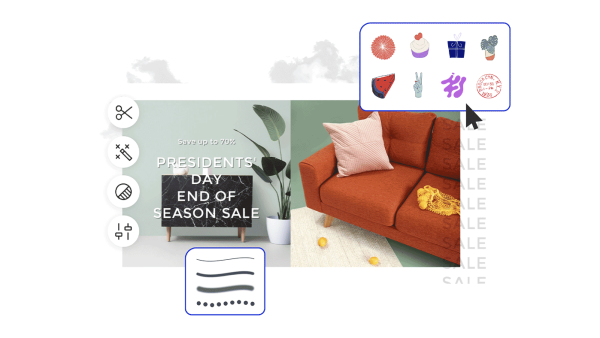
How to make a Facebook event cover
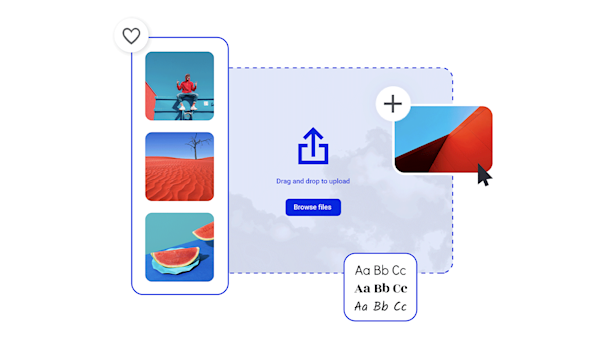
Pro design tools for memorable Facebook event covers
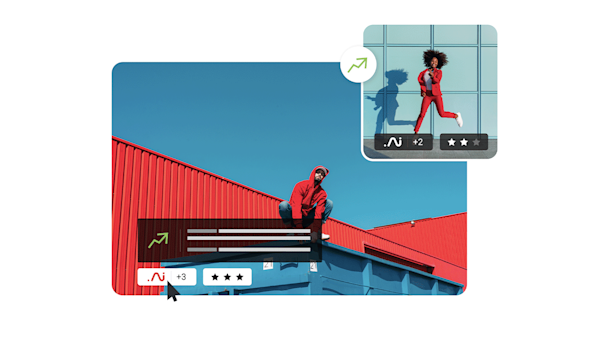
Beautiful visual assets and creative intelligence
Explore other templates
Suggerimenti e trucchi per creare copertine di eventi di Facebook accattivanti

Come realizzare foto di copertina di Facebook di Halloween
La stagione spettrale è la stagione migliore. Festeggia tutte le cose che si scontrano nella notte con suggerimenti su come creare le copertine di Facebook di Halloween più inquietanti.

Progetta una foto di copertina di Facebook per promuovere il tuo prossimo evento
Promuovi il tuo prossimo evento? Fai girare la testa e raccogli clic con suggerimenti per creare immagini di copertina di eventi Facebook incisive ed efficaci.

How to Make a Swoon-Worthy Facebook Shop
Want to know how to make a Facebook shop? Find all the requirements and details you need to get the ball rolling.

Come creare un annuncio su Facebook
Mettere la parola giusta su Facebook? Ti guideremo attraverso la creazione dell'annuncio perfetto per i social media, indipendentemente da ciò che stai cercando di annunciare e da come stai cercando di annunciarlo.
Frequently asked questions about Facebook event cover photos
You can add a Facebook event cover to any event you host or cohost. First, log into your Facebook account and tap the button showing three parallel lines. This will give you a menu of options. Choose the one named Events (you may have to tap See More first). Go to Your Events, then Hosting. Select the event you would like to add a cover to. Tap Manage > Edit. Now you can tap Add Photo to either add a new cover photo or to replace an existing cover image. Once you've selected your new image, tap Done, then tap Done again in the top right. Boom, you have a brand new event cover!
Facebook recommends sizing your event covers at 1920 x 1005 pixels, or a 16:9 ratio. If your image is smaller, Facebook will stretch the image to fit, meaning that your image may end up being distorted. On the other hand, if your image is larger then Facebook may crop it, meaning part of your image (and possibly part of your carefully thought out messaging) will get cut off. Keeping an eye on your image size and designing your covers to carry the most essential information safely toward the center of the image will help prevent anything from obscuring that information.
Ci sono tre elementi essenziali per la copertina di un evento di Facebook. Per cominciare, avrai bisogno di un'immagine straordinaria su cui basare la tua copertina. Può essere la tua immagine o una con licenza. (Abbiamo già detto che Shutterstock ha una libreria di oltre 4 milioni di foto, immagini vettoriali e illustrazioni?). Successivamente vorrai il tuo logo o altri elementi grafici di branding che i tuoi clienti riconosceranno. Infine, devi includere le informazioni più essenziali sul tuo evento nella copertina dell'evento stesso. Riduci al minimo la grafica e il testo per evitare di ingombrare la copertina e confondere gli spettatori, ma includi dettagli sufficienti in modo che i partecipanti sappiano chi sei e perché vogliono venire al tuo evento. Inoltre, è meglio mantenere gli elementi e le informazioni di progettazione più importanti il più vicino possibile al centro del progetto. Ciò impedirà che qualsiasi cosa venga tagliata lungo i bordi quando carichi la tua foto su Facebook.

















