Главная

Facebook event cover photo design made easy
Take your Facebook event cover to the next level using Shutterstock's pro-designed templates. Add your own details and tweak the design all you want to make it truly unique.
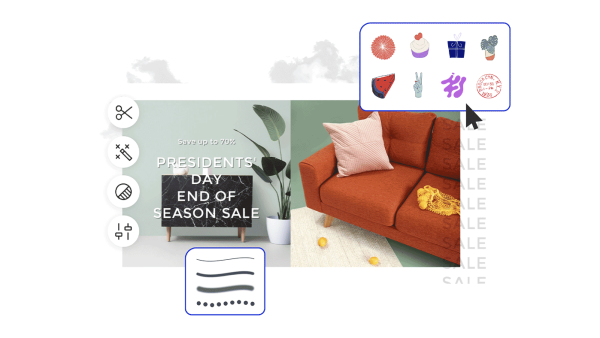
How to make a Facebook event cover
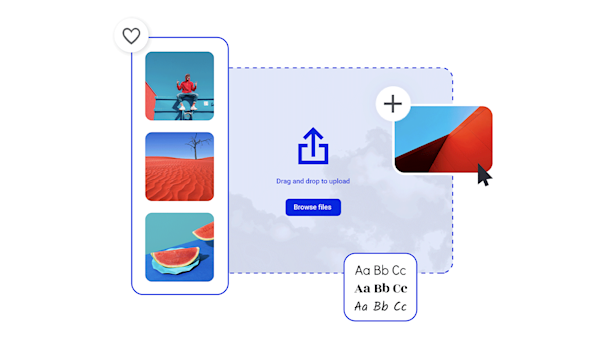
Pro design tools for memorable Facebook event covers
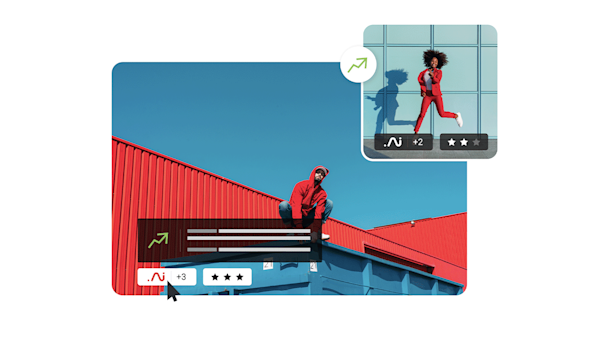
Beautiful visual assets and creative intelligence
Explore other templates
Советы и рекомендации по созданию привлекательных обложек для мероприятий Facebook

Как сделать фотографии на обложке Facebook на Хэллоуин
Жуткий сезон — лучший сезон. Отпразднуйте все, что происходит ночью, с советами по созданию самых жутких обложек Facebook на Хэллоуин.

Создайте фотографию на обложке Facebook, чтобы рекламировать предстоящее мероприятие
Продвигаете предстоящее мероприятие? Обращайте внимание и собирайте клики с советами по созданию ярких и эффективных изображений обложек мероприятий Facebook.

How to Make a Swoon-Worthy Facebook Shop
Want to know how to make a Facebook shop? Find all the requirements and details you need to get the ball rolling.

Как создать объявление в Facebook
Рассказать доброе слово на Фейсбуке? Мы поможем вам создать идеальное объявление в социальных сетях, независимо от того, что вы хотите анонсировать и как анонсировать.
Frequently asked questions about Facebook event cover photos
You can add a Facebook event cover to any event you host or cohost. First, log into your Facebook account and tap the button showing three parallel lines. This will give you a menu of options. Choose the one named Events (you may have to tap See More first). Go to Your Events, then Hosting. Select the event you would like to add a cover to. Tap Manage > Edit. Now you can tap Add Photo to either add a new cover photo or to replace an existing cover image. Once you've selected your new image, tap Done, then tap Done again in the top right. Boom, you have a brand new event cover!
Facebook recommends sizing your event covers at 1920 x 1005 pixels, or a 16:9 ratio. If your image is smaller, Facebook will stretch the image to fit, meaning that your image may end up being distorted. On the other hand, if your image is larger then Facebook may crop it, meaning part of your image (and possibly part of your carefully thought out messaging) will get cut off. Keeping an eye on your image size and designing your covers to carry the most essential information safely toward the center of the image will help prevent anything from obscuring that information.
В обложке мероприятия в Facebook есть три основных элемента. Для начала вам понадобится потрясающее изображение для обложки. Это может быть ваш собственный образ или лицензионный. (Мы уже упоминали, что Shutterstock располагает библиотекой из более чем 4 миллионов фотографий, векторных изображений и иллюстраций?). Затем вам понадобится ваш логотип или другая фирменная графика, которую узнают ваши клиенты. Наконец, вам необходимо включить самую важную информацию о вашем мероприятии на обложке мероприятия. Сведите графику и текст к минимуму, чтобы не загромождать обложку и не сбить зрителей с толку, но включите достаточно деталей, чтобы участники знали, кто вы и почему они хотят прийти на ваше мероприятие. Кроме того, лучше держать самые важные элементы дизайна и информацию как можно ближе к центру дизайна. Это предотвратит обрезание чего-либо по краям при загрузке фотографии в Facebook.

















