Startsiden

Facebook event cover photo design made easy
Take your Facebook event cover to the next level using Shutterstock's pro-designed templates. Add your own details and tweak the design all you want to make it truly unique.
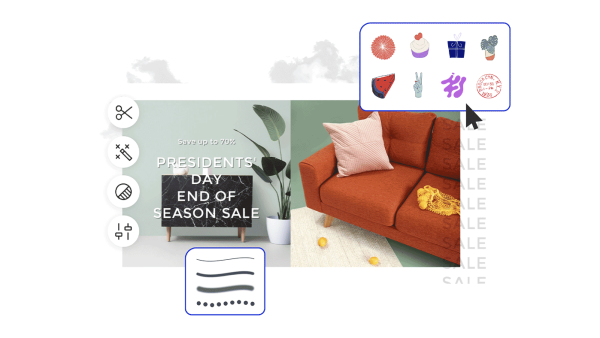
How to make a Facebook event cover
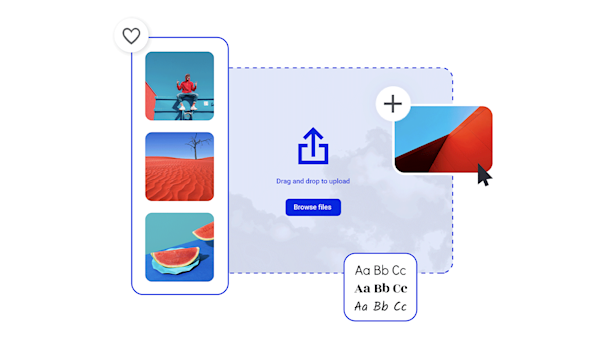
Pro design tools for memorable Facebook event covers
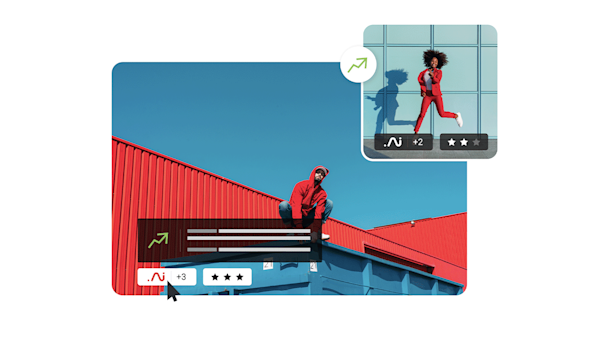
Beautiful visual assets and creative intelligence
Explore other templates
Tips og triks for å lage iøynefallende Facebook-arrangementomslag

Hvordan lage Halloween Facebook Cover Photos
Spooky sesong er den beste sesongen. Feir alle ting som går i natt med tips om hvordan du lager de skumle crawliest Halloween Facebook-omslagene.

Design et Facebook-forsidebilde for å markedsføre ditt kommende arrangement
Fremme ditt kommende arrangement? Snu hodene og samle klikk med tips for å lage slagkraftige, effektive Facebook-hendelsesomslagsbilder.

How to Make a Swoon-Worthy Facebook Shop
Want to know how to make a Facebook shop? Find all the requirements and details you need to get the ball rolling.

Hvordan lage en Facebook-kunngjøring
Setter det gode ordet ut på Facebook? Vi vil lede deg gjennom å lage den perfekte kunngjøringen om sosiale medier, uansett hva du ønsker å kunngjøre og hvordan du ønsker å kunngjøre det.
Frequently asked questions about Facebook event cover photos
You can add a Facebook event cover to any event you host or cohost. First, log into your Facebook account and tap the button showing three parallel lines. This will give you a menu of options. Choose the one named Events (you may have to tap See More first). Go to Your Events, then Hosting. Select the event you would like to add a cover to. Tap Manage > Edit. Now you can tap Add Photo to either add a new cover photo or to replace an existing cover image. Once you've selected your new image, tap Done, then tap Done again in the top right. Boom, you have a brand new event cover!
Facebook recommends sizing your event covers at 1920 x 1005 pixels, or a 16:9 ratio. If your image is smaller, Facebook will stretch the image to fit, meaning that your image may end up being distorted. On the other hand, if your image is larger then Facebook may crop it, meaning part of your image (and possibly part of your carefully thought out messaging) will get cut off. Keeping an eye on your image size and designing your covers to carry the most essential information safely toward the center of the image will help prevent anything from obscuring that information.
Det er tre viktige elementer i et Facebook-arrangementsdeksel. Til å begynne med, du trenger et fantastisk bilde å basere dekselet ditt på. Dette kan være ditt eget bilde, eller en lisensiert. (Har vi nevnt at Shutterstock har et bibliotek med over 4 millioner bilder, vektorer og illustrasjoner?). Deretter vil du ha logoen din, eller annen merkevaregrafikk kundene dine vil kjenne igjen. Til slutt, du må ta med den viktigste informasjonen om arrangementet ditt på selve arrangementets omslag. Hold grafikken og teksten til et minimum for å unngå å rote dekselet og forvirre seerne, men ta med nok detaljer slik at deltakerne vet hvem du er og hvorfor de vil komme til arrangementet ditt. Det er også best å holde de viktigste designelementene og informasjonen så nær sentrum av designet ditt som mulig. Dette vil forhindre at noe blir avskåret langs kantene når du laster opp bildet ditt til Facebook.

















