홈

Instagram Story templates
Dazzle the masses with our Instagram Story templates. Wow your followers and grow your community all-in-one.

인스타그램 스토리를 만드는 방법
- 위의 갤러리에서 원하는 서식 파일이나 빈 캔버스를 클릭하면 만들기 편집기에 나타납니다.
- 사용자 지정 시간: 사진과 그래픽을 바꾸십시오. 원하는 경우 직접 추가하거나 방대한 라이브러리에서 무료 이미지를 선택하십시오.
- 텍스트를 변경하고 그림자, 윤곽선 또는 색과 같은 텍스트 효과를 추가합니다. 다른 곳에서는 이렇게 좋은 문자 도구를 찾을 수 없습니다.
- 디자인을 다운로드합니다. 자유롭고 영원히 다음에 뭘 만들까?
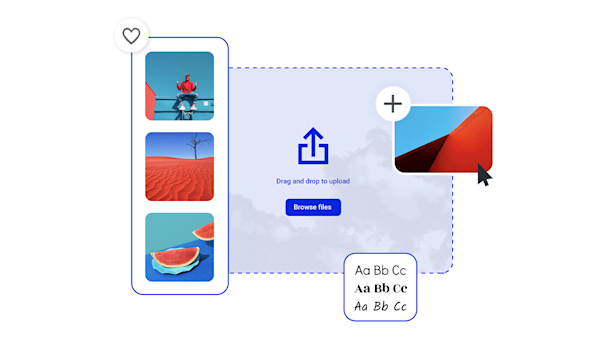
The easiest Instagram Story maker you ever did see

아름다운 시각 자산과 창조적 지능
Tips and tricks for making eye-catching Instagram Stories

How to Make Your Business Pop: On Instagram
Learn how to take your business, brand, and online presence to the top on Instagram with a little help from Create's free templates.
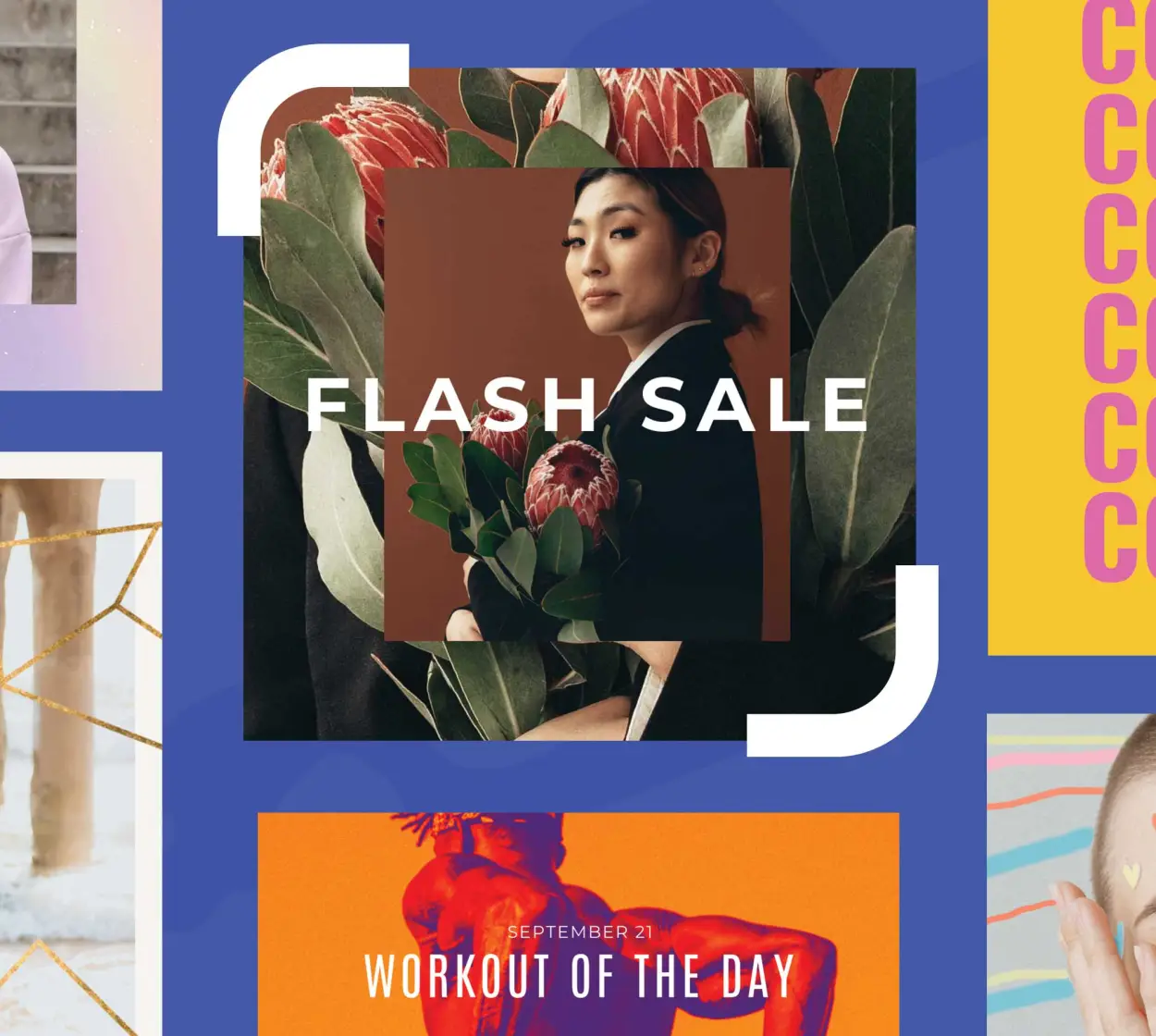
Explainer Video: How to Create Instagram Posts People Click On
Wondering how to go viral on Instagram? We cover it all—how to create a post, which assets you need, and how to maximize engagement.

9 놀라운 인스타그램 광고 예
이러한 업계 거물들과 인기 있는 사람들이 그들의 인스타그램 광고를 최대한 활용하는 방법에 대한 팁과 통찰력을 가져보라.

25 Aesthetic Instagram Highlight Cover Ideas
For Instagram Highlight covers, aesthetic is everything! See what top brands are doing and learn how to create engaging Highlight covers.
인스타그램 스토리에 대한 자주 묻는 질문
Ready to gain business or share resources by way of Instagram's linking feature? Simply open up your profile and tap the plus (+) sign in the top right corner. Tap Story and then tap the sticker button on the top toolbar. Find the link sticker, type in the URL and voila! Now, viewers can find your website, LinkedIn, or booking pages with the tap of the button. Posting educational content and need more resources to support it? Use the linking feature to verify your data. Easy as pie!
인스타그램 스토리의 배경색을 바꾸는 것은 "이봐, 여기 좀 봐!" 라고 말할 수 있는 확실한 방법이다. 군중 속에서 그림을 그리려면, 인스타그램 프로필을 열고 사랑받는 더하기(+) 기호를 찾으면 됩니다. 탭하고 스토리를 선택합니다. 위쪽 도구 모음에서 그리기 기능을 누르고 아래쪽 메뉴에서 색을 선택합니다. 전체 화면을 누르고 선택한 색상으로 배경이 이동하는 것을 확인합니다. 마술! 이제 텍스트, 효과, 스티커, 음악 등을 추가하여 청중을 사로잡을 수 있습니다.
문자, 그래픽, 혹은 사람들이 잘려나간 것을 발견하기 위해 인스타그램 이야기를 사이버공간에 보내는 것보다 더 큰 울림은 없다. 올바른 스토리 크기를 유지하려면 사양을 1080 x 1920 px(9:16 비율)로 설정합니다. 항상 [만들기]의 [크기 조정 도구]를 사용하여 원하는 위치에 맞는지 확인할 수 있습니다. 우리는 모두 스토리를 일찍 게시하는 패턴을 알고 있지만, 단지 당신이 그것을 즉시 삭제해야 한다는 것을 발견하기 위해서이다. Create를 사용하여 손상 관리를 하고 첫 번째 시도가 마지막인지 확인합니다. 이거 받아










































