홈

Pinterest Pin templates
Personal or promoted, Pinterest content has never looked better. Start with a Pinterest Pin template from Shutterstock Create, customize, and pin down that pinnable look.

핀을 만드는 방법
- 위의 갤러리에서 원하는 서식 파일이나 빈 캔버스를 클릭하면 만들기 편집기에 나타납니다.
- 사용자 지정 시간: 사진과 그래픽을 바꾸십시오. 원하는 경우 직접 추가하거나 방대한 라이브러리에서 무료 이미지를 선택하십시오.
- 텍스트를 변경하고 그림자, 윤곽선 또는 색과 같은 텍스트 효과를 추가합니다. 다른 곳에서는 이렇게 좋은 문자 도구를 찾을 수 없습니다.
- 디자인을 다운로드합니다. 자유롭고 영원히 다음에 뭘 만들까?
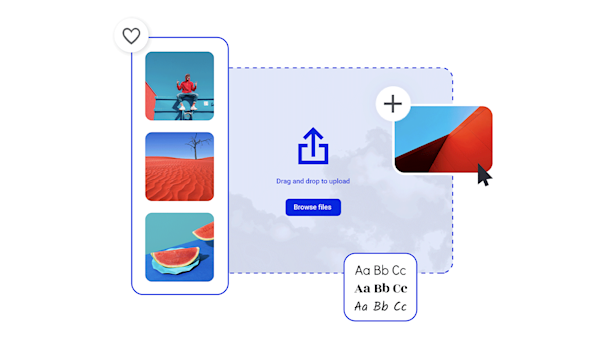
Pin-worthy designs without the work
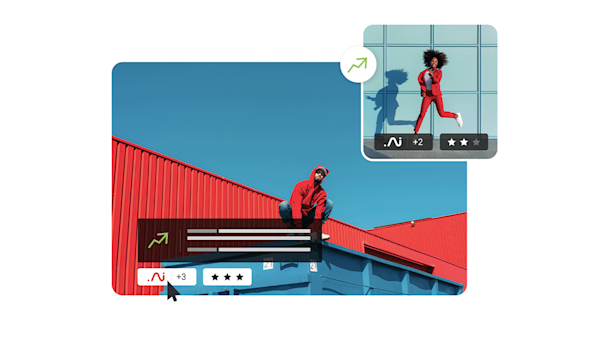
아름다운 시각 자산과 창조적 지능
눈길을 끄는 핀을 만드는 팁 및 요령

The Anatomy of Pinterest Board Design
Create a board, add Pins, choose a board cover—rinse and repeat! Master Pinterest board design (including Pins and covers) with this no-nonsense guide.

11 Pinterest Ideas + 6 Essentials for Engaging Pin Design
In an endless feed with millions of Pins, only the best will stop the scroll. Learn how to create compelling Pinterest designs and get more clicks.

Your Guide to Pinnable Poster Design Ideas
Learn how to come up with your own poster design ideas and see the process of bringing your idea to life in an online image editing tool.

How to Create Pinterest-Worthy Recipes
Good recipes equal good food blog. Learn how graphics, photography, and SEO also play a role in creating truly Pinterest-worthy recipes.
핀에 대한 FAQ
To create an Idea Pin, you must be a "Creator," which is Pinterest lingo for having a business account. The ability to create an Idea Pin is also restricted by location and may or may not be available in your country (although all Pinterest users worldwide can at least view Idea Pins). If Idea Pins are available to you, you'll find them by clicking Create and then Create Idea Pin. From here, you have tons of ways to build out your Pin, including Idea Pin exclusives like video recording, voice recording, or background music. Pinterest's mobile app is a great way to create an Idea Pin because you can directly record, edit, and upload videos to the platform.
개인 사용자로서 Pinterest에 고정하는 두 가지 방법이 있습니다. Pinterest 브라우저 단추를 다운로드하여 온라인에서 볼 수 있는 모든 이미지를 빠르게 고정하거나 자신의 이미지나 비디오를 자신의 보드에 업로드하여 원본 Pin을 만들 수 있습니다. Pinterest 비즈니스 사용자인 경우, Pinterest는 비즈니스 계정에 대해 "Pin 구축"을 호출하는 이동 방법입니다. 고정하는 모든 것은 선택한 보드에 배치되며, 항상 새 보드를 만들 수 있습니다.
Product Pins are a type of "rich pin," which pull data automatically from a third party (like your website) and display it directly within Pinterest. To display your website products as Product Pins, you'll simply add a bit of markup code to the header of the website pages on which your products live. Some knowledge of code may be helpful here, but it really just involves copy-pasting—so it isn't too scary. After you've added Pinterest's code to your website, you'll run Pinterest's rich pin validator to confirm the set-up. Even better news for Shopify users: you can skip the copy-paste step and go straight to the rich pin validator.










































