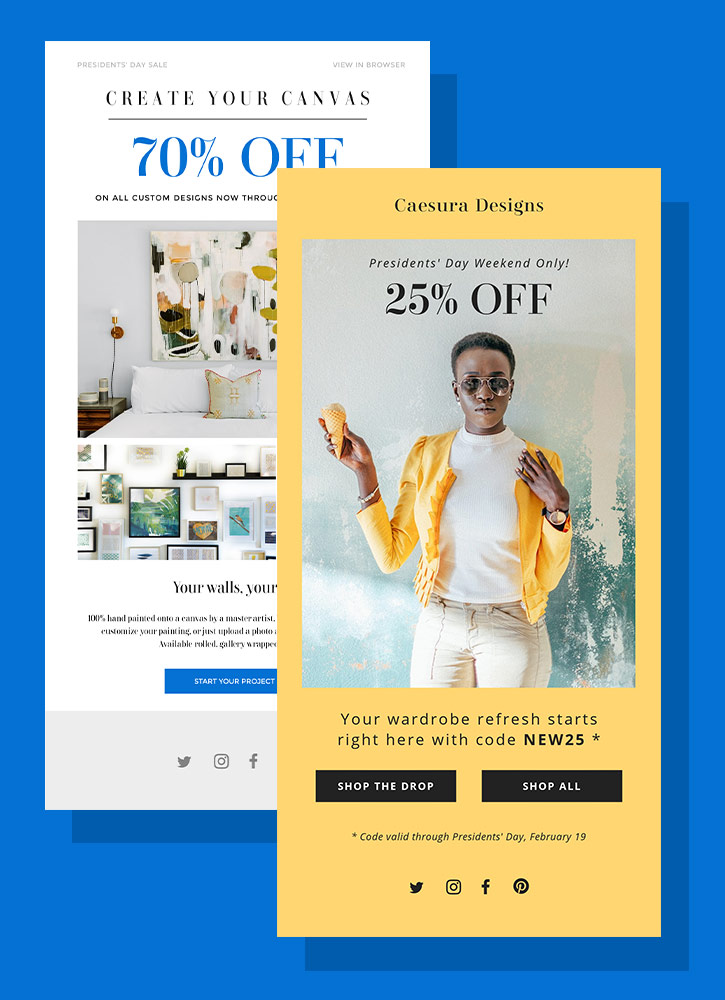홈
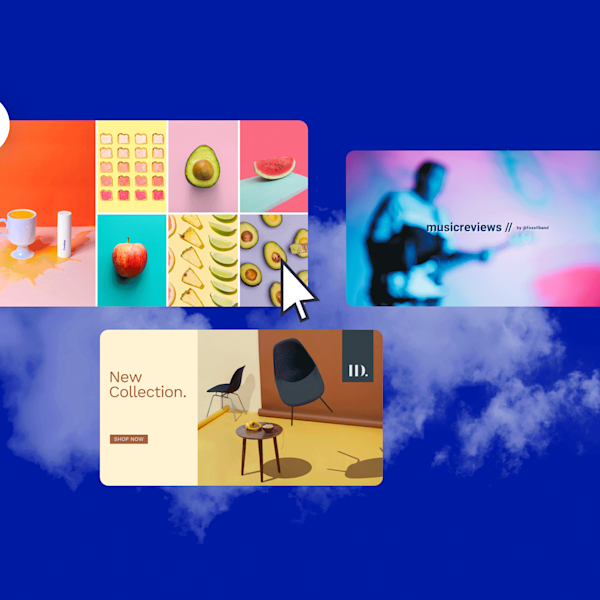
Facebook cover photo templates
Wow the masses with top-tier Facebook covers for any type of page. Make it all the beyond-easy way with our collection of custom Facebook Cover Photo templates and be the talk of the [Facebook] town.

페이스북 표지 사진 만드는 방법
- 위의 갤러리에서 원하는 서식 파일이나 빈 캔버스를 클릭하면 만들기 편집기에 나타납니다.
- 사용자 지정 시간: 사진과 그래픽을 바꾸십시오. 원하는 경우 직접 추가하거나 방대한 라이브러리에서 무료 이미지를 선택하십시오.
- 텍스트를 변경하고 그림자, 윤곽선 또는 색과 같은 텍스트 효과를 추가합니다. 다른 곳에서는 이렇게 좋은 문자 도구를 찾을 수 없습니다.
- 디자인을 다운로드합니다. 자유롭고 영원히 다음에 뭘 만들까?
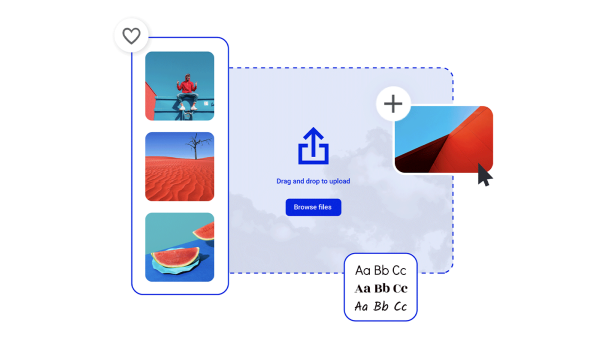
Facebook cover photo customization to capture the real you
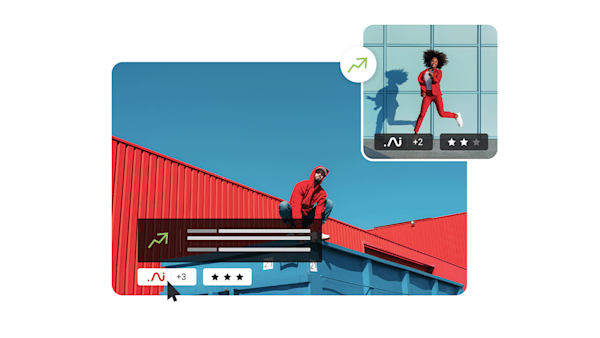
Beautiful visual assets and creative intelligence
Tips and tricks for making eye-catching Facebook cover photos

How to Make a Swoon-Worthy Facebook Shop
Want to know how to make a Facebook shop? Find all the requirements and details you need to get the ball rolling.

10 Successful Facebook Shop Examples
Selling on Facebook? Check out these 10 Facebook Shop examples to find out what successful brands—big and small—are doing to get more sales.

할로윈 페이스북 표지 사진 만드는 방법
으스스한 계절은 최고의 계절이다. 밤에 으스스하게 기어 다니는 할로윈 페이스북 표지를 만드는 조언과 함께 부딪히는 모든 것을 축하하세요.

Facebook 알림 만들기 방법
페이스북에 좋은 말을 하는 것? 여러분이 발표하고자 하는 것이 무엇이고 여러분이 그것을 어떻게 발표하고자 하는 지에 상관없이, 우리는 완벽한 소셜 미디어 발표를 만드는 것을 여러분에게 안내할 것입니다.
Frequently asked questions about Facebook cover photos
To change your Facebook cover photo, simply tap on the Edit cover photo button on the bottom right corner and select either Upload from your computer or Select photo from a pre-existing Facebook album. Once you have a couple Create masterpieces in your collection, you can make a Shutterstock album on Facebook to make your swaps easy!
The recommended size for a Facebook cover photo is 851 x 315 px. Other recommended specs include JPG format, less that 100 KB, and RGB color. After uploading your photo, you can also reposition the image to highlight different focal points.
Facebook event photos are specifically designed for one-time or limited time uses, whereas cover photos have no expiration! Generally, event photos are used for professional purposes, whereas cover photos are used for personal ones. Cover photos capture your vibe for friends and family to appreciate. Event photos are marketing material. You wouldn't want to leave up an event photo beyond the day of the event, as that information won't remain relevant. With Create, you can make and store event and cover photos so that you're not limited to one option. If you have an event coming up, upload it a week or two in advance so your followers will see it. That way, people can share the event page link. Plus, since your newsfeed announces when you change photos, you'll increase traffic to your posts, page, and offerings. Win-win!