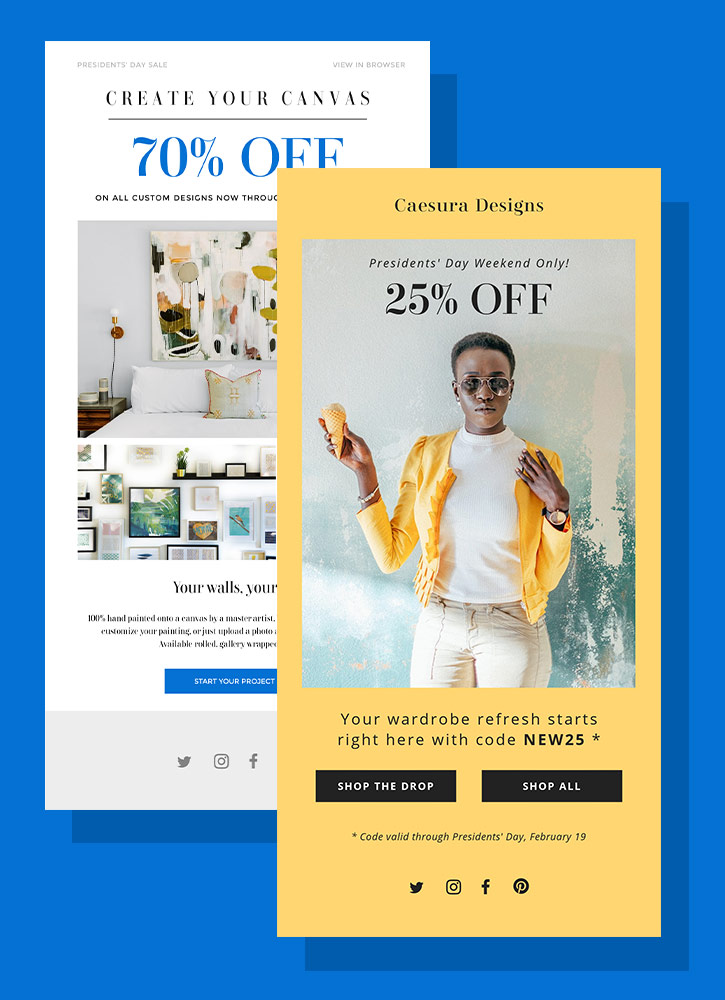홈
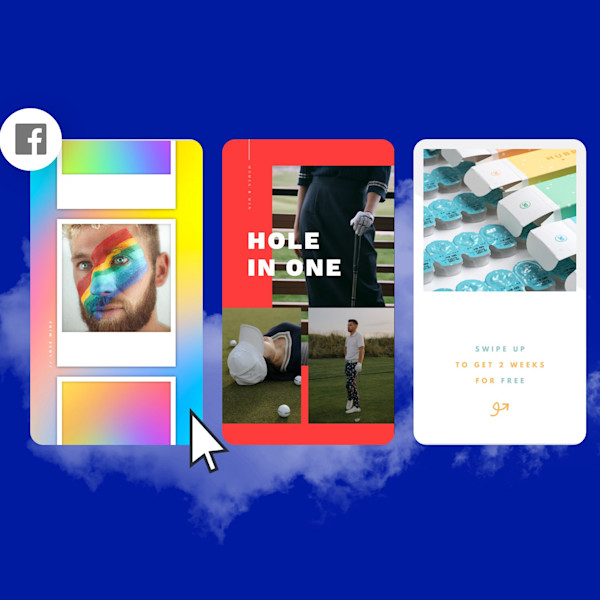
Facebook 스토리 템플릿
Facebook Story 템플릿을 사용하여 관심을 끄는 이야기를 만들어 보십시오. 콜라주, 견적 디자인, 또는 이미지 위에 텍스트를 세련된 위치에 배치하는 것에 관계없이 고객이 원하는 디자인을 제공합니다.

How to make a Facebook Story
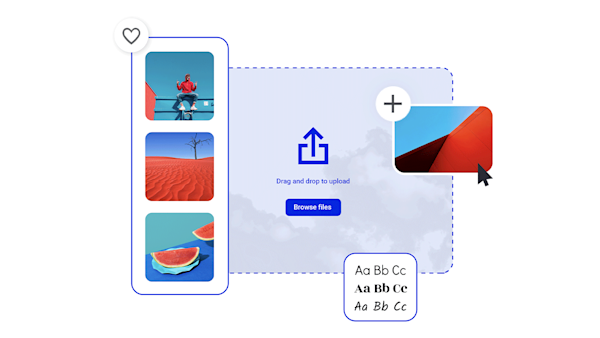
One-stop-shop Facebook story assets
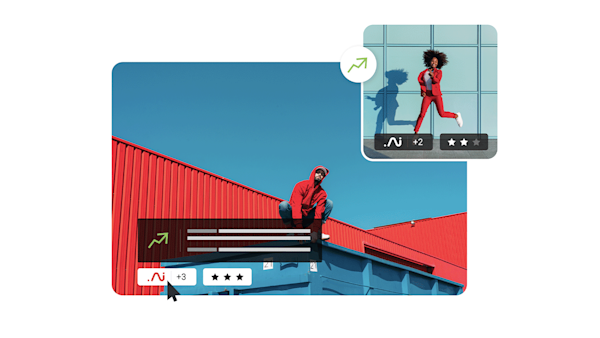
Beautiful visual assets and creative intelligence
Tips and tricks for making eye-catching Facebook Stories

How to Make a Swoon-Worthy Facebook Shop
Want to know how to make a Facebook shop? Find all the requirements and details you need to get the ball rolling.

10 Successful Facebook Shop Examples
Selling on Facebook? Check out these 10 Facebook Shop examples to find out what successful brands—big and small—are doing to get more sales.

Facebook 알림 만들기 방법
페이스북에 좋은 말을 하는 것? 여러분이 발표하고자 하는 것이 무엇이고 여러분이 그것을 어떻게 발표하고자 하는 지에 상관없이, 우리는 완벽한 소셜 미디어 발표를 만드는 것을 여러분에게 안내할 것입니다.

Instagram Ad Design Guide for 2022
Over 1,000 photos are uploaded to Instagram each second. Here's how advertisers can make the most of their Instagram ads.
Facebook 스토리에 대한 자주 묻는 질문
Create's Facebook story templates make it easy to circulate quality designs plus animation and links to keep people coming back to your page. Become the one-stop-shop for your viewers and have pertinent info at the ready! Simply open up the Facebook app, type in the name of the website you're linking to and wait for the preview. Once the preview is loaded, remove the link and share the post to your newsfeed. From your feed, click the Share button followed by Share to Your Story. Select it! Now you can remove the original post from your feed so it remains only on your story. Done and done.
Facebook 스토리에 권장되는 크기는 모바일 및 데스크탑 시청에 적합한 1080 x 1920 px입니다. [만들기]의 [스마트 크기 조정 도구]를 사용하여 콘텐츠를 잘라내고 유체를 만드는 것을 방지할 수 있습니다. 네가 잡았어!
페이스북 이야기는 24시간밖에 지속되지 않는다, 이것이 컨텐츠를 전략적으로 게시하는 것이 매우 중요한 이유이다 — 그리고 자주! 페이스북은 국제 플랫폼이기 때문에, 페이스북 스토리 템플릿을 시작으로 여러분의 범위를 넓힐 수 있는 무한한 방법이 있습니다. 선명한 색상, 사진, 그래픽을 갖춘 잘 만들어진 디자인은 다양한 언어와 문화를 통해 더욱 쉽게 번역될 수 있습니다. Shuttterstock이 여러분이 쉬는 동안 전 세계의 시선을 끌어 올리는 맞춤형 스토리 템플릿으로 여러분을 위한 시선을 얻도록 하세요. Shutterstock의 Create Tool이 있기 전에 꿈도 꾸지 못했던 광경으로 깨어나세요!